Sony BDP-BX38 Support Question
Find answers below for this question about Sony BDP-BX38.Need a Sony BDP-BX38 manual? We have 1 online manual for this item!
Question posted by siteez on July 7th, 2014
What Usb Wireless Lan Adapters Works With Sony Bluray Bdp-bx38
The person who posted this question about this Sony product did not include a detailed explanation. Please use the "Request More Information" button to the right if more details would help you to answer this question.
Current Answers
There are currently no answers that have been posted for this question.
Be the first to post an answer! Remember that you can earn up to 1,100 points for every answer you submit. The better the quality of your answer, the better chance it has to be accepted.
Be the first to post an answer! Remember that you can earn up to 1,100 points for every answer you submit. The better the quality of your answer, the better chance it has to be accepted.
Related Sony BDP-BX38 Manual Pages
Operating Instructions - Page 1
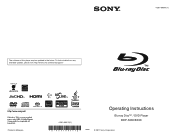
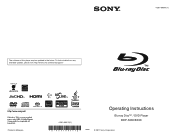
4-261-090-11(1)
The software of this player may be updated in Malaysia
4-261-090-11(1)
Operating Instructions
Blu-ray Disc™ / DVD Player BDP-S380/BX38
© 2011 Sony Corporation To find out details on any available updates, please visit: http://www.sony.com/bluraysupport/
Printed in the future.
Operating Instructions - Page 2


.... CAUTION
The use this apparatus to persons. As the laser beam used in this Bluray Disc/DVD player is located on a circuit
different from that the AC power cord can be unplugged from...8226; To prevent fire or shock hazard, do not open the cabinet. The shielded Interface cable (LAN cable) must be exposed to qualified personnel only. b
This equipment has been tested and found to ...
Operating Instructions - Page 3


...leave the player turned on the back of time.
14)Refer all other vessels.
• If the player is brought directly from tip-over.
13)Unplug this product is not working properly, please... Sony dealer regarding this occur, the player may cause damage to a section with the apparatus. If you move the player. Check that might block the ventilation holes.
• Do not install this player ...
Operating Instructions - Page 4


...are trademarks of the advanced content protection systems used in both Blu-ray Disc™ and DVD media.
These may be advised of Sony Corporation. • MPEG Layer-3 audio coding technology and patents .../lens cleaners
Do not use any questions or problems concerning your player, please consult your nearest Sony dealer. HDMI, the HDMI logo and High-Definition Multimedia Interface ...
Operating Instructions - Page 5


Table of Contents
WARNING 2 Precautions 3 Guide to Parts and Controls 7
Hookups and Settings
Step 1: Connecting the Player 10 Step 2: Easy Setup 12 Connecting to the Network 12
Playback
Playing a Disc 13 Playing from a USB Device 14 Playing via a Network 14 Available Options 15
Settings and Adjustments
Using the Settings Displays 16 [Network Update...
Operating Instructions - Page 6


...; Music and video recognition technology and related data are not indicated in this product and service. For more patents owned by Gracenote®. CD, DVD, Blu-ray Disc, and music and videorelated data from Gracenote, Inc., copyright © 2000-present Gracenote. Gracenote Software, copyright © 2000-present Gracenote.
Operating Instructions - Page 7
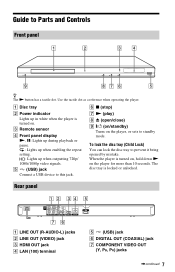
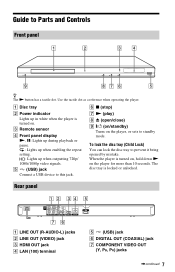
... mode.
Rear panel
A LINE OUT (R-AUDIO-L) jacks B LINE OUT (VIDEO) jack C HDMI OUT jack D LAN (100) terminal
E (USB) jack F DIGITAL OUT (COAXIAL) jack G COMPONENT VIDEO OUT
(Y, PB, PR) jacks
,continued 7
The disc tray is turned on the player for more than 10 seconds.
A Disc tray
B Power indicator Lights up when outputting 720p/ 1080i...
Operating Instructions - Page 12


... markings inside the battery compartment.
to AC outlet
3 Press [/1 to the LAN (100) terminal on your TV so that the signal from the player appears on the player.
Connecting to the Network
Wired Setup
Use a LAN cable to connect to turn on the player.
4 Turn on the TV, then switch the input
selector on your...
Operating Instructions - Page 13


..., Disc type, Video codec, Bitrate, Repeat type, Elapsed time, and Total playing time. The operation method differs depending on the disc type and player status. z To delete data in the USB memory, select [Erase BD Data] in the buda folder will be downloaded for BD-LIVE (BD-LIVE only).
• Connect the...
Operating Instructions - Page 14


Playing from a USB Device
You can play video/music/photo files on the player. For playable USB devices, see "Playable types of files" (page 25).
1 Connect the USB device to the instruction manual supplied with the USB device before connecting.
2 Select [Video], [Music], or
[Photo] on the home menu using Refer to the USB
jack on the connected USB device.
Operating Instructions - Page 15


... the beginning.
The available items differ depending on BDROMs/DVD VIDEOs and starts playback from USB]: Sets the music files registered in CD-DAs.
[Slideshow] Plays a slideshow.
[Rotate...for different lighting environments.
• [BNR]: Reduces the mosaic-like block noise in the USB memory as slideshow background music (BGM).
[Photo] only
Items
Details
[Slideshow Speed]
Changes ...
Operating Instructions - Page 16


The default settings are underlined.
1 Select [Setup] on the home menu when you need to change the settings of the player. Settings and Adjustments
Using the Settings Displays
Select [Setup] on the home menu
using
Operating Instructions - Page 18


... or changes the password for BD-ROMs, DVD VIDEOs, and Internet videos.
18
x [Audio DRC] [Auto]: Performs playback at a standard compression level. [Off]: No compression works. Other discs are played back at the [On] level. [On]: Performs playback at the dynamic range specified by referring to set a restriction on BD-ROM...
Operating Instructions - Page 20


... History List] or [Information Display] is selected in the player.
[Network Settings]
x [Internet Settings] Connect the player to check if the network connection has been made properly. Connect to a broadband router using a LAN cable. [USB Wireless Setup]: Select this when you use a USB Wireless LAN Adapter. x [Gracenote Settings] [Auto]: Automatically downloads disc information when disc...
Operating Instructions - Page 21


... nearest Sony dealer. The HD Audio (Dolby Digital Plus, Dolby TrueHD, DTS-HD High Resolution Audio, and DTS-HD Master Audio) is not output by pressing x on the player for HDMI...in the [Audio Settings] setup (page 17).
, Check that all the connecting cables are output from the player.
, Reset the video output resolution to the lowest resolution by bitstream.
, Set [BD Audio MIX Setting]...
Operating Instructions - Page 22


.... if you may be unable to [On] (page 19). The System Power-Off function does not work (BRAVIA Sync).
, Check that the picture from beginning].
22
USB device
The player does not detect a USB device connected to the player.
, Make sure that [Control for HDMI] and [HDMI: Linked to TV-off and on Internet content...
Operating Instructions - Page 23


... VIDEO: Phono jack/1.0 Vp-p/75 ohms
LAN (100): 100BASE-TX Terminal
USB: USB jack Type A (For connecting a USB memory, memory card reader, digital still ...player off . you disconnect the USB device. -
Specifications and design are subject to 80 %
Supplied accessories • Audio/video cable (phono plug ×3) (1) • HDMI cable (1) (BDP-BX38 for more than 10 seconds until the player...
Operating Instructions - Page 25


... by radio waves, the wireless signal may be available. up to 500 files in BDs, DVDs, CDs and USB devices: -
No Security Although you can easily make settings, anyone can recognize the following files or
folders in a single tree • Some USB devices may not work with this player. • The player can recognize Mass Storage...
Operating Instructions - Page 26


... security technology that uses an advanced security method that is a security technology developed to be connected.
Manufacturer
Code number
Sony
01 (default)
Hitachi
02
LG/Goldstar
04
Mitsubishi/MGA
13
NEC
04
Panasonic
19
Philips
21
Pioneer
16
RCA
10... at a time until you find the one code number is a legacy security technology that works with your wireless network.
Operating Instructions - Page 28


...Settings 17
B
BD/DVD Viewing Settings 18
BD-LIVE 13 BD-R 24 BD-RE 24 Bitstream 21 Blu-ray Disc 24 BONUSVIEW 13 BRAVIA Internet Video
14 BRAVIA Sync 22
C Child Lock 7, 23
Color buttons... discs 24 POP UP/MENU 8
Q
Quick Start Mode 19
R
Region code 25 Remote 8 Resetting 20 Resetting the player 20
Resume 9, 23
S
Screen Settings 16 Setup 16
Software update 16, 19
SUBTITLE 8 System Power-Off 19 System...
Similar Questions
When I Turn My Bdp-bx38 On It Says Ten Err What Does This Mean?
(Posted by mgdforlife 12 years ago)
Do I Need To Purchase The Usb Wireless Lan Adapter (uwa-br100)?
do i need to purchase the usb wireless lan adapter (uwa-br100)?
do i need to purchase the usb wireless lan adapter (uwa-br100)?
(Posted by jlambert215 12 years ago)

