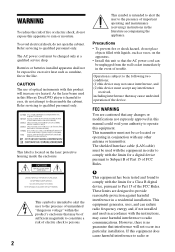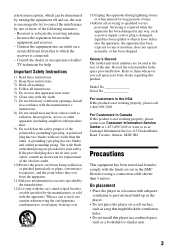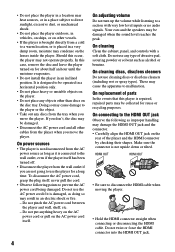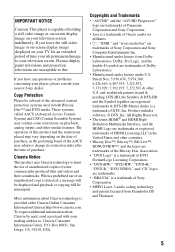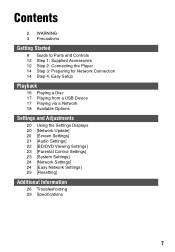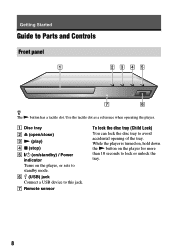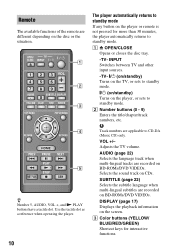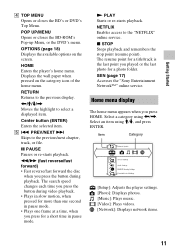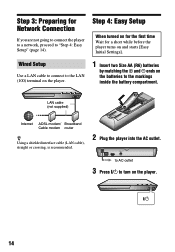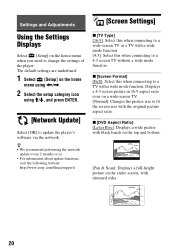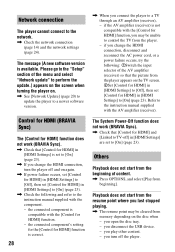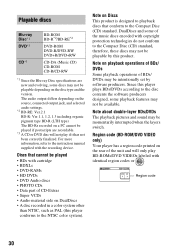Sony BDP-S1100 Support Question
Find answers below for this question about Sony BDP-S1100.Need a Sony BDP-S1100 manual? We have 3 online manuals for this item!
Question posted by Charleneyellowrose on December 1st, 2014
Bdps1100
We have a bops 1100 blue ray player the manual is missing where we bought it said it was wireless but we cant figure out that feature any ideas how to set it up
Current Answers
Related Sony BDP-S1100 Manual Pages
Similar Questions
I Could Connect To Netflix Last Month But Not Now From My Sony Bdp-s1100 I Canno
I have reset to factory settings. But still no signal to connect to internet for netflix. Went to ma...
I have reset to factory settings. But still no signal to connect to internet for netflix. Went to ma...
(Posted by mdb5910 9 years ago)
I Need To Obtain A Disc With The Firmware Upgrade For My Blu-ray Dvd Player.
The version on my blu-ray player is M04.R.752. The model is BDP-BX57.
The version on my blu-ray player is M04.R.752. The model is BDP-BX57.
(Posted by Williensteph1524 9 years ago)
Sony Bdp-s1100 How Can I Eject My Disc?
Whenever I tried to eject a Disc, A mesage told ''Eject is not available''
Whenever I tried to eject a Disc, A mesage told ''Eject is not available''
(Posted by huanmike 10 years ago)