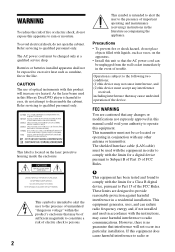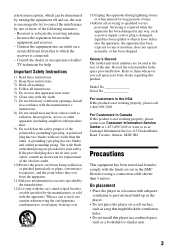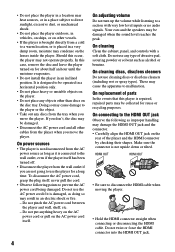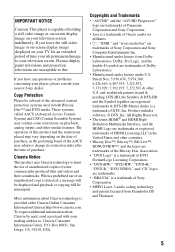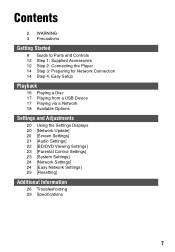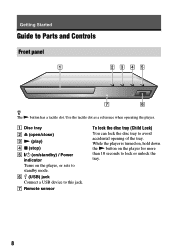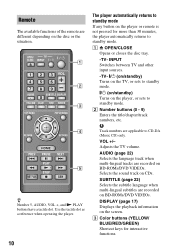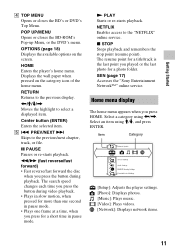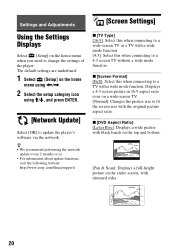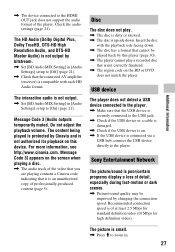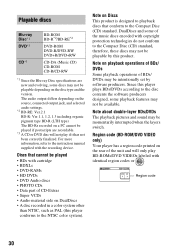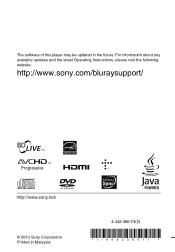Sony BDP-S1100 Support Question
Find answers below for this question about Sony BDP-S1100.Need a Sony BDP-S1100 manual? We have 3 online manuals for this item!
Question posted by huanmike on October 6th, 2013
Sony Bdp-s1100 How Can I Eject My Disc?
Whenever I tried to eject a Disc, A mesage told ''Eject is not available''
Current Answers
Related Sony BDP-S1100 Manual Pages
Similar Questions
Blu-ray Player Model Bdp S2200
Turns On To The Sony Blue Ray Disc Logo Screen...then A Black Screen With A Fading Blue Line...after...
Turns On To The Sony Blue Ray Disc Logo Screen...then A Black Screen With A Fading Blue Line...after...
(Posted by jojo41372 7 years ago)
I Could Connect To Netflix Last Month But Not Now From My Sony Bdp-s1100 I Canno
I have reset to factory settings. But still no signal to connect to internet for netflix. Went to ma...
I have reset to factory settings. But still no signal to connect to internet for netflix. Went to ma...
(Posted by mdb5910 9 years ago)
Bdps1100
We have a bops 1100 blue ray player the manual is missing where we bought it said it was wireless bu...
We have a bops 1100 blue ray player the manual is missing where we bought it said it was wireless bu...
(Posted by Charleneyellowrose 9 years ago)
Sony Bdp-cx960 400 Disc Blu-ray Player - Cannot Operate This Disk
(Posted by Jaypap 9 years ago)
Eject Disc
When I try to eject a Dics, a mesage told ''Eject is not available''. How can I eject my disc?
When I try to eject a Dics, a mesage told ''Eject is not available''. How can I eject my disc?
(Posted by eno18 10 years ago)