Sony BDP-BX38 Support Question
Find answers below for this question about Sony BDP-BX38.Need a Sony BDP-BX38 manual? We have 1 online manual for this item!
Question posted by stevejr1701 on June 15th, 2012
Can I Play Region 2 Dvds?
The person who posted this question about this Sony product did not include a detailed explanation. Please use the "Request More Information" button to the right if more details would help you to answer this question.
Current Answers
There are currently no answers that have been posted for this question.
Be the first to post an answer! Remember that you can earn up to 1,100 points for every answer you submit. The better the quality of your answer, the better chance it has to be accepted.
Be the first to post an answer! Remember that you can earn up to 1,100 points for every answer you submit. The better the quality of your answer, the better chance it has to be accepted.
Related Sony BDP-BX38 Manual Pages
Operating Instructions - Page 1
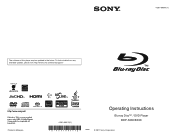
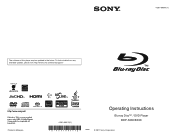
To find out details on any available updates, please visit: http://www.sony.com/bluraysupport/
Printed in the future. 4-261-090-11(1)
The software of this player may be updated in Malaysia
4-261-090-11(1)
Operating Instructions
Blu-ray Disc™ / DVD Player BDP-S380/BX38
© 2011 Sony Corporation
Operating Instructions - Page 2


... avoid electrical shock, do not place objects filled with dry cloth. 7) Do not block any changes or modifications not expressly approved in this Bluray Disc/DVD player is connected. - Batteries or batteries installed apparatus shall not be changed only at plugs, convenience receptacles, and the point where they exit from the apparatus...
Operating Instructions - Page 3


... used, use caution when moving the cart/apparatus combination to avoid injury from the player when you move the player. Record the serial number in an electric shock or fire. -
Doing so may...signals. For Customers in Canada If this product is damaged, as a rug that the player's operating voltage is played.
,continued 3 It is damaged, liquid has been spilled or objects have fallen into...
Operating Instructions - Page 4


... intellectual property rights of purchase.
or other countries.
• "Blu-ray Disc" is a trademark. • "Blu-ray Disc," "DVD+RW," "DVD-RW,"
"DVD+R," "DVD-R," "DVD VIDEO," and "CD" logos are trademarks. • "BD.... • Windows Media is either a registered trademark or trademark of the player and the HDMI connector by checking their shapes. Copyrights and Trademarks
• ...
Operating Instructions - Page 5


...
Step 1: Connecting the Player 10 Step 2: Easy Setup 12 Connecting to the Network 12
Playback
Playing a Disc 13 Playing from a USB Device 14 Playing via a Network 14 ...Available Options 15
Settings and Adjustments
Using the Settings Displays 16 [Network Update 16 [Screen Settings 16 [Audio Settings 17 [BD/DVD...
Operating Instructions - Page 6


...; marks are provided by Gracenote®. Gracenote, CDDB, MusicID, MediaVOCS, the Gracenote logo and logotype, and the "Powered by Gracenote apply to this document.
6 CD, DVD, Blu-ray Disc, and music and videorelated data from Gracenote, Inc., copyright © 2000-present Gracenote. Gracenote is the industry standard in music recognition technology and related...
Operating Instructions - Page 7
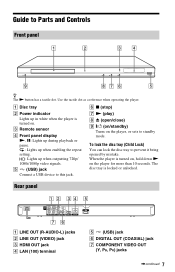
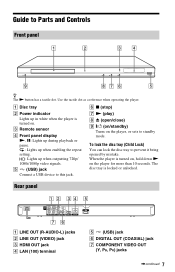
...device to prevent it being opened by mistake. F x (stop) G N (play) H Z (open/close) I [/1 (on/standby)
Turns on the player for more than 10 seconds. Rear panel
A LINE OUT (R-AUDIO-L) jacks B... OUT
(Y, PB, PR) jacks
,continued 7
Use the tactile dot as a reference when operating the player.
C Remote sensor
D Front panel display N, X: Lights up during playback or pause. : Lights up when...
Operating Instructions - Page 8


.../MENU Opens or closes the BD-ROM's Pop-up Menu, or the DVD's menu. B Number buttons (0 - 9) Enters the title/chapter numbers, etc. z • Number 5, AUDIO, VOL +, and N PLAY
buttons have a tactile dot. Use the tactile dot as a reference when operating the player. • Gray-colored buttons glow in the dark (BDPBX38 only).
Displays...
Operating Instructions - Page 9


..., when pressed briefly in pause mode.
E . You can save up to 18 of videos, the search speed changes. • Plays in slow motion, when pressed for a photo folder. Select a category using
N PLAY Starts or re-starts playback. Each time you press the button during playback. Center button (ENTER) Enters the selected item...
Operating Instructions - Page 12


... on and starts [Easy Setup].
1 Insert two Size AA (R6) batteries by
matching the 3 and # ends on your TV so that the signal from the player appears on the batteries to the markings inside the battery compartment. to AC outlet
3 Press [/1 to make the basic settings using Follow the on the...
Operating Instructions - Page 13


...operation method differs depending on the disc type and player status.
Example: when playing a BD-ROM
Playback
Playing side facing down
3 Press Z OPEN/CLOSE to ...CLOSE, and place a
disc on the rear of the player (page 7). F Chapter number G The currently selected angle
13
Refer to [Allow] (page 18).
Displaying the play information
You can be erased. Playback starts. If playback...
Operating Instructions - Page 17


...HDMI OUT jack and other jacks. [Off]: Outputs PCM signals from the HDMI OUT jack when playing a Super Audio CD. x [Cinema Conversion Mode] [Auto]: Normally select this to output HD...the HDMI OUT jack when playing a Super Audio CD. The player automatically detects whether the material is compatible with Deep Color. [Off]: Select this . Settings and Adjustments
x [DVD Aspect Ratio] [Letter Box...
Operating Instructions - Page 18


... output Linear PCM signals.
x [Audio DRC] [Auto]: Performs playback at a standard compression level. [Off]: No compression works. x [BD Hybrid Disc Playback Layer] [BD]: Plays BD layer. [DVD/CD]: Plays DVD or CD layer. x [Downmix] [Surround]: Outputs audio signals with its original number of the connected device using DTS Neo:6 Music mode. [Off]: Outputs sound...
Operating Instructions - Page 19


Follow the on the player. [Off]: Reduces standby power consumption. x [DVD Parental Control] Playback of some DVD VIDEOs can be limited according to the age of the users. Scenes may be blocked or replaced with different scenes.
x [Super Audio CD Playback Channel] [DSD 2ch]: Plays the 2ch area. [DSD Multi]: Plays the multi-channel area.
[System...
Operating Instructions - Page 21


... AV amplifier (receiver) is compatible with each HD Audio format. The display language on the player for HDMI] is set [BD/DVD-ROM 1080/24p Output] to [Off] in the [Screen Settings] setup (page 17).
, For...with
the playback side facing down . Check the audio settings (page 17).
Disc
The disc does not play.
, The disc is dirty or skewed. , The disc is upside down .
,continued 21 Picture
There...
Operating Instructions - Page 22


... HDMI] to [On] (page 19). if you may be improved by this player (page 24).
, The player cannot play a recorded disc that is not correctly finalized.
, The region code on again.
, If power failure occurs, set [Control for HDMI] to... and [HDMI: Linked to TV-off and on the BD or DVD does not match the player.
, The disc has a format that cannot be played back by changing the connection speed.
Operating Instructions - Page 23


The player does not respond to 80 %
Supplied accessories • Audio/video cable (phono plug ×3) (1) • HDMI cable (1) (BDP-BX38 for U.S.
projecting parts
Mass (approx.): 1.6 kg (3... A plug adaptor is locked. you last stopped playing.
, The resume point may be cleared from the resume point where you disconnect the USB device. - you play other areas: 110-240V AC, 50/60Hz See...
Operating Instructions - Page 24


... air ducts, or leave it . - Blu-ray Disc*1 DVD*3
CD*3
BD-ROM BD-R*2/BD-RE*2
DVD-ROM DVD-R/DVD-RW DVD+R/DVD+RW
CD-DA (Music CD) CD-ROM CD-R/CD-RW Super Audio CD
*1 Since the Blu-ray Disc specifications are recordable.
*3 A CD or DVD disc will not play if it .
• Do not resurface the playing side of CD-Extras •...
Operating Instructions - Page 25


... USB devices may not work with this player supports various security functions.
To protect wireless communication, this player. • The player can recognize the following files or
folders in accordance with identical region codes or ALL . Note about double-layer BDs/DVDs The playback pictures and sound may not play coded files such as Lossless.
b
•...
Operating Instructions - Page 28


Index
A
AUDIO 8 Audio Settings 17
B
BD/DVD Viewing Settings 18
BD-LIVE 13 BD-R 24 BD-RE 24 Bitstream 21 Blu-ray Disc 24 BONUSVIEW 13 BRAVIA Internet Video
14 BRAVIA Sync...
One-Touch Play 19 OPTIONS 8 OSD 19
P
Parental Control 18 Parental Control Settings
18 Play information 13 Playable discs 24 POP UP/MENU 8
Q
Quick Start Mode 19
R
Region code 25 Remote 8 Resetting 20 Resetting the player 20
Resume ...
Similar Questions
Can You Play Region 1 Dvds On Sony Bdp S590 Purchased In Uk
Can you play region 1 dvds on a Sony BDP S590 purchased in UK
Can you play region 1 dvds on a Sony BDP S590 purchased in UK
(Posted by chrisread47 8 years ago)
How Do I Do Internet Video And Live Streaming
I have the Blu Ray and would like to internet video or live streaming. I have the USB Wireless Lan A...
I have the Blu Ray and would like to internet video or live streaming. I have the USB Wireless Lan A...
(Posted by bdmusick 12 years ago)

