Sony BDP-BX38 Support Question
Find answers below for this question about Sony BDP-BX38.Need a Sony BDP-BX38 manual? We have 1 online manual for this item!
Question posted by bdmusick on September 29th, 2011
How Do I Do Internet Video And Live Streaming
I have the Blu Ray and would like to internet video or live streaming. I have the USB Wireless Lan Adapter but don't know how to det it up
Current Answers
There are currently no answers that have been posted for this question.
Be the first to post an answer! Remember that you can earn up to 1,100 points for every answer you submit. The better the quality of your answer, the better chance it has to be accepted.
Be the first to post an answer! Remember that you can earn up to 1,100 points for every answer you submit. The better the quality of your answer, the better chance it has to be accepted.
Related Sony BDP-BX38 Manual Pages
Operating Instructions - Page 1
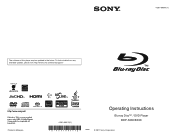
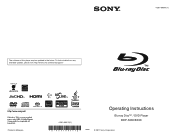
4-261-090-11(1)
The software of this player may be updated in Malaysia
4-261-090-11(1)
Operating Instructions
Blu-ray Disc™ / DVD Player BDP-S380/BX38
© 2011 Sony Corporation To find out details on any available updates, please visit: http://www.sony.com/bluraysupport/
Printed in the future.
Operating Instructions - Page 4


..."Blu-ray Disc" is a trademark. • "Blu-ray Disc," "DVD+RW," "DVD-RW,"
"DVD+R," "DVD-R," "DVD VIDEO," and "CD" logos are trademarks. • "BD-LIVE," "BD-LIVE" logo, and "BONUSVIEW" are trademarks of Blu-ray Disc... disc/lens cleaners
Do not use any questions or problems concerning your player, please consult your television screen indefinitely. Plasma display panel televisions and ...
Operating Instructions - Page 6


CD, DVD, Blu-ray Disc, and music and videorelated data from Gracenote, Inc., copyright © 2000-present Gracenote....Gracenote patents. Gracenote is the industry standard in music recognition technology and related content delivery. • Music and video recognition technology and related data are not indicated in this product and service. Gracenote Software, copyright © 2000-...
Operating Instructions - Page 7
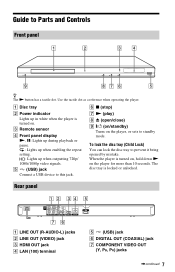
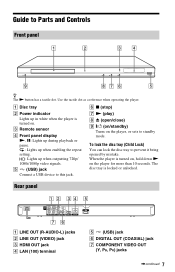
... pause. : Lights up when enabling the repeat setting. : Lights up in white when the player is turned on.
Rear panel
A LINE OUT (R-AUDIO-L) jacks B LINE OUT (VIDEO) jack C HDMI OUT jack D LAN (100) terminal
E (USB) jack F DIGITAL OUT (COAXIAL) jack G COMPONENT VIDEO OUT
(Y, PB, PR) jacks
,continued 7 To lock the disc tray (Child Lock) You...
Operating Instructions - Page 8


... the title/chapter numbers, etc.
OPTIONS (page 15) The options menu that can be selected appears on CDs. The player automatically returns to standby mode If any button on BDROMs/DVD VIDEOs.
Selects the sound track on the screen. SUBTITLE (page 18) Selects the subtitle language when multilingual subtitles are recorded on...
Operating Instructions - Page 9


... is the last point you press the button during playback. FAVORITES (page 15) Displays the Internet content added to the previous/next chapter, track, or file.
PREV/NEXT > Skips to the... pressed briefly in slow motion, when pressed for a photo folder. You can save up to 18 of videos, the search speed changes. • Plays in pause mode. Select a category using
DISPLAY (page 13...
Operating Instructions - Page 10


...your TV
Select one of the jack when connecting. b
Do not connect the player through VCRs may be affected by copyright protection systems and the picture will be ...the television.
10
Video signals fed through a VCR. Connecting to the input jacks on your TV. For supplied accessories, see "Supplied accessories" (page 23).
Hookups and Settings
Step 1: Connecting the Player
Do not connect...
Operating Instructions - Page 12


... Setup].
1 Insert two Size AA (R6) batteries by
matching the 3 and # ends on the player. LAN cable (not supplied)
2 Plug the player into the AC outlet. Connecting to the Network
Wired Setup
Use a LAN cable to connect to the LAN (100) terminal on the batteries to make the basic settings using
Follow the on your...
Operating Instructions - Page 13


...Displays the Play mode, Playing status bar, Disc type, Video codec, Bitrate, Repeat type, Elapsed time, and Total ...USB memory.
2 Prepare for enjoyment.
*
1 Connect a USB memory to the instruction manual supplied with BONUSVIEW/
BD-LIVE. All data stored in the buda folder will be downloaded for BD-LIVE (BD-LIVE only).
• Connect the player to a network (page 12).
• Set [BD Internet...
Operating Instructions - Page 14


Refer to the USB
jack on the player. Playing from a USB Device
You can play video/music/photo files on the home menu using For playable USB devices, see "Playable types of files" (page 25).
1 Connect the USB device to the instruction manual supplied with the USB device before connecting.
2 Select [Video], [Music], or
[Photo] on the connected USB device.
Operating Instructions - Page 15


... the BD's or DVD's Top Menu. Searches for BRAVIA Internet Video content based on keywords acquired from Gracenote on BD-ROMs/ DVD VIDEOs. Switches to 120 milliseconds).
• [Picture Quality Mode]:...OPTIONS. If no music file is registered, [(Not registered)] is displayed.
• [Play from USB]: Sets the music files registered in CD-DAs.
[Slideshow] Plays a slideshow.
[Rotate Left]
...
Operating Instructions - Page 16


Settings and Adjustments
Using the Settings Displays
Select [Setup] on the home menu
using The default settings are underlined.
1 Select [Setup] on the home menu when you need to change the settings of the player.
Operating Instructions - Page 17


... Audio MIX Setting] [On]: Outputs the audio obtained by mixing the interactive and secondary audio to the status of the material.
x [Output Video Format] [HDMI]: Normally select [Auto]. The player automatically detects whether the material is unstable or colors appear unnatural. Outputs audio signals according to the primary audio. [Off]: Outputs the...
Operating Instructions - Page 18


... for the Parental Control function. When you to "Language code list" (page 26). x [Subtitle] Selects the default subtitle language for BD-ROMs, DVD VIDEOs, and Internet videos.
18 x [BD Internet Connection] [Allow]: Normally select this when connecting an audio device that supports Dolby Surround (Pro Logic) or DTS Neo:6. [Stereo]: Outputs audio signals without...
Operating Instructions - Page 19


...]: Turns off the lighting during playback. x [Software Update Notification] [On]: Sets the player to inform you do not use the player for more than during playback. Settings and Adjustments
x [Parental Control Area Code] Playback of some BD-ROMs, DVD VIDEOs, or Internet videos can be limited according to the age of the users.
Follow the...
Operating Instructions - Page 20


... router using a LAN cable. [USB Wireless Setup]: Select this when you use a USB Wireless LAN Adapter.
For details, see "Connecting to the Network" (page 12). [View Network Status]: Displays the current network status. [Wired Setup]: Select this when you connect to check if the network connection has been made properly. x [System Information] Displays the player's software version...
Operating Instructions - Page 22


... [On] (page 19).
, If you may be improved by this player (page 24).
, The player cannot play a recorded disc that [Control for HDMI] is not correctly finalized.
, The region code on again.
, If power failure occurs, set [Control for HDMI] function. - BRAVIA Internet Video
The picture/sound is not compatible with the [Control for...
Operating Instructions - Page 23


... ohms
LINE OUT VIDEO: Phono jack/1.0 Vp-p/75 ohms
LAN (100): 100BASE-TX Terminal
USB: USB jack Type A (For connecting a USB memory, memory card reader, digital still camera, and digital video camera)
General
Power...appears, the player is included with adequate ventilation to 80 %
Supplied accessories • Audio/video cable (phono plug ×3) (1) • HDMI cable (1) (BDP-BX38 for U.S. you...
Operating Instructions - Page 25


... of BDs/DVDs may be intentionally set by radio waves, the wireless signal may be susceptible to the USB memory or devices, turn the player off when connecting or removing the USB memory or devices. • The player may not play high bit rate video files on a PC may not play coded files such as DRM...
Operating Instructions - Page 28


...DVD Viewing Settings 18
BD-LIVE 13 BD-R 24 BD-RE 24 Bitstream 21 Blu-ray Disc 24 BONUSVIEW 13 BRAVIA Internet Video
14 BRAVIA Sync 22
C... HDMI: Linked to TV-off
19, 22
HOME 8 Home menu 16
I Internet content 9, 14
IP Content Noise Reduction 15
L
Language Follow 19
M
MAC ... Mode 19
R
Region code 25 Remote 8 Resetting 20 Resetting the player 20
Resume 9, 23
S
Screen Settings 16 Setup 16
Software update ...
Similar Questions
What Usb Wireless Lan Adapters Works With Sony Bluray Bdp-bx38
(Posted by siteez 9 years ago)
Sony Dvd Player Bdp-s3200 I Cant Get Audio
Just purchased this DVD player, I'm getting a picture but no audio
Just purchased this DVD player, I'm getting a picture but no audio
(Posted by Jorobinson626 10 years ago)
How Do You Remove Safety Precaution (3d Glasses) On Bdp-s580.
Can't select yes/no on remote. Message remains on screen.
Can't select yes/no on remote. Message remains on screen.
(Posted by mbcook05 12 years ago)

