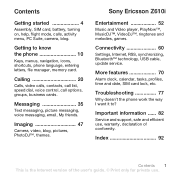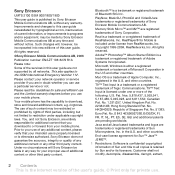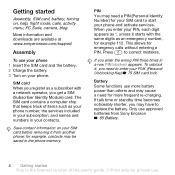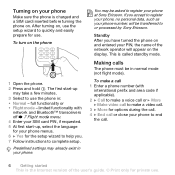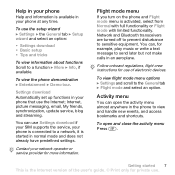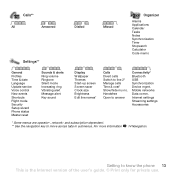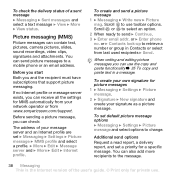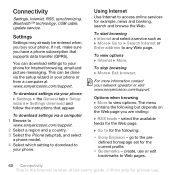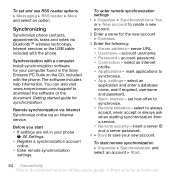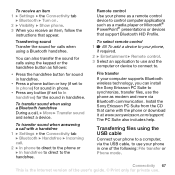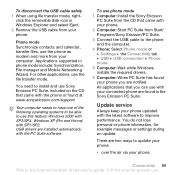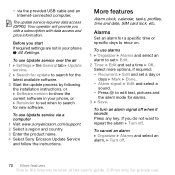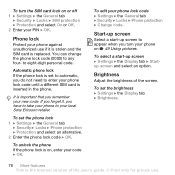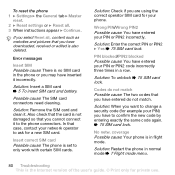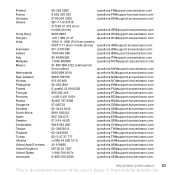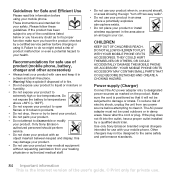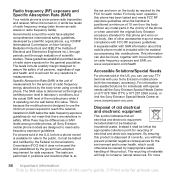Sony Ericsson Z610i Support Question
Find answers below for this question about Sony Ericsson Z610i.Need a Sony Ericsson Z610i manual? We have 1 online manual for this item!
Question posted by P18nar on September 30th, 2016
Please Can You Tell How Do I Switch Off Call Diverting On The Sony Ericsson Z61
please tell me how to switch off call diverting and flight mode on the Sony Ericsson z610 ? Thanks
Current Answers
Answer #1: Posted by techyagent on September 30th, 2016 8:11 AM
Go into settings > calls tab > divert calls > divert > activate / deactivate.
For more help please click the link
http://www.o2.co.uk/deviceinfo/device-pdfs/sonyericssonz610ieng.pdf
Thanks
Techygirl
Related Sony Ericsson Z610i Manual Pages
Similar Questions
Device Managemant
how to create a new device management account?and also how to support a file when you use an inter n...
how to create a new device management account?and also how to support a file when you use an inter n...
(Posted by erickalara21 10 years ago)
My Wife's Phone Is Stuck In Flight Mode
How do i switch off flight mode manual is of little or no help
How do i switch off flight mode manual is of little or no help
(Posted by stuartwatson8 11 years ago)
My Phone Z610i Have Problem.when I Tried To Open Games And Apps.have A Write 'op
(Posted by amirulcore 11 years ago)
Transfer Photo To Computer
How do I transfer photo's from the SE Z610i mobile phone to my pc without using a blue tooth? Need c...
How do I transfer photo's from the SE Z610i mobile phone to my pc without using a blue tooth? Need c...
(Posted by lizfg2003 12 years ago)
Saving Contacts For Transferring To A Computer Or Another Mobile Phone
How can I save the contacts in my present mobile phone to transfer them to another mobile or a compu...
How can I save the contacts in my present mobile phone to transfer them to another mobile or a compu...
(Posted by pyfonjallaz 12 years ago)