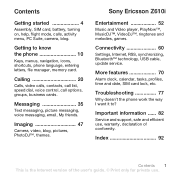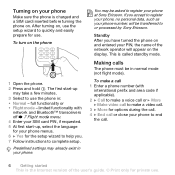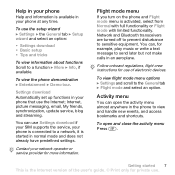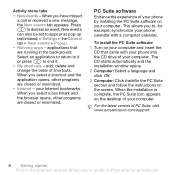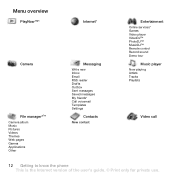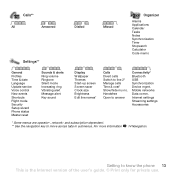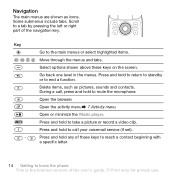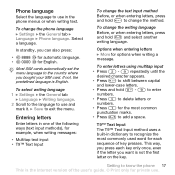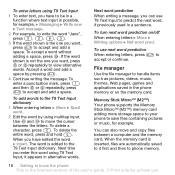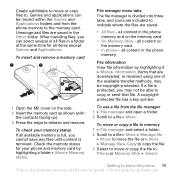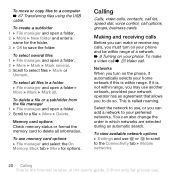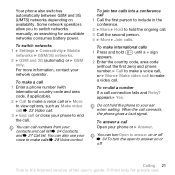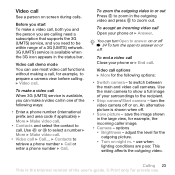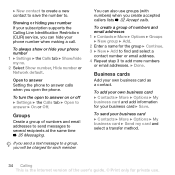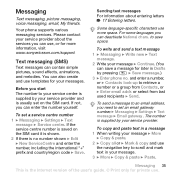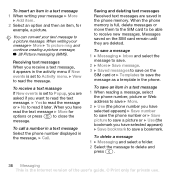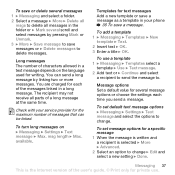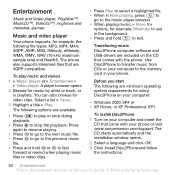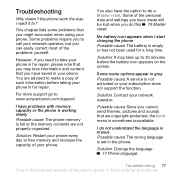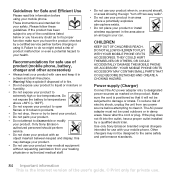Sony Ericsson Z610i Support Question
Find answers below for this question about Sony Ericsson Z610i.Need a Sony Ericsson Z610i manual? We have 1 online manual for this item!
Question posted by amirulcore on June 5th, 2012
My Phone Z610i Have Problem.when I Tried To Open Games And Apps.have A Write 'op
The person who posted this question about this Sony Ericsson product did not include a detailed explanation. Please use the "Request More Information" button to the right if more details would help you to answer this question.
Current Answers
Related Sony Ericsson Z610i Manual Pages
Similar Questions
Acro S Lt26w Sdcard Move To Phone Memory Problem
Acro s lt26w has not sdcard move n copy to phone memory option in my sony acro s
Acro s lt26w has not sdcard move n copy to phone memory option in my sony acro s
(Posted by zafar144stp 9 years ago)
Delete Applications & Games!!
Hi. I have this problem with my Sony-Ericsson cell..I have several games and applications (or keys) ...
Hi. I have this problem with my Sony-Ericsson cell..I have several games and applications (or keys) ...
(Posted by mahmoudmourad9 10 years ago)
Operation Failed Problem In Sony Ericsson Z610i I Have Master Reseted My Phone T
i have brught my sonyericsson z610i a 8 months ago it worked properly till now i have downloaded man...
i have brught my sonyericsson z610i a 8 months ago it worked properly till now i have downloaded man...
(Posted by akhil7agarwal 12 years ago)
Games And Application
Operation Failed When I Delete Games And Applications
Operation Failed When I Delete Games And Applications
(Posted by Taylorswift1555 12 years ago)