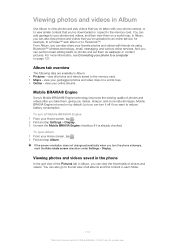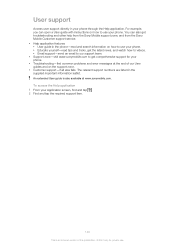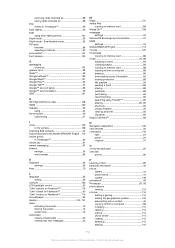Sony Ericsson Xperia acro S Support Question
Find answers below for this question about Sony Ericsson Xperia acro S.Need a Sony Ericsson Xperia acro S manual? We have 1 online manual for this item!
Question posted by zafar144stp on August 18th, 2014
Acro S Lt26w Sdcard Move To Phone Memory Problem
Acro s lt26w has not sdcard move n copy to phone memory option in my sony acro s
Current Answers
Answer #1: Posted by TheWiz on August 19th, 2014 7:56 AM
That's because that option was removed from newer versions of Android. You can use a third-party application such as AppMgr III to move apps to an SD card.
Related Sony Ericsson Xperia acro S Manual Pages
Similar Questions
How Can Manage Phone Memory In Sony Ericsson Xperia Neo V
(Posted by leumaveri 9 years ago)
How To Move Sim Contacts To Phone Memory In Sony Ericsson Neo
(Posted by idomp 10 years ago)
My Sony Ericsson Acro S Cell Phone
my problem is whenever ive got calls i cannot hear it instead it all turned out into garbles
my problem is whenever ive got calls i cannot hear it instead it all turned out into garbles
(Posted by archibaldcanicula 10 years ago)
How To Make Memory Card As Default Memory In Sony Ericsson Experia Neo V Phone?
it says, "no internal memory" but we attached a 16GB memory card recently. How do we make memory car...
it says, "no internal memory" but we attached a 16GB memory card recently. How do we make memory car...
(Posted by bsrirag 11 years ago)
Phone Lock Coda) Sony Ericsson Z25oi
My Imei No. 35934801-916551-2
hi i forget my password phone ( phone lock coda) Sony Ericsson z25oi when i insert any number SAY wr...
hi i forget my password phone ( phone lock coda) Sony Ericsson z25oi when i insert any number SAY wr...
(Posted by yousefacc2011 11 years ago)