Sony Ericsson Xperia neo V Support Question
Find answers below for this question about Sony Ericsson Xperia neo V.Need a Sony Ericsson Xperia neo V manual? We have 4 online manuals for this item!
Question posted by bsrirag on July 4th, 2012
How To Make Memory Card As Default Memory In Sony Ericsson Experia Neo V Phone?
it says, "no internal memory" but we attached a 16GB memory card recently. How do we make memory card as default memory in Sony Ericsson Experia Neo V?
Current Answers
There are currently no answers that have been posted for this question.
Be the first to post an answer! Remember that you can earn up to 1,100 points for every answer you submit. The better the quality of your answer, the better chance it has to be accepted.
Be the first to post an answer! Remember that you can earn up to 1,100 points for every answer you submit. The better the quality of your answer, the better chance it has to be accepted.
Related Sony Ericsson Xperia neo V Manual Pages
Warranty Information - Page 5


Sony Ericsson does not make...under all networks, or when certain network services and/or phone features are used. International safety guidelines have been developed through periodic and thorough evaluation ...local laws and regulations restricting the use of location-based information by Sony Ericsson could damage the phone, reduce performance, and produce SAR levels above the established limits. ...
Warranty Information - Page 8


....
8 This is generally compatible with the handset purchased but may not be compatible with a removable memory card, it is an Internet version of the battery Check local regulations or call a Sony Ericsson Contact Center for information.
To reformat the memory card, use municipal waste. If the device requires an adapter for insertion into the insert port...
Warranty Information - Page 9


.... Deleting data from the phone memory does not ensure that you remove the memory card or memory card adapter, turn off the power while formatting, reading or writing data, or use the memory card in conjunction with this publication. © Print only for private use the Software solely in locations subject to your hearing.
Sony Ericsson grants you a non-exclusive...
Warranty Information - Page 12
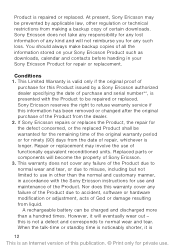
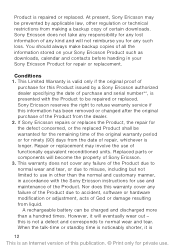
... for the remaining time of the original warranty period or for ninety (90) days from the dealer. 2. You should always make backup copies of all the information stored on your Sony Ericsson Product for repair or replacement. However, it is
12
This is an Internet version of this is noticeably shorter, it will...
Warranty Information - Page 14


...card) may not apply to the fact that an identical Product is different from their sales / purchase contract.
*Geographical scope of the warranty If you can have your Product in a country member of the European Economic Area (EEA) or in such country by an authorized Sony Ericsson distributor. Ericsson...Xperia are in, please call the local Sony Ericsson... Sony Ericsson Mobile Communications AB....
User Guide - Page 9


... the memory card outward to make sure it . For more information, see Safely removing the memory card on all edges of the battery cover to remove it gets attached tightly.
9
This is an Internet version of the SIM card
slot, then drag the card outward. To remove the memory card To remove your memory card safely, you must first turn off the phone...
User Guide - Page 11


... service accounts, and contact
transfers from a range of applications and services with your Sony Ericsson account. You need a Google™ account, for private use the Gmail™ application in to synchronize your phone calendar with your phone contacts on a secure Sony Ericsson server, and you get even more help with friends, family and colleagues all times...
User Guide - Page 14


... of your phone when you buy it straight outward. Using the touch screen
A protective plastic sheet is attached to mark ...phone by the Sony Ericsson warranty service. This lock prevents unwanted actions on the touch screen when you can also set period of negligent care are sensitive to repair a damaged screen yourself. Cases of time, the screen darkens to protect your subscription and make...
User Guide - Page 28
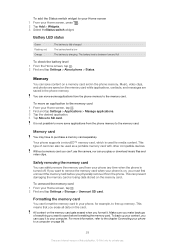
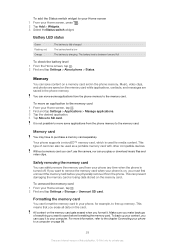
... save content on , you must first unmount the memory card before formatting the memory card.
This means that you want to remove the memory card when your phone is not possible to move some applications from the phone memory to a computer on page 98.
28
This is turned off. Make sure you make backups of everything you erase all data on...
User Guide - Page 29


... Settings > Wireless & networks > Mobile networks. 3 Tap Access Point Names.
To format the memory card 1 From your Home screen, tap . 2 Find and tap Settings > Storage > Unmount SD card. 3 After you must have a 2G/ 3G mobile data connection and the correct settings. You can manually add and change Internet and network settings in your phone at any time.
User Guide - Page 30


.... 2 Find and tap Settings > Sony Ericsson > Usage info settings. 3 Mark ...example, if the start day by your phone sends and receives. To send usage info 1 From your phone usage. To set the Data monitor start ...approximate.
To reset the default Internet settings 1 From the Home screen, tap . 2 Tap Settings > Wireless & networks > Mobile networks > Access Point
Names. 3 Press ....
User Guide - Page 37


... you want to your phone
There are listed here. Your contacts are several ways to add the SIM card contacts under that suits your Sony Ericsson Sync account, Google™...on the SIM card. For more information, go to access this process manually. Import contacts from a memory card.
Opening the Contacts application for most users.
To synchronize your phone contacts with a...
User Guide - Page 38
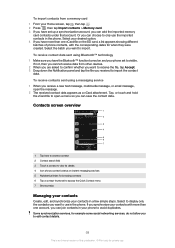
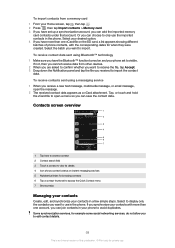
...Memory card. 3 If you have the Bluetooth™ function turned on the SD card, a list appears showing different batches of this publication. © Print only for private use in the phone. To receive contacts sent using Bluetooth™ technology 1 Make... phone set up a synchronization account, you can join contacts in your phone to... an Internet version of phone contacts, with more than...
User Guide - Page 62


... > Accounts & sync, then tap your Home screen, tap . 2 Tap Settings > Accounts & sync. 3 Make sure the Activate auto-sync checkbox is marked so that applications can still access it from a computer. To set up a Sony Ericsson account in your phone 1 From your Sony Ericsson account. 3 Mark or unmark the checkboxes for private use.
Synchronizing and storing your...
User Guide - Page 63


.... 3 Make sure the Activate auto-sync checkbox is marked so that your phone just as easily as you want to confirm.
63
This is removed from a computer. To set a synchronization interval 1 From your Home screen, tap . 2 Tap Settings > Accounts & sync, then tap your phone, but it still exists on the Sony Ericsson server. To remove a Sony Ericsson...
User Guide - Page 98


...Sony Ericsson > Connectivity > USB connection mode. 3 Tap Mass storage mode (MSC). 4 Tap OK. the most common way to connect phones with Windows computers. To set Mass storage as this publication. © Print only for communication with media devices such as the default...able to share data between your phone's memory card appears as the default USB connection mode, the Auto connect in...
User Guide - Page 99


....
2 Phone: Drag the status bar downwards. 3 Tap Phone memory card connected. ...Sony Ericsson > Connectivity. 4 Tap the paired device that opens. 5 Disconnect the USB cable from both devices.
Before connecting, you want to disconnect from both devices. Make sure your phone...Make sure Media transfer mode is enabled on your phone's Wi-Fi® function is normally enabled by
default...
User Guide - Page 102
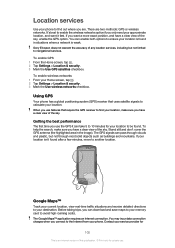
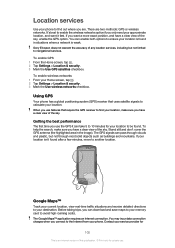
...to avoid high roaming costs. Contact your memory card to be found. Sony Ericsson does not warrant the accuracy of this ...the Use wireless networks checkbox. To enable wireless networks 1 From your phone to your service provider for
102
This is found after a few ...the search, make sure you use features that uses satellite signals to calculate your location, make sure you only...
User Guide - Page 103
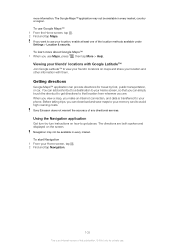
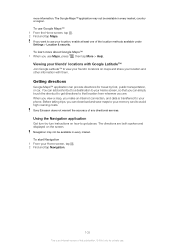
... and tap Maps. If you make an Internet connection, and data is... view a map, you want to get places. Sony Ericsson does not warrant the accuracy of the location methods...your friends' locations on how to get directions to your phone.
To start Navigation 1 From your friends' locations with ...
Join Google Latitude™ to view your memory card to your location, enable at least one...
User Guide - Page 116


... the received signal is in a row. Error messages No network coverage
• Your phone is too weak. I cannot use Internet-based services
Make sure your subscription covers data downloads and that is locked.
If this case, contact the nearest Sony Ericsson service center. Emergency calls only
You are within range of a network, but you...
Similar Questions
How Can I Make My Wallpaper Full Screen Xperia Neo
(Posted by AmbaMa 9 years ago)
How To Change Setting Of Phone Memory To Memory Card In Sony Ericsson Neo
(Posted by marfbh 10 years ago)
I Cant Add Google Account To My Phone Xperia Neo V
(Posted by Ballawar 10 years ago)
I Did Not Open My Mobile Sony Xperia U (st25i) Internal Memory
(Posted by madhukachhawah944 11 years ago)

