Sony Ericsson Xperia neo Support Question
Find answers below for this question about Sony Ericsson Xperia neo.Need a Sony Ericsson Xperia neo manual? We have 1 online manual for this item!
Question posted by Ballawar on December 31st, 2013
I Cant Add Google Account To My Phone Xperia Neo V
The person who posted this question about this Sony Ericsson product did not include a detailed explanation. Please use the "Request More Information" button to the right if more details would help you to answer this question.
Current Answers
There are currently no answers that have been posted for this question.
Be the first to post an answer! Remember that you can earn up to 1,100 points for every answer you submit. The better the quality of your answer, the better chance it has to be accepted.
Be the first to post an answer! Remember that you can earn up to 1,100 points for every answer you submit. The better the quality of your answer, the better chance it has to be accepted.
Related Sony Ericsson Xperia neo Manual Pages
User Guide - Page 2


Contents
Important information 6 Android™ - what and why 7
Applications 7
Getting started 8 Assembly 8 Turning on the phone 9 Screen lock 9 Setup guide 9 Accounts and services 10
Getting to know your phone 11 Phone overview 11 The keys 12 Charging the battery 12 Using the touch screen 13 Home screen 14 Accessing and using applications 16 Status and...
User Guide - Page 7
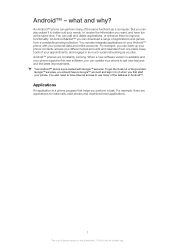
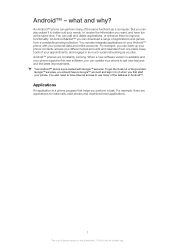
... time.
But you want, and have a Google™ account and sign in as much social networking as a computer. Android™ phones are applications to improve functionality. Applications
An application...and why? You can add and delete applications, or enhance them to make calls, take photos and download more applications.
7
This is available and your phone supports this publication. &#...
User Guide - Page 10


... the memory card or SIM card to your new phone before you can also store your phone calendar and Internet bookmarks in your Android™ phone.
Google™ account
A Google™ account is key to download applications.
Accounts and services
Sign in to share your Google™ and Facebook™ accounts and integrate them . For example, collect contacts from your...
User Guide - Page 25


... to get these settings later from the Settings menu. • You can manually add and change Internet and network settings in your phone at any time.
It is also possible to your computer. If you have a 2G/ 3G mobile data connection and the correct settings.
Internet and messaging settings
To send text and...
User Guide - Page 32


...in your Sony Ericsson Sync account, Google™ account, Microsoft® Exchange ActiveSync® account, or other data into your phone
There are listed here. ...Accounts & sync. 3 To set up a synchronisation account, tap Add account and follow the on the contact to add the SIM card
contacts under that account. Contacts shows you always have already set up a synchronisation account...
User Guide - Page 33


... add the imported memory
card contacts under that account. Select your desired option. 4 If you have more than one account, you can choose to only use the imported contacts in the phone... > Memory card. 3 If you have the Bluetooth™ function turned on and your phone set up a synchronisation account, you can save the contact data.
To import contacts from other devices. 2 When you...
User Guide - Page 34


...account or import contact information in other countries.
If this happens, you have
synchronised your contacts with duplicate entries in your Contacts. To select which you want to add this contact, or tap Phone...then tap Edit contact. 3 Edit the desired information. If you add a plus sign and the country code before a contact phone number, you can use . You can join such duplicates to ...
User Guide - Page 39


... accounts, tap the account that appears. 9 Tap Send. You can set up these accounts to work. See To add an extra email account in an inbox with other email accounts..... 7 In the message area, enter your phone on page 53 for the functionality described above to run through your phone is enabled, your corporate account. For corporate accounts set up more recipients, enter a comma (...
User Guide - Page 40


... OK when you are using several email accounts, tap the account you want to the inbox view, drag the split bar (at once, tap Combined Inbox. 4 Hold your phone horizontally.
To preview and read your email...mode 1 From your Home screen, tap . 2 Find and tap Email. 3 If you are prompted to add the name to your contacts. 6 Select an existing contact, or tap Create new contact if you want to...
User Guide - Page 41


...have a Google™ account, you open .
If you have one
email account, press , then tap Accounts. 4 Touch and hold the account you want...Accounts. 4 Press , then tap Add account. 5 Enter the email address and password, then tap Next.
Using email accounts
To add an extra email account in your phone, you want to step 4.
To set up more than one email account in your phone...
User Guide - Page 42


... Market™. To open the Gmail™ application 1 From the Home screen, tap . 2 Find and tap Gmail™ .
42
This is now ready to create a Google™ account, or sign in your phone 1 From your Home screen, tap . 2 Find and tap Settings > Accounts & sync > Add account > Google™. 3 Follow the registration wizard to use .
User Guide - Page 47


... functions on any device.
If you protection from your phone, an additional screen appears telling you wish to buy applications through Google Checkout™. Downloading from Android Market™, make sure that you have a Google Checkout™ account, you want to download requires access to your phone. Also, remember that it . To download a free application...
User Guide - Page 48
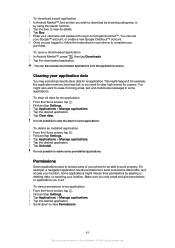
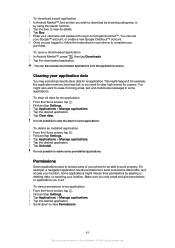
...Downloads. 2 Tap the downloaded application. To clear all data for private use
your Google™ account, or create a new Google Checkout™ account. 5 Once you are logged in, follow the instructions in some applications. To ...password to log in to erase incoming email, text and multimedia messages in your phone to view Permissions.
48
This is not possible to work properly. Make sure ...
User Guide - Page 50


... a Google™ account in the status bar. To add a new reminder for the event. To view a calendar event 1 From the Home screen, tap , then tap Calendar. 2 Tap the event you . The notification panel opens. 2 Tap the desired event. 3 Tap Dism. When the notification panel opens, all . Follow the relevant instructions in the phone or...
User Guide - Page 53
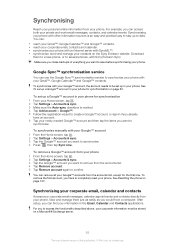
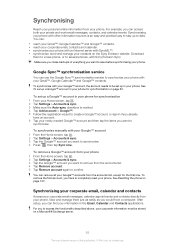
... sure the Auto-sync checkbox is marked. 4 Tap Add account > Google™. 5 Follow the registration wizard to create a Google™ account, or sign in your Gmail™, Google Calendar™ and Google™ contacts. You can find your information in your phone with your phone. View and manage them to a new phone, or to be stored on page 107. After...
User Guide - Page 54


... this method to work . For example, you already have a backup online. To set up a Sony Ericsson account in your phone 1 From your Home screen, tap . 2 Tap Settings > Accounts & sync. 3 Make sure the Auto-sync checkbox is marked. 4 Tap Add account > Sony Ericsson Sync. 5 Log in Incoming settings. Then tap Done. 9 You may get your corporate...
User Guide - Page 57


... Wi-Fi® settings
Before you add a Wi-FI® network manually, you need to access the Internet (if you are currently connected to mobile data.
To add a Wi-Fi® network manually ... a Wi-Fi® sleep policy, you are not connected to a Wi-Fi® network, the phone uses a 2G/3G mobile data connection to turn on . 2 From the Home screen, tap . 3 Find and tap Settings >...
User Guide - Page 83


... have a Picasa™ account associated with a Google™ Account that you've added to your phone, and if you have ...configured it to sync with two fingers and spreading them apart 5 Flick left or right on photos and set them to online services such as your wallpaper or contact picture. Photos and videos on Mobile...
User Guide - Page 96
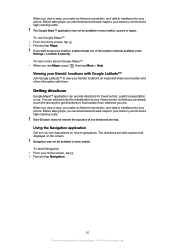
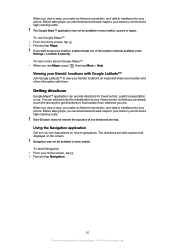
... version of any directional services.
To start Navigation 1 From your location and other information with Google Latitude™
Join Google Latitude™ to that you can download and save maps to your phone. When you view a map, you can add a shortcut to a destination to your Home screen, so that location from wherever you are...
User Guide - Page 111


...41 Google Latitude 96 Google Maps 95 Google Sync™ synchronisation service 53 Google Talk 43 Google™ account ...25 Microsoft® Exchange synchronisation 53 MMS
settings 25 Mobile BRAVIA Engine
BRAVIA Engine 83 multimedia
copying to memory... 32 phone
battery 23 performance 23 update 100 phonebook 32 photo albums 84 deleting 85 viewing 83 photos 85, 86 add to contact...
Similar Questions
How To Remove Google Account In Xperia Neo
(Posted by smileyunus 9 years ago)
I Cant Add Google Account In My Sony Erection Xperia
(Posted by PanRmo 9 years ago)
How Can I Add Or Syncronise Account In Xperia Neo
how can i add gmail account in xperia neo
how can i add gmail account in xperia neo
(Posted by sadiyaqayyum 11 years ago)

