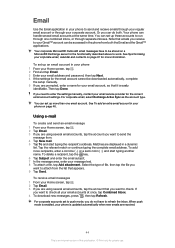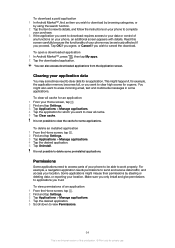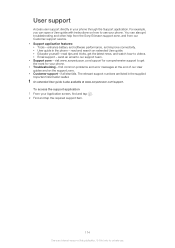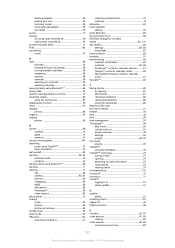Sony Ericsson Xperia neo V Support Question
Find answers below for this question about Sony Ericsson Xperia neo V.Need a Sony Ericsson Xperia neo V manual? We have 4 online manuals for this item!
Question posted by hockBess on October 20th, 2014
How To Send Emails From Experia Neo
The person who posted this question about this Sony Ericsson product did not include a detailed explanation. Please use the "Request More Information" button to the right if more details would help you to answer this question.
Current Answers
Related Sony Ericsson Xperia neo V Manual Pages
Similar Questions
Error 404 On Experia Neo
hiw do I repair a error 404 on my experia neo. I used to log onto my btyahoo homepage but now all i ...
hiw do I repair a error 404 on my experia neo. I used to log onto my btyahoo homepage but now all i ...
(Posted by jamesbrady4 10 years ago)
How To Make Memory Card As Default Memory In Sony Ericsson Experia Neo V Phone?
it says, "no internal memory" but we attached a 16GB memory card recently. How do we make memory car...
it says, "no internal memory" but we attached a 16GB memory card recently. How do we make memory car...
(Posted by bsrirag 11 years ago)
My Sony Ericsson Experia Neo V I Can't Access Original Keypad For Message Typing
(Posted by anishkurian1991 12 years ago)
Issue In Incoming/outgoing Calls
Hi there, I'm using "sony ericcsson experia neo v" phone and I'm not able to make any out going c...
Hi there, I'm using "sony ericcsson experia neo v" phone and I'm not able to make any out going c...
(Posted by karthikeyanji 12 years ago)