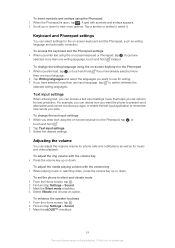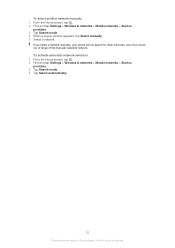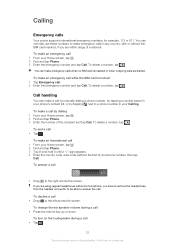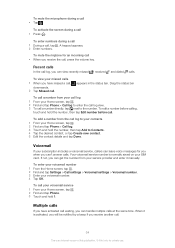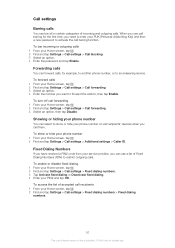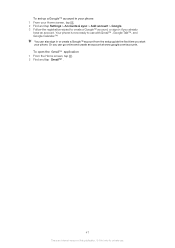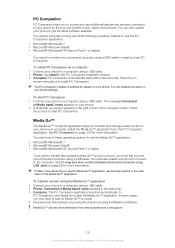Sony Ericsson Xperia neo V Support Question
Find answers below for this question about Sony Ericsson Xperia neo V.Need a Sony Ericsson Xperia neo V manual? We have 4 online manuals for this item!
Question posted by karthikeyanji on March 17th, 2012
Issue In Incoming/outgoing Calls
Hi there,
I'm using "sony ericcsson experia neo v" phone and I'm not able to make any out going calls at the moment. Also if I get any incoming calls then its sending busy tone to the caller automatically. Please advise that how to resolve this issue?
Current Answers
Related Sony Ericsson Xperia neo V Manual Pages
Similar Questions
For A Call From A Particular Mobile My Phone Is No Ringing Instead Sending Out
FOR A CALL FROM A MOBILE MYPHONE INSTEAD RINGING SENDING BUSY TONE
FOR A CALL FROM A MOBILE MYPHONE INSTEAD RINGING SENDING BUSY TONE
(Posted by BVKRAO 11 years ago)
Where Is The Message Center No In Sony Hazel Mobile Phone..?
where is the message center no in sony Hazel mobile phone..?
where is the message center no in sony Hazel mobile phone..?
(Posted by flameyas 11 years ago)
How To Make Memory Card As Default Memory In Sony Ericsson Experia Neo V Phone?
it says, "no internal memory" but we attached a 16GB memory card recently. How do we make memory car...
it says, "no internal memory" but we attached a 16GB memory card recently. How do we make memory car...
(Posted by bsrirag 11 years ago)
Saving Contacts For Transferring To A Computer Or Another Mobile Phone
How can I save the contacts in my present mobile phone to transfer them to another mobile or a compu...
How can I save the contacts in my present mobile phone to transfer them to another mobile or a compu...
(Posted by pyfonjallaz 12 years ago)