Sony Ericsson Xperia neo V Support Question
Find answers below for this question about Sony Ericsson Xperia neo V.Need a Sony Ericsson Xperia neo V manual? We have 4 online manuals for this item!
Question posted by BVKRAO on December 12th, 2012
For A Call From A Particular Mobile My Phone Is No Ringing Instead Sending Out
FOR A CALL FROM A MOBILE MYPHONE INSTEAD RINGING SENDING BUSY TONE
Current Answers
There are currently no answers that have been posted for this question.
Be the first to post an answer! Remember that you can earn up to 1,100 points for every answer you submit. The better the quality of your answer, the better chance it has to be accepted.
Be the first to post an answer! Remember that you can earn up to 1,100 points for every answer you submit. The better the quality of your answer, the better chance it has to be accepted.
Related Sony Ericsson Xperia neo V Manual Pages
Warranty Information - Page 9


... disposing of the Software is not sold, transferred or otherwise conveyed. Deleting data from the phone memory does not ensure that you make a backup copy of this device and its media is owned by Sony Ericsson Mobile Communications AB, and/or its affiliated companies and its suppliers and licensors. End User License...
Warranty Information - Page 11


...this publication. © Print only for private use. Please note that some of your mobile computing product (hereinafter referred to as from whom it to the dealer from the original ... or contact your local Sony Ericsson Contact Center (national rates may be lost when your phone, original accessory delivered with the terms and conditions stipulated herein. Department of Treasury, Office ...
User Guide - Page 6


... in this publication. © Print only for private use your network operator or service provider to the GSM International Emergency Number 112. Please contact your mobile phone. Some of this User guide are not supported in all countries/ regions or by all areas. Important information
Please read the Important information leaflet before...
User Guide - Page 24
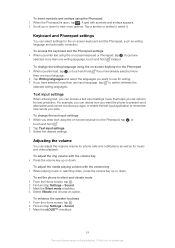
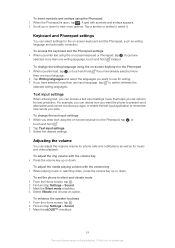
... that helps you can adjust the ringtone volume for phone calls and notifications as well as you can select settings... mode checkbox. 4 Select Vibrate and choose an option. To adjust the ring volume with the volume key • Press the volume key up or down... already selected more
than one writing language, touch and hold instead. To adjust the media playing volume with symbols and smileys ...
User Guide - Page 27


... lifetime of this publication. © Print only for available networks, and this from transmitting data over mobile networks. You can also synchronize automatically, but increase the intervals. • Check the battery usage menu on the phone to your Home screen 1 From your battery performance, visit www.sonyericsson.com/support. To add the...
User Guide - Page 29


...; You can then start using the Internet and send messages right away. • In some cases ...phone at any time. If you receive a call and resumes when the call has ended. 3 To end a call, press the call handling key. You can manually add and change Internet and network settings in your Home screen, tap . 2 Find and tap Settings > Storage > Unmount SD card. 3 After you have a 2G/ 3G mobile...
User Guide - Page 30


...the default Internet settings 1 From the Home screen, tap . 2 Tap Settings > Wireless & networks > Mobile networks > Access Point
Names. 3 Press . 4 Tap Reset to activate it if you when the ...info
For quality purposes, Sony Ericsson collects anonymous bug reports and statistics regarding your phone sends and receives. This application tracks the approximate data traffic over Wi-Fi® or...
User Guide - Page 31


...tap Settings > Wireless & networks > Mobile networks. 3 Unmark the Data enabled checkbox.
Applications may sometimes use the Internet connection in particular ways when roaming. Additional charges may ...been deactivated
Network settings
Your phone automatically switches between charges. Contact your network operator for data roaming. You can also send and receive multimedia messages.
To...
User Guide - Page 32
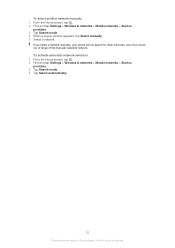
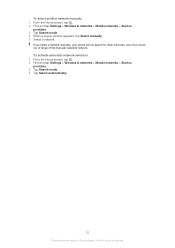
If you select a network manually, your phone will not search for other networks, even if you move out of range of this publication. © Print only for private use.
To activate automatic network selection 1 From the Home screen, tap . 2 Find and tap Settings > Wireless & networks > Mobile networks > Service providers. 3 Tap Search mode. 4 Tap...
User Guide - Page 37


... all communication with the contacts in your contacts.
This way, you can add new contacts in one easy overview. To synchronize your phone and synchronize them with a particular contact. Send contacts via messaging services such as Sony Ericsson Sync or Google Sync™.
Or you want to sync with existing contacts, to add...
User Guide - Page 40
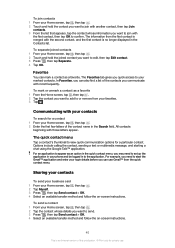
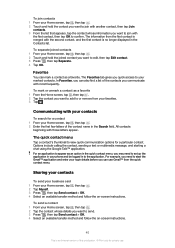
...application in your phone and be logged in the Search field. Sharing your contacts
To send your business card 1 From your Home screen, tap , then tap . 2 Tap Myself. 3 Press , then tap Send contact > OK..... Favorites
You can also find a list of this publication. © Print only for a particular contact. The Favorites tab gives you may need to start the Gmail™ application and enter your...
User Guide - Page 42
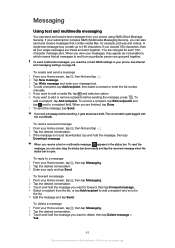
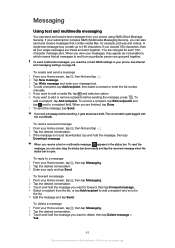
... 1 From your Home screen, tap , then tap Messaging. 2 Tap the desired conversation. 3 Enter your phone using SMS (Short Message Service). To forward a message 1 From your Home screen, tap , then tap ...remove recipients before sending, it gets saved as conversations, which means that contain media files, for example, pictures and videos. If you want to and from a particular person are linked...
User Guide - Page 65
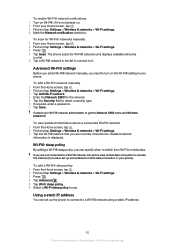
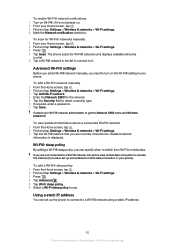
... the Wi-Fi® network that you are not connected to a Wi-Fi® network, the phone uses mobile data connection to access the Internet (if you can set up the phone to connect to mobile data.
The phone scans for private use .
If you need to select a security type. 6 If required, enter a password. 7 Tap...
User Guide - Page 67


... & networks > Tethering & portable hotspot. 4 Mark the USB tethering check box. To share your phone's mobile data connection with up to select a security type. 7 If required, enter a password. 8 Tap... > Tethering & portable hotspot. 3 Mark the Portable Wi-Fi hotspot checkbox. Sharing your phone's mobile data connection
You can now connect to this network with a single computer using your USB ...
User Guide - Page 104


...card PIN and tap OK. If the SIM card lock is stolen, your phone is on the label. Your PIN, PIN2, and PUK are supplied by ...phone from accessing the network in the phone 1 From the Home screen, tap . 2 Find and tap Settings > About phone > Status. 3 Scroll to IMEI to enter your phone
IMEI number
Every phone has a unique IMEI (International Mobile Equipment Identity) number. Your phone...
User Guide - Page 109


... are actively working in other data when you receive communications. Configure how your phone rings, vibrates, or alerts you in them to your own requirements. You can ...& sync
Privacy
Storage
Language & keyboard Voice input & output Accessibility Date & time About phone
Manage your wireless connections and connection settings
Configure settings for listening to and managing your settings...
User Guide - Page 118


... Software. Sony Ericsson does not warrant or guarantee the availability or performance of this User guide. Any rights not expressly granted herein are for your mobile phone. Software may be implied for any other use of third parties, including but not limited to restriction under the MPEG-4 visual and AVC patent portfolio...
User Guide - Page 120


...73 Media Go 100 messages
settings 29 Microsoft® Exchange synchronization 61 MMS
settings 29 Mobile BRAVIA ENGINE 90 multimedia
copying to memory card 73 music 29, 73, 75, 78...110
panel 20 ringtone 25
O on-screen keyboard 21 overview
overall phone overview 73
P pausing a track 74 personal information 37 phone
battery 27 performance 27 update 107 phonebook 37 Phonepad 21, 22 ...
SAR information - Page 2


...225;kladě vědeckých
2 This is an Internet version of this model phone when tested by the International Commission of tissue (for example European Union, Japan, Brazil and New... English
Radio wave exposure and Specific Absorption Rate (SAR) information
This mobile phone model MT11i has been designed to comply with the phone transmitting at the ear is 2 W/kg averaged over ten (10)...
Environmental declaration - Page 1


... length 10-17 C atoms, chlorinated greater than 50%, are not present in the product.
2.10 Polyvinylchloride (PVC) is based on the most important challenges for Mobile Phone XperiaTM neo V
Requirement Fulfilled
Yes
No
1 Environmental Policy and Management System
1.1 The company has a documented environmental policy approved by the management. 1.2 The company has environmental management...
Similar Questions
How To Send Multimedia Message To Someone On The Sony Xperia Phone Neo
(Posted by andrijaam 9 years ago)
How To Transfer Pictures To New Phone Xperia Ion
(Posted by JUAMa 9 years ago)
I Cant Add Google Account To My Phone Xperia Neo V
(Posted by Ballawar 10 years ago)
Issue In Incoming/outgoing Calls
Hi there, I'm using "sony ericcsson experia neo v" phone and I'm not able to make any out going c...
Hi there, I'm using "sony ericcsson experia neo v" phone and I'm not able to make any out going c...
(Posted by karthikeyanji 12 years ago)

