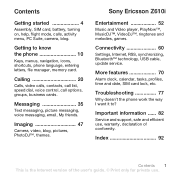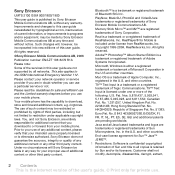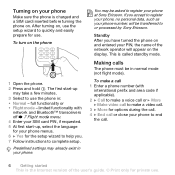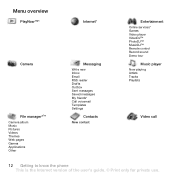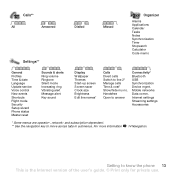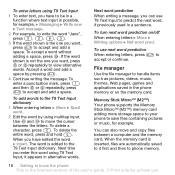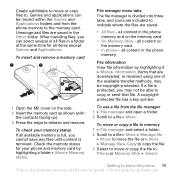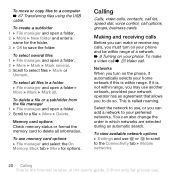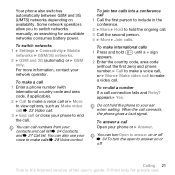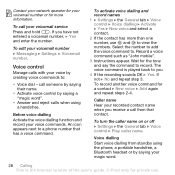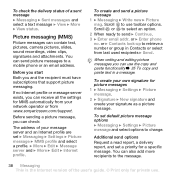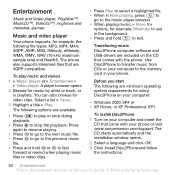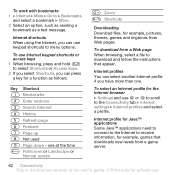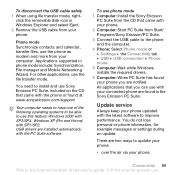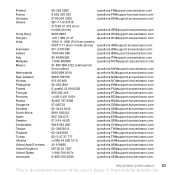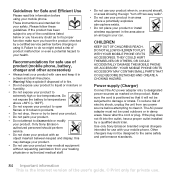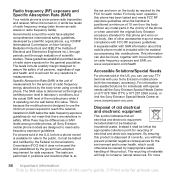Sony Ericsson Z610i Support Question
Find answers below for this question about Sony Ericsson Z610i.Need a Sony Ericsson Z610i manual? We have 1 online manual for this item!
Question posted by Taylorswift1555 on August 14th, 2011
Games And Application
Operation Failed When I Delete Games And Applications
Current Answers
Related Sony Ericsson Z610i Manual Pages
Similar Questions
Delete Applications & Games!!
Hi. I have this problem with my Sony-Ericsson cell..I have several games and applications (or keys) ...
Hi. I have this problem with my Sony-Ericsson cell..I have several games and applications (or keys) ...
(Posted by mahmoudmourad9 10 years ago)
Operation Failed?
When trying to text i get a message saying operation failed? What is going on?
When trying to text i get a message saying operation failed? What is going on?
(Posted by leejuney 11 years ago)
My Phone Z610i Have Problem.when I Tried To Open Games And Apps.have A Write 'op
(Posted by amirulcore 11 years ago)
Operation Failed Problem In Sony Ericsson Z610i I Have Master Reseted My Phone T
i have brught my sonyericsson z610i a 8 months ago it worked properly till now i have downloaded man...
i have brught my sonyericsson z610i a 8 months ago it worked properly till now i have downloaded man...
(Posted by akhil7agarwal 12 years ago)
Operation Failed
when i When I open games file this massage appears to me (operation failed )
when i When I open games file this massage appears to me (operation failed )
(Posted by abdallahghoneem 12 years ago)