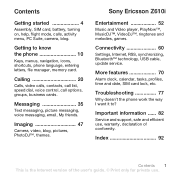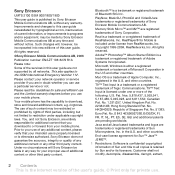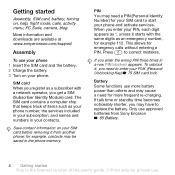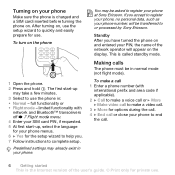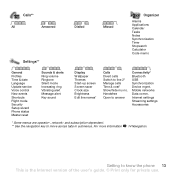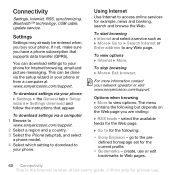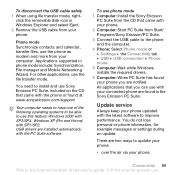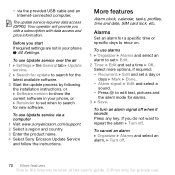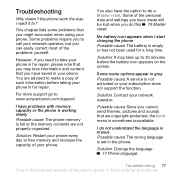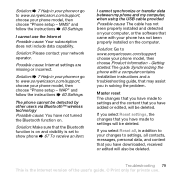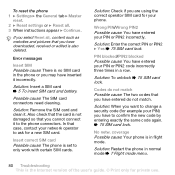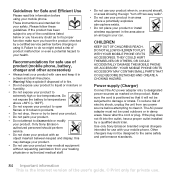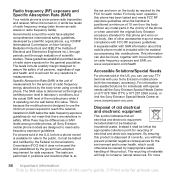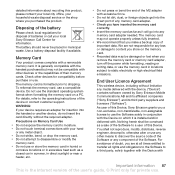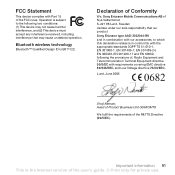Sony Ericsson Z610i Support Question
Find answers below for this question about Sony Ericsson Z610i.Need a Sony Ericsson Z610i manual? We have 1 online manual for this item!
Question posted by akhil7agarwal on November 11th, 2011
Operation Failed Problem In Sony Ericsson Z610i I Have Master Reseted My Phone T
i have brught my sonyericsson z610i a 8 months ago it worked properly till now i have downloaded many games and it worked perfectly but now when i open games & applications folder it appears operation failure so what sholud i do please give me the finest solution
Current Answers
Related Sony Ericsson Z610i Manual Pages
Similar Questions
I Tried To Master Reset Of My Phone (sony Ericsson W518a)
It displayed "please wait" text for 2 min after that screen light went to off after that i unable to...
It displayed "please wait" text for 2 min after that screen light went to off after that i unable to...
(Posted by lchenchureddy003 9 years ago)
What Is The Master Reset Code For My Sony Ericsson K300
(Posted by weaxer 10 years ago)
Delete Applications & Games!!
Hi. I have this problem with my Sony-Ericsson cell..I have several games and applications (or keys) ...
Hi. I have this problem with my Sony-Ericsson cell..I have several games and applications (or keys) ...
(Posted by mahmoudmourad9 10 years ago)
My Phone Z610i Have Problem.when I Tried To Open Games And Apps.have A Write 'op
(Posted by amirulcore 11 years ago)
Games And Application
Operation Failed When I Delete Games And Applications
Operation Failed When I Delete Games And Applications
(Posted by Taylorswift1555 12 years ago)