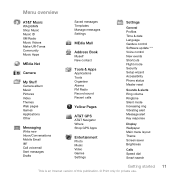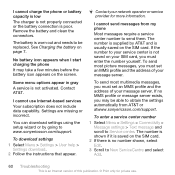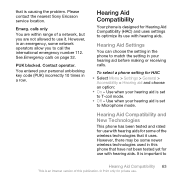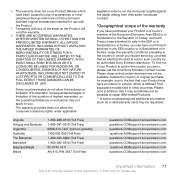Sony Ericsson W518a Support Question
Find answers below for this question about Sony Ericsson W518a.Need a Sony Ericsson W518a manual? We have 1 online manual for this item!
Question posted by lchenchureddy003 on July 8th, 2014
I Tried To Master Reset Of My Phone (sony Ericsson W518a)
It displayed "please wait" text for 2 min after that screen light went to off after that i unable to switch on the phone without removale battery, please help me how to get screen or master reset.
Current Answers
Related Sony Ericsson W518a Manual Pages
Similar Questions
How To Master Reset A Sony Ericsson W518a When Locked
(Posted by bigjehan 9 years ago)
How To Download Photos From Sony Ericsson Phone W518a To Pc With Out Usb Cable
(Posted by DUPObuet 10 years ago)
When I Am Try To Netconnect In My Mobile, Its Saying To Disconnect Wifi Connecti
how to disconnect through setting menu,please explain.
how to disconnect through setting menu,please explain.
(Posted by kiruparajah 10 years ago)