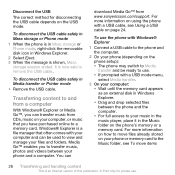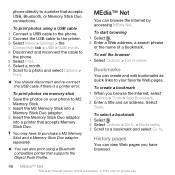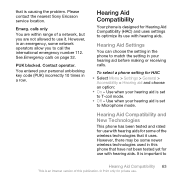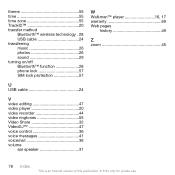Sony Ericsson W518a Support Question
Find answers below for this question about Sony Ericsson W518a.Need a Sony Ericsson W518a manual? We have 1 online manual for this item!
Question posted by DUPObuet on September 20th, 2013
How To Download Photos From Sony Ericsson Phone W518a To Pc With Out Usb Cable
The person who posted this question about this Sony Ericsson product did not include a detailed explanation. Please use the "Request More Information" button to the right if more details would help you to answer this question.
Current Answers
Related Sony Ericsson W518a Manual Pages
Similar Questions
I Changed My Sony Ericsson W518a Phone Lock Code And I Forgot It. What To Do?
I changed the phone lock code and i can't get back into the phone because I forgot it. Can you help ...
I changed the phone lock code and i can't get back into the phone because I forgot it. Can you help ...
(Posted by bsaunders23 11 years ago)
How To Download Data From My Pc To K508i
Hi, i have a Sony Ericsson K508i and i want to put some new ringtones and walpapers on it which i ha...
Hi, i have a Sony Ericsson K508i and i want to put some new ringtones and walpapers on it which i ha...
(Posted by dennisgoodwin2010 11 years ago)
I Have A Sandisk 4gb With Adapter For My W518a Cell Phone. How Do I Put It In
I wanted to put a memmory card in my W518A cell phone, I got a SanDisk 4GB with adapter and would li...
I wanted to put a memmory card in my W518A cell phone, I got a SanDisk 4GB with adapter and would li...
(Posted by clearkystle 12 years ago)
Photos Transfer To Pc
Hello, My SE C510 gets recognized whenever I try to transfer the photos to my computer through a US...
Hello, My SE C510 gets recognized whenever I try to transfer the photos to my computer through a US...
(Posted by stone47080 12 years ago)