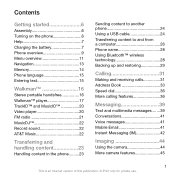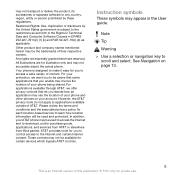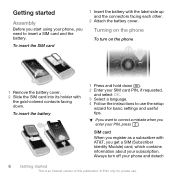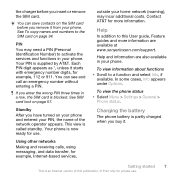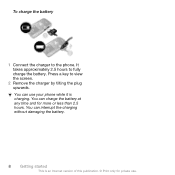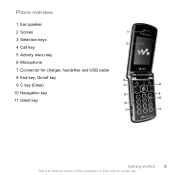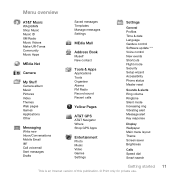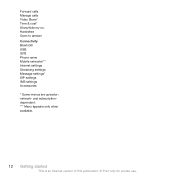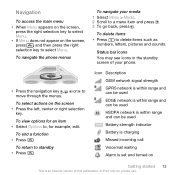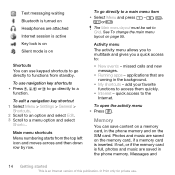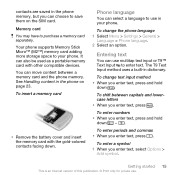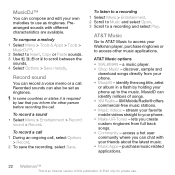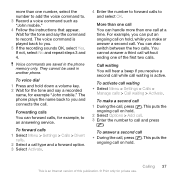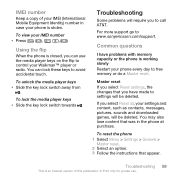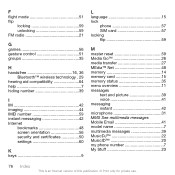Sony Ericsson W518a Support Question
Find answers below for this question about Sony Ericsson W518a.Need a Sony Ericsson W518a manual? We have 1 online manual for this item!
Question posted by clearkystle on March 21st, 2012
I Have A Sandisk 4gb With Adapter For My W518a Cell Phone. How Do I Put It In
I wanted to put a memmory card in my W518A cell phone, I got a SanDisk 4GB with adapter and would like to know how to put it in and make my phone reconise it?
Current Answers
Related Sony Ericsson W518a Manual Pages
Similar Questions
How To Turn Off My Sony Ericsson W518a Flip Phone So It Will Not Answer When I
open it
open it
(Posted by pawgar 9 years ago)
How To Copy Photos From A Sony Ericsson W518a Cell To Sim Card
(Posted by niknicole 9 years ago)
Keypad Lock With Security Code For Sony Ericsson G705 Cell Phone
how can i keypad lock with security code for sony ericsson g705 cell phone
how can i keypad lock with security code for sony ericsson g705 cell phone
(Posted by wwwvbabari 11 years ago)
Select Or Enter Button Not Working
The select or enter button on my Sony Ericsson W518a cell phone is not working. I have tried turning...
The select or enter button on my Sony Ericsson W518a cell phone is not working. I have tried turning...
(Posted by saphire196 11 years ago)
My Memmory Card Got Stucked.hw 2 Remove It??i Bought My Phone 2days Before....
(Posted by lincysamson 12 years ago)