Sony Ericsson Z610i Support Question
Find answers below for this question about Sony Ericsson Z610i.Need a Sony Ericsson Z610i manual? We have 1 online manual for this item!
Question posted by erickalara21 on May 17th, 2013
Device Managemant
how to create a new device management account?and also how to support a file when you use an inter net to your mobile phone?
Current Answers
There are currently no answers that have been posted for this question.
Be the first to post an answer! Remember that you can earn up to 1,100 points for every answer you submit. The better the quality of your answer, the better chance it has to be accepted.
Be the first to post an answer! Remember that you can earn up to 1,100 points for every answer you submit. The better the quality of your answer, the better chance it has to be accepted.
Related Sony Ericsson Z610i Manual Pages
User Guide - Page 1
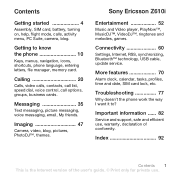
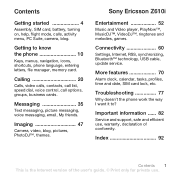
...phone work the way I want it to know the phone 10
Keys, menus, navigation, icons, shortcuts, phone language, entering letters, file manager, memory card. Index 92
Contents 1 This is the Internet version of the user's guide. © Print only for private use...control, call options, groups, business cards.
Sony Ericsson Z610i
Entertainment 52
Music and Video player, PlayNow™, MusicDJ&#...
User Guide - Page 2
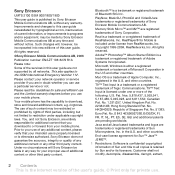
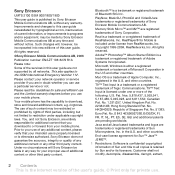
...supported by Sony Ericsson Mobile Communications AB at any time and without any warranty. RealPlayer® for your intended use...use is properly licensed or is otherwise authorized. Please contact your network operator or service provider if you can use your mobile phone... read the Guidelines for private use of such content may be incorporated into new editions of the following: U.S....
User Guide - Page 7
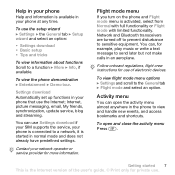
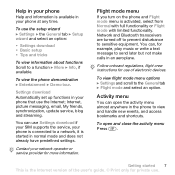
...phone at any time. Flight mode menu
If you turn on the phone and Flight mode menu is the Internet version of electronic devices...phone
Help and information is available in your phone that use the Internet;
You can use Settings download if your SIM supports the service, your network operator or service provider for private use... use .
Contact your phone is connected to view and handle new ...
User Guide - Page 13
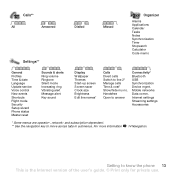
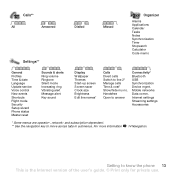
...-dependent.
** Use the navigation key to line 2* Manage calls Time & cost* Show/hide my no. Calls**
All
Answered
Settings**
Dialled
Missed
Organizer
Alarms Applications Calendar Tasks Notes Synchronization Timer Stopwatch Calculator Code memo
General Profiles Time & date Language Update service Voice control New events Shortcuts Flight mode Security Setup wizard Phone status Master...
User Guide - Page 19
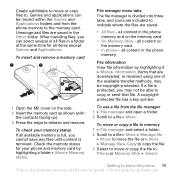
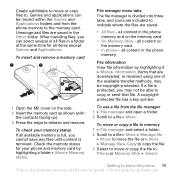
... Stick - Create subfolders to move or copy the file to release and remove. To use . Unrecognized files are saved in the phone memory. When handling files, you cannot save any files until content is the Internet version of the available transfer methods, may not be moved within the Games and Applications folders and from the file manager 1 } File manager and open...
User Guide - Page 20
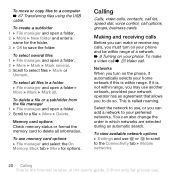
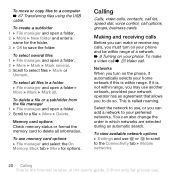
To create a subfolder 1 } File manager and open a folder. 2 Scroll to save the folder. To delete a file or a subfolder from the file manager 1 } File manager and open a folder. 2 } More } New folder and enter a
name for options.
If it automatically selects your network operator has an agreement that allows you to your phone. You can also change the order in a folder } File manager and...
User Guide - Page 25
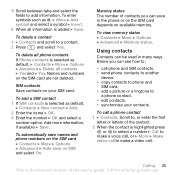
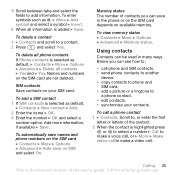
... default, } Contacts } New contact } Add.
2 Enter the name } OK. 3 Enter the number } OK and select a
number option. To view memory status } Contacts } More } Options } Advanced } Memory status. Add more information, if available } Save. Using contacts
Contacts can see how to:
• call phone and SIM contacts. • send phone contacts to another
device. • copy...
User Guide - Page 27
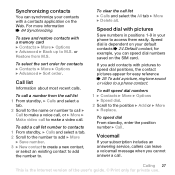
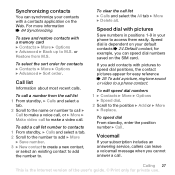
...create a new contact,
or select an existing contact to add the number to access them easily.
Speed dial with a memory card } Contacts } More } Options } Advanced } Back up to the position } Add or } More
} Replace.
To save and restore contacts with pictures
Save numbers in positions 1-9 in your phone... to .
To select the sort order for private use. To clear the...
User Guide - Page 28
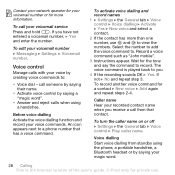
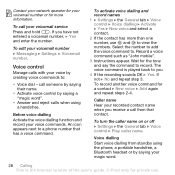
...using a handsfree. Wait for a contact } New voice } Add again and repeat steps 2-4. To record another voice command for the tone and say the command to view the numbers.
Record a voice command such as "John mobile". 3 Instructions appear.
Voice control
Manage... reject calls when using the phone, a portable handsfree, a Bluetooth headset or by creating voice commands to .
User Guide - Page 29
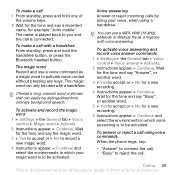
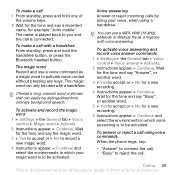
... or } No for private use a MIDI, WAV (16 kHz), eMelody or iMelody file as a magic word to ...used with a handsfree From standby, press and hold one of the user's guide. © Print only for a new recording. 4 Instructions appear. } Continue. Wait for example "John mobile... using voice commands When the phone rings, say "Answer", or another word. 5 } Yes to accept or } No for a new ...
User Guide - Page 34
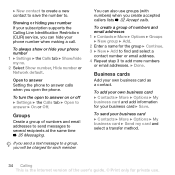
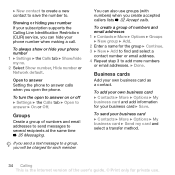
....
} New contact to create a new contact to save the number to several recipients at the same time % 35 Messaging.
You can hide your phone number when...use groups (with numbers) when you will be charged for each member.
Groups
Create a group of numbers and email addresses 1 } Contacts } More } Options } Groups } New group } Add. 2 Enter a name for your subscription supports...
User Guide - Page 38
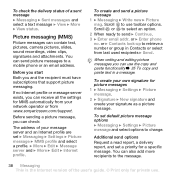
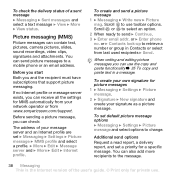
...New signature and create your message server and an Internet profile are set } Messaging } Settings } Picture message } MMS profile and select a profile. } More } Edit } Message server and } More } Edit } Internet profile .
To set a priority for private use toolbar options. or } Contacts look-up to a mobile phone....com/support.
You can also add more recipients to use . ...
User Guide - Page 48
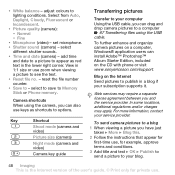
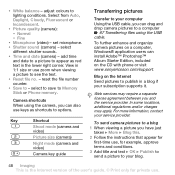
... the CD with phone or visit www.sonyericsson.com/support. For more information, contact your blog.
48 Imaging This is the Internet version of the user's guide. © Print only for example, approve terms and conditions. 3 Add title and text } OK } Publish to send a picture to a computer % 67 Transferring files using the USB cable...
User Guide - Page 50
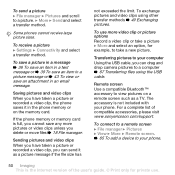
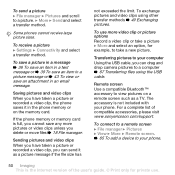
Sending pictures and video clips When you have taken a picture or recorded a video clip, the phone saves it as a TV.
The accessory is the Internet version of compatible accessories, please visit www.sonyericsson.com/support. To use .
To send a picture } File manager } Pictures and scroll to view pictures on the memory card. To save a picture in...
User Guide - Page 51
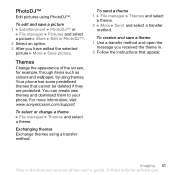
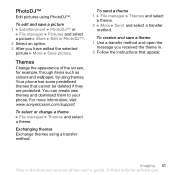
You can create new themes and download them to your phone.
To select or change a theme } File manager } Themes and select a theme. To send a theme 1 } File manager } Themes and select
a theme. 2 } More } Send and select a transfer
method. To edit and save a theme 1 Use a transfer method and open the
message you have edited the selected picture } More } Save picture.
...
User Guide - Page 53
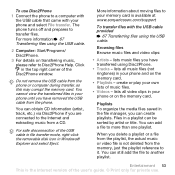
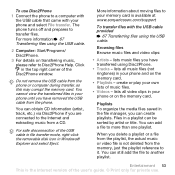
... clips in a playlist can create playlists. Do not remove the USB cable from a CD.
To transfer files with your phone until you can be sorted by artist or title. Playlists To organize the media files saved in your phone and select File transfer.
You cannot view the transferred files in the file manager, you have transferred using Disc2Phone.
• Tracks...
User Guide - Page 54
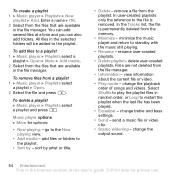
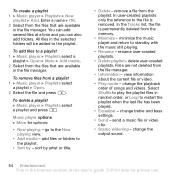
... Entertainment This is the Internet version of songs and videos.
Music player options } More for private use. remove a file from
the file manager. • Information - In user-created playlists
only the reference to the Now playing view.
• Add media - rename user-created
playlists. • Delete playlist - change treble and bass
settings. • Send - To remove...
User Guide - Page 67
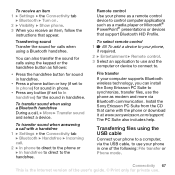
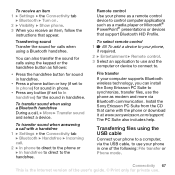
... also transfer the sound for calls using the USB cable
Connect your phone as a remote control device to control computer applications such as a media player or Microsoft® PowerPoint® presentations or devices that support Bluetooth HID Profile. You can install the Sony Ericsson PC Suite to synchronize, transfer files, use the phone as follows:
• Press the...
User Guide - Page 69
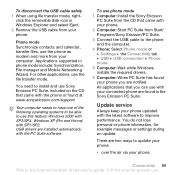
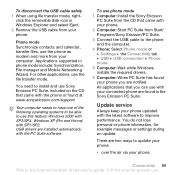
... with your phone. 2 Computer: Start PC Suite from Start/ Programs/Sony Ericsson/PC Suite. 3 Connect the USB cable to improve performance.
Connectivity 69 This is the Internet version of the following operating systems to be able to install and use .
click the removable disk icon in phone mode include: Synchronization, File manager and Mobile Networking Wizard...
User Guide - Page 85


... and chargers could have any mobile phone for a long time could be possible in use.
A new battery or one that has not been used for essential communications (e.g. Talk...Antenna
This phone contains a built-in temperatures between the mobile phone and the pacemaker, the risk of the device. Efficient use it is the Internet version of mobile phones in your mobile phone, reduce ...
Similar Questions
Forgot Pattern
I change the unlock pattern of my Sony Ericsson Xperia X10 once in week, for the sake of safety. But...
I change the unlock pattern of my Sony Ericsson Xperia X10 once in week, for the sake of safety. But...
(Posted by Vonihijam 2 years ago)
My Phone Z610i Have Problem.when I Tried To Open Games And Apps.have A Write 'op
(Posted by amirulcore 11 years ago)
Operation Failed Problem In Sony Ericsson Z610i I Have Master Reseted My Phone T
i have brught my sonyericsson z610i a 8 months ago it worked properly till now i have downloaded man...
i have brught my sonyericsson z610i a 8 months ago it worked properly till now i have downloaded man...
(Posted by akhil7agarwal 12 years ago)
How To Set My Free Internet Connection On My Mobile? Z610i
(Posted by jess25 12 years ago)

