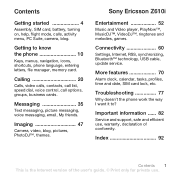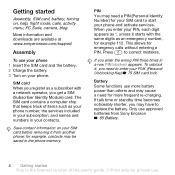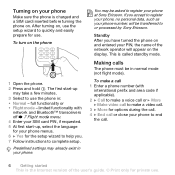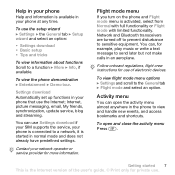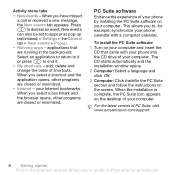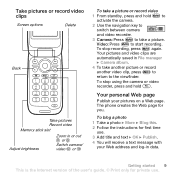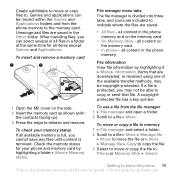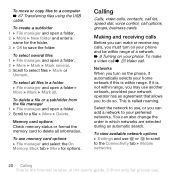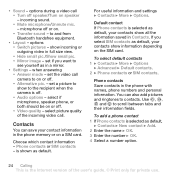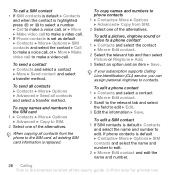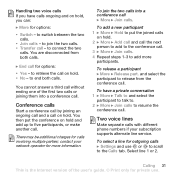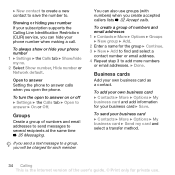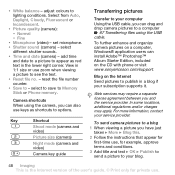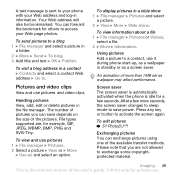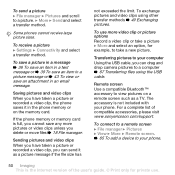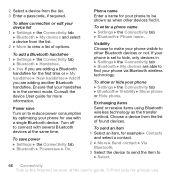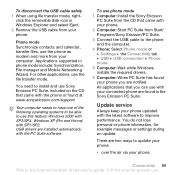Sony Ericsson Z610i Support Question
Find answers below for this question about Sony Ericsson Z610i.Need a Sony Ericsson Z610i manual? We have 1 online manual for this item!
Question posted by lizfg2003 on February 23rd, 2012
Transfer Photo To Computer
How do I transfer photo's from the SE Z610i mobile phone to my pc without using a blue tooth? Need clear instructions, are there any software or gadgets I need?
Thanks
Liz
Current Answers
Answer #1: Posted by BusterDoogen on February 23rd, 2012 11:26 PM
Go here for your data cable. When you receive it, plug the connector to your phone & the usb into your pc. Power up your phone & let your OS install any drivers that are needed. Your phone will be seen as a drive in windows explorer. You can then copy and paste just as you would for any other file transfer.
If you are in the UK there are some sellers there.
http://www.amazon.co.uk/Sony-Ericsson-Sony-Ericsson-DCU-60/dp/B000QGJDSS
Good luck!
Related Sony Ericsson Z610i Manual Pages
Similar Questions
My Phone Z610i Have Problem.when I Tried To Open Games And Apps.have A Write 'op
(Posted by amirulcore 11 years ago)
I Have W550i Mobile , The Screen Is White , How I Load The Software
(Posted by keshav6900 12 years ago)
Operation Failed Problem In Sony Ericsson Z610i I Have Master Reseted My Phone T
i have brught my sonyericsson z610i a 8 months ago it worked properly till now i have downloaded man...
i have brught my sonyericsson z610i a 8 months ago it worked properly till now i have downloaded man...
(Posted by akhil7agarwal 12 years ago)
How To Set My Free Internet Connection On My Mobile? Z610i
(Posted by jess25 12 years ago)