Sony Ericsson Z750i Support Question
Find answers below for this question about Sony Ericsson Z750i.Need a Sony Ericsson Z750i manual? We have 1 online manual for this item!
Question posted by stuartwatson8 on July 1st, 2012
My Wife's Phone Is Stuck In Flight Mode
How do i switch off flight mode manual is of little or no help
Current Answers
There are currently no answers that have been posted for this question.
Be the first to post an answer! Remember that you can earn up to 1,100 points for every answer you submit. The better the quality of your answer, the better chance it has to be accepted.
Be the first to post an answer! Remember that you can earn up to 1,100 points for every answer you submit. The better the quality of your answer, the better chance it has to be accepted.
Related Sony Ericsson Z750i Manual Pages
User Guide - Page 1


Capture and share quality moments. For additional phone content, go to www.sonyericsson.com/fun. This is the Internet version of tools, free online storage, special offers, news and competitions at www.sonyericsson.... User's guide. © Print only for private use. For product support, go to www.sonyericsson.com/support. Congratulations on your purchase of the Sony Ericsson Z750i.
User Guide - Page 2


... the full range go to www.sonyericsson.com/accessories. For use . This is the Internet version of the User's guide. © Print only for your phone
Bluetooth™ Headset HBH-PV710
Stylish and compact handsfree solution with caller display.
Bluetooth™ Car Speakerphone HCB-120
A handsfree solution with exceptional performance. These...
User Guide - Page 3
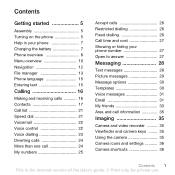
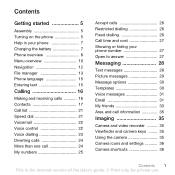
... started 5
Assembly 5 Turning on the phone 5 Help in your phone 7 Charging the battery 7 Phone overview 8 Menu overview 10 Navigation 12 File manager 13 Phone language 15 Entering text 15
Calling 16
... Restricted dialling 26 Fixed dialling 26 Call time and cost 27 Showing or hiding your phone number 27 Open to answer 27
Messaging 28
Text messages 28 Picture messages 29 Message ...
User Guide - Page 5
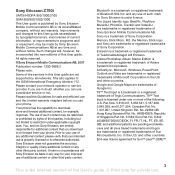
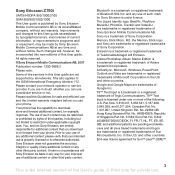
... content or any warranty. No. 51383; Republic of Sony Corporation.
Canadian Pat. Your phone has the capability to the GSM International Emergency Number 112. Adobe Photoshop Album Starter Edition ...trademark of Singapore Pat.
Sony Ericsson Z750i
UMTS/HSDPA 850/1900/2100
GSM 850/900/1800/1900
This User guide is published by Sony Ericsson Mobile Communications AB or its local affiliated...
User Guide - Page 7
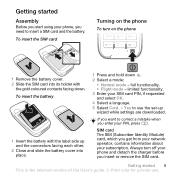
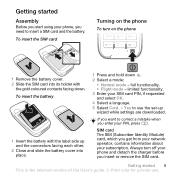
... the battery with
the gold coloured contacts facing down . 2 Select a mode:
• Normal mode - limited functionality. 3 Enter your phone and detach the charger before you enter your subscription. Always turn on the phone
1 Remove the battery cover. 2 Slide the SIM card into place.
... the label side up wizard while settings are downloaded.
full functionality. • Flight mode -
User Guide - Page 8
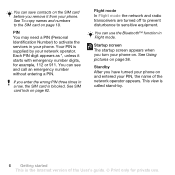
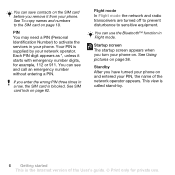
... number digits, for private use the Bluetooth™ function in Flight mode. See SIM card lock on and entered your phone. See Using pictures on the SIM card before you have turned your network operator. This view is called stand-by your phone on page 62. You can save contacts on page 38.
Startup...
User Guide - Page 13


... Device management Mobile networks Internet settings Streaming settings Accessories
* Some menus are operator-, network- and subscription-dependent. ** You can use .
Handsfree Open to scroll between tabs in submenus. Calls**
All
Answered
Settings**
General Profiles Time & date Language Update service Voice control New events Shortcuts Flight mode Security Setup wizard Phone status...
User Guide - Page 19
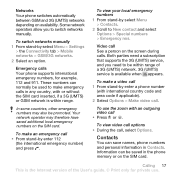
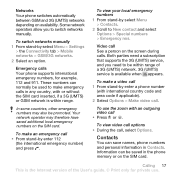
...You can be within range. Networks Your phone switches automatically between GSM and 3G (UMTS) networks depending on the screen during calls. To switch networks manually 1 From stand-by select Menu > ...select Menu > Settings
> the Connectivity tab > Mobile networks > GSM/3G networks. 2 Select an option. Both parties need to switch networks manually. To use . Some network operators allow you...
User Guide - Page 24
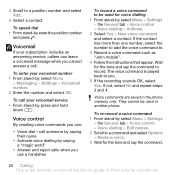
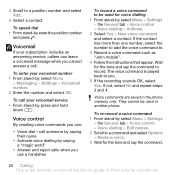
... > Voice control > Voice dialling > Activate. 2 Select Yes > New voice command and select a contact. Voice commands are saved in another phone. To re-record a voice command 1 From stand-by select Menu > Settings
> the General tab > Voice control > Voice dialling > Edit... number
and press . 3 Scroll to . 3 Record a voice command such as "John mobile". 4 Follow the instructions that appear.
User Guide - Page 25
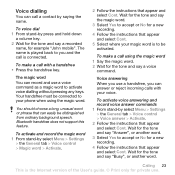
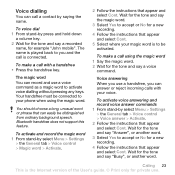
... for a new recording. 4 Follow the instructions that appear and select Cont. Wait for example "John mobile". To make a call is the Internet version of the User's guide. © Print only for ...> Voice answer > Activate. 2 Follow the instructions that appear and select Cont.
5 Select where your phone when using the magic word 1 Say the magic word. 2 Wait for the tone and say a recorded...
User Guide - Page 38
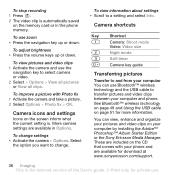
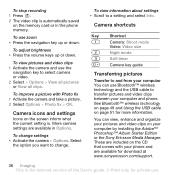
... about settings • Scroll to transfer pictures and video clips between your computer and phone. See Bluetooth™ wireless technology on page 49 and Using the USB cable on ...Night mode
Self-timer
Camera key guide
Transferring pictures
Transfer to and from your computer You can view, enhance and organize your pictures and video clips on your phone and are available in the phone ...
User Guide - Page 44
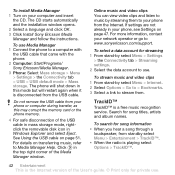
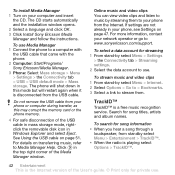
...tab > Streaming settings. 2 Select the data account to Media Manager Help. Do not remove the USB cable from your phone from the USB cable. Online music and video clips You can view ...USB cable that came with the phone. 2 Computer: Start/Programs/ Sony Ericsson/Media Manager. 3 Phone: Select Mass storage > Menu > Settings > the Connectivity tab > USB > USB default mode > Mass storage. To stream ...
User Guide - Page 50
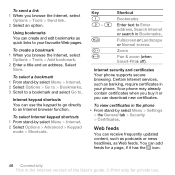
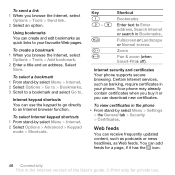
... > the General tab > Security > Certificates.
Shortcut
Bookmarks
Enter text to your phone. To view certificates in the phone
• From stand-by select Menu > Internet. 2 Select Options > Go ...shortcuts 1 From stand-by select Menu > Internet. 2 Select Options > Advanced > Keypad
mode > Shortcuts.
Key -
Internet keypad shortcuts You can receive frequently updated content, such as...
User Guide - Page 53
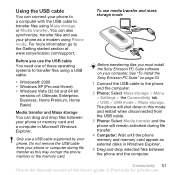
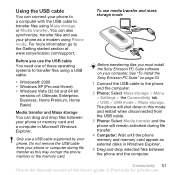
... Sony Ericsson PC Suite" on your computer. Using the USB cable
You can connect your phone to a computer with the USB cable to the phone and the computer. 2 Phone: Select Mass storage > Menu > Settings > the Connectivity tab > USB > USB mode > Mass storage.
Connectivity 51 This is the Internet version of the User's guide. ©...
User Guide - Page 54


... Help section once the software has been installed on your computer:
• Windows XP (Pro and Home) • Windows Vista (32 bit and 64 bit
versions of: Ultimate, Enterprise, Business, Home, Premium, Home Basic)
52 Connectivity This is the Internet version of these operating systems to the phone
and the computer. 3 Phone: Select Phone mode...
User Guide - Page 59
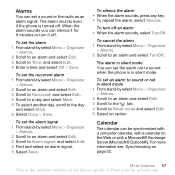
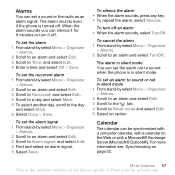
...an alarm and select Edit. 3 Scroll to the tab. 4 Scroll to Silent mode and select Edit. 5 Select an option. The alarm in silent mode You can set a sound or the radio as an alarm signal. To set ... and select TurnOff. Alarms
You can set the alarm not to sound when the phone is in silent mode. The alarm sounds even if the phone is the Internet version of the User's guide. © Print only for 9...
User Guide - Page 65
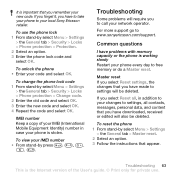
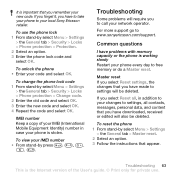
... you have downloaded, received or edited will require you select Reset settings, the changes that appear. To reset the phone 1 From stand-by press , , ,
, .
IMEI number Keep a copy of your IMEI (International Mobile Equipment Identity) number in addition to your changes to settings, all contacts, messages, personal data, and content that you...
User Guide - Page 67
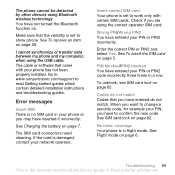
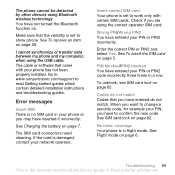
... guides. Check if you may have inserted it incorrectly. See SIM card lock on page 6.
Troubleshooting 65 This is set to show phone. Error messages
Insert SIM There is in flight mode.
See Charging the battery on page 5. See To insert the SIM card on page 7.
To unblock, see SIM card lock on...
User Guide - Page 74
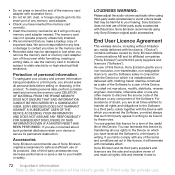
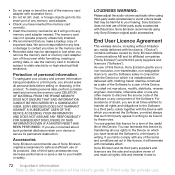
...the Device on the memory card.
• Recorded data may be bound by Sony Ericsson Mobile Communications AB and its affiliated companies ("Sony Ericsson") and its products. Sony Ericsson and its .... Nothing herein shall be damaged or lost when you make a backup copy of this phone.
SONY ERICSSON DOES NOT WARRANT AGAINST A SUBSEQUENT USER OF THE DEVICE ACCESSING YOUR INFORMATION AND...
User Guide - Page 75
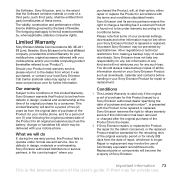
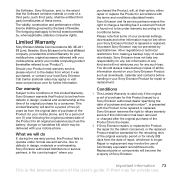
...other regulations or technical restrictions from the original date of purchase of the Product for your mobile phone, and for a period of one (1) year following the original purchase date of the User...if the original proof of certain downloads. Important information 73 This is presented with your mobile phone, and/or your local Sony Ericsson Call Center (national rates may be warranted for...
Similar Questions
Deactivate Flight Mode
I have just recieved a Sony Ericisson 175A phone and wish to deactivate the flight mode. I keep gett...
I have just recieved a Sony Ericisson 175A phone and wish to deactivate the flight mode. I keep gett...
(Posted by cormack 10 years ago)
I Am Having Problem With My Sony Mobile,it Won't Switch On,what Can L Do Now
(Posted by tancs 11 years ago)
After A Software Update My Phone Cant Turn On Again
Around 12 I updated the software on the phone and after downloading it just turned off and I cant tu...
Around 12 I updated the software on the phone and after downloading it just turned off and I cant tu...
(Posted by ryand99 12 years ago)

