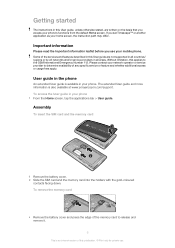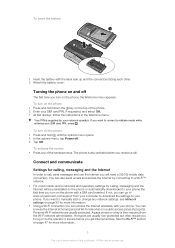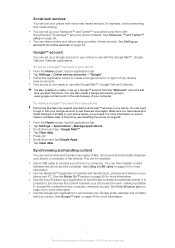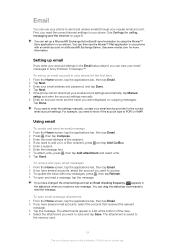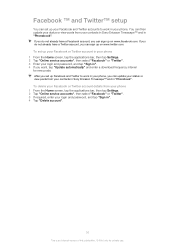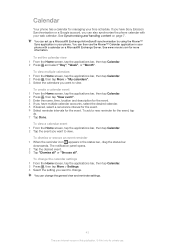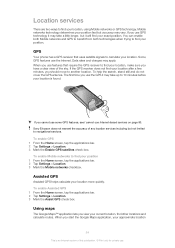Sony Ericsson X10 Support Question
Find answers below for this question about Sony Ericsson X10.Need a Sony Ericsson X10 manual? We have 1 online manual for this item!
Question posted by sammyboy on July 15th, 2013
How Can.i.get My Sony Xperia Mt11i To Flip It,s Screen Back To Normal
The person who posted this question about this Sony Ericsson product did not include a detailed explanation. Please use the "Request More Information" button to the right if more details would help you to answer this question.
Current Answers
Related Sony Ericsson X10 Manual Pages
Similar Questions
Can I Use Sony Xperia Mini Pro Sk17i With T-mobile Network
(Posted by Mrbasska 9 years ago)
Sony Xperia Ion How To Re Set When Phone Shuts Off
(Posted by samlip 9 years ago)
How To Fix
how can I reset or fix my sony ericson model ck15i lcd screen and touch panel was hang up
how can I reset or fix my sony ericson model ck15i lcd screen and touch panel was hang up
(Posted by purehearts26 11 years ago)
Ime: 01259000-634297-2
1. Weak Signals
2. Battery Does Not Last Even 24 Hrs
1. Same location . Smaller/ cheaper have much better signal strength compared to my XPERIA X 10. 2....
1. Same location . Smaller/ cheaper have much better signal strength compared to my XPERIA X 10. 2....
(Posted by hasansyedraza 12 years ago)