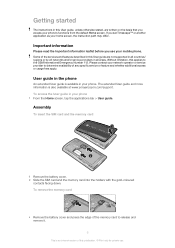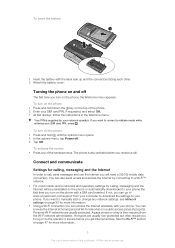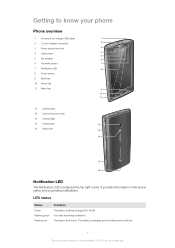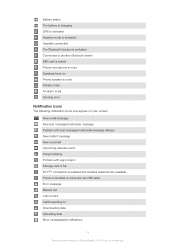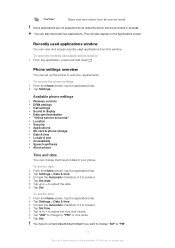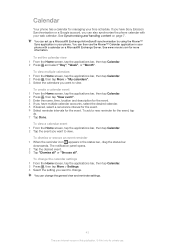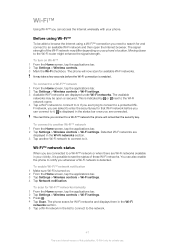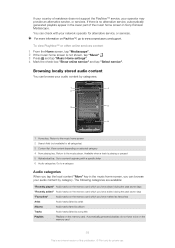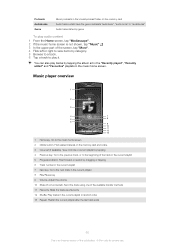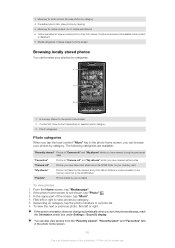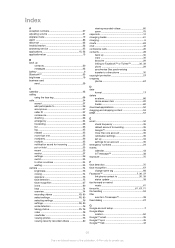Sony Ericsson X10 Support Question
Find answers below for this question about Sony Ericsson X10.Need a Sony Ericsson X10 manual? We have 1 online manual for this item!
Question posted by hasansyedraza on March 14th, 2012
Ime: 01259000-634297-2 1. Weak Signals 2. Battery Does Not Last Even 24 Hrs
1. Same location . Smaller/ cheaper have much better signal strength compared to my XPERIA X 10.
2. Despite the fact that I have closed most of the functions, the battery does not last even 24 hrs ( one day). I have kept the screen to the lowest brightness level.
My set is new
Current Answers
Related Sony Ericsson X10 Manual Pages
Similar Questions
White Blank Screen
woke one morning turned on phone, I get white screen
woke one morning turned on phone, I get white screen
(Posted by calisharks 10 years ago)
How Can.i.get My Sony Xperia Mt11i To Flip It,s Screen Back To Normal
(Posted by sammyboy 10 years ago)
Screen Automatically Turn
Screen automatically turn on due this battery gets down quickly
Screen automatically turn on due this battery gets down quickly
(Posted by Anonymous-71101 11 years ago)
Why Does My Xperia Minipro 10 Shot Off By It Self? Even Though The Battery Is Fu
(Posted by frederikkescheldeagger 12 years ago)