Sony Ericsson X10 Support Question
Find answers below for this question about Sony Ericsson X10.Need a Sony Ericsson X10 manual? We have 1 online manual for this item!
Question posted by purehearts26 on March 28th, 2013
How To Fix
how can I reset or fix my sony ericson model ck15i lcd screen and touch panel was hang up
Current Answers
There are currently no answers that have been posted for this question.
Be the first to post an answer! Remember that you can earn up to 1,100 points for every answer you submit. The better the quality of your answer, the better chance it has to be accepted.
Be the first to post an answer! Remember that you can earn up to 1,100 points for every answer you submit. The better the quality of your answer, the better chance it has to be accepted.
Related Sony Ericsson X10 Manual Pages
Extended User Guide - Page 4


...viewer overview 66 Adding names to faces in photos 67 Videos in Sony Ericsson Mediascape 69 Video home screen 69 Browsing videos 69 Video player overview 70 PlayNow 72 Before using...84 Getting driving directions 85 Alarm clock 86 Locking and protecting your phone 88 IMEI number 88 SIM card protection 88 Screen lock pattern 89 Troubleshooting 90 Common questions 90 Error messages 91 ...
Extended User Guide - Page 5
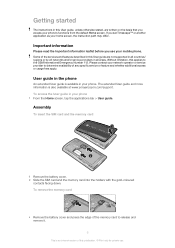
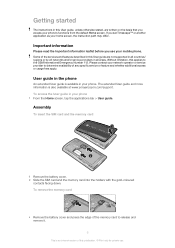
... press the edge of the services and features described in this User guide are written on the basis that you access your phone • From the Home screen, tap the applications bar > User guide. Important information
Please read the Important information leaflet before you set Timescape™ or another application as your mobile phone.
Extended User Guide - Page 6
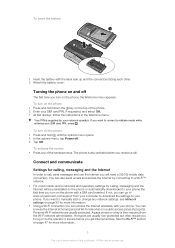
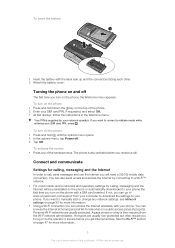
... battery
1 Insert the battery with your phone. To activate the screen • Press any network settings, see Network settings on the phone, the Welcome menu appears. Connect and communicate Settings for calling, messaging and the Internet
In order to a Wi-Fi™ network. • For most mobile phone networks and operators, settings for private use...
Extended User Guide - Page 7
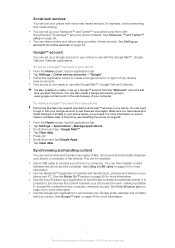
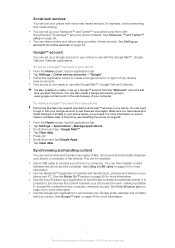
...menu the first time you already have saved and made backups of the phone, see Resetting the phone on page 90. 1 From the Home screen, tap the applications bar. 2 Tap Settings > Applications > Manage applications....; Use the Sony Ericsson sync application to use them with Sony Ericsson Timescape™ and your phone contacts. You will need to sign in your phone Performing this publication...
Extended User Guide - Page 16


...track of your friends and colleagues Download a variety of exciting content to your phone Tailor phone settings to your own liking Synchronise your contacts, calendar and more than one...
Moxier Contacts
Moxier Mail
Moxier Sync
Moxier Tasks
OfficeSuite "Phonebook" PlayNow™ Settings "Sony Ericsson sync" "Timescape™"
TrackID™ User guide Voice Search Wisepilot
Perform basic ...
Extended User Guide - Page 19


... the applications bar. 2 Tap Settings > Wireless controls. 3 Mark the Airplane mode check box.
Music, video clips and photos are saved on while charging the phone 1 From the Home screen, tap the applications bar. 2 Tap Settings > Applications > Development. 3 Mark the Stay awake check box. PIN
You may need a PIN (Personal Identification Number) to...
Extended User Guide - Page 20
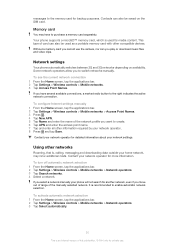
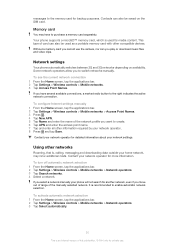
... you cannot use . To see the current network connection 1 From the Home screen, tap the applications bar. 2 Tap Settings > Wireless controls > Mobile networks. 3 Tap Access Point Names.
If you select a network manually your network operator. 8 Press and tap Save. Your phone supports a microSD™ memory card, which is an Internet version of this...
Extended User Guide - Page 27


... you have received a PIN2 code from your phone number
You can use . To enable or disable fixed dialing 1 From the Home screen, tap the applications bar, then tap Settings. 2 Tap Call settings > "Fixed Dialing Numbers". 3 Tap Enable FDN or Disable FDN. 4 Enter your phone number 1 From the Home screen, tap the applications bar, then tap Settings...
Extended User Guide - Page 34
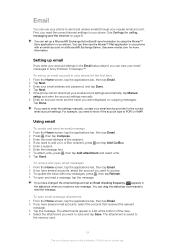
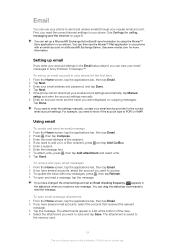
... From the Home screen, tap the applications bar, then tap Email. 2 If you have changed the email settings and set an Email checking frequency, appears in Sony Ericsson Timescape™....174; synchronisation by using the Moxier™ Sync application in your phone. Using email
To create and send an email message 1 From the Home screen, tap the applications bar, then tap Email. 2 Press , then...
Extended User Guide - Page 36
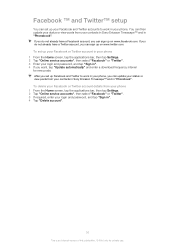
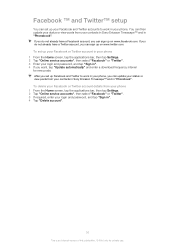
... a Twitter account, you can then update your status or view posts from your contacts in Sony Ericsson Timescape™ and in "Phonebook". You can sign up your Facebook or Twitter account in your phone 1 From the Home screen, tap the applications bar, then tap Settings. 2 Tap "Online service accounts", then select "Facebook" or...
Extended User Guide - Page 37


...phone. You can set up or down. With the infinite button, you can only set up Timescape™ The first time you start Timescape™, a setup wizard will guide you through tiles in Timescape™ • Touch...services on the screen. To make best use .
text, multimedia and email messages, Facebook or Twitter updates - Sony Ericsson Timescape™
Sony Ericsson Timescape&#...
Extended User Guide - Page 79


... added to photos when you take a photo "Reset settings" Reset all kinds of weather and places, and carried in , you achieve a better result. While the phone is searching for private use the self-timer to... using the camera
Rule of this publication. © Print only for your lens clean Mobile phones are not able to identify the location where the photo was taken. Stay within the flash...
Extended User Guide - Page 83


...phone operating system, or make a full reset and update of the phone operating system.
You can also download updates from your phone, data transmission charges may apply. When you are using a 2G/3G mobile... contained in your phone to the most recent software for private use Sony EricssonUpdate service, go to www.sonyericsson.com/updateservice. Contact your phone using Update service
...
Extended User Guide - Page 84
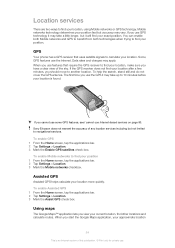
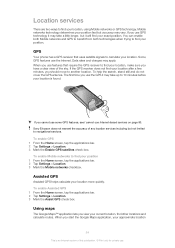
Some GPS features use the GPS it will find your location, using Mobile networks or GPS technology. Sony Ericsson does not warrant the accuracy of any location services including but accuracy may vary. To enable GPS 1 From the Home screen, tap the applications bar. 2 Tap Settings > Location. 3 Mark the Enable GPS satellites check box...
Extended User Guide - Page 85


...by-turn the phone sideways, mark the Orientation check box under Settings > Sound & display. The Google Maps application may not be available in every market. Sony Ericsson does ...go to your destination using information from nearby mobile towers. A trial version of this publication. © Print only for private use Google Maps 1 From the Home screen, tap the applications bar. 2 Tap ...
Extended User Guide - Page 88
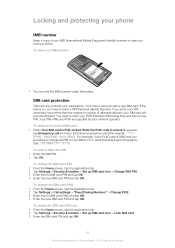
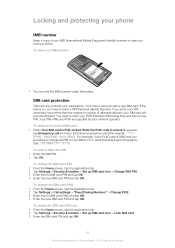
... (International Mobile Equipment Identity) number in case your phone is an Internet version of attempts allowed, your SIM card will work with a new SIM card. To unblock the locked SIM card • When Your SIM card is 8888 and you would like to change the SIM card PIN2 1 From the Home screen, tap...
Extended User Guide - Page 90


Be patient while restarting or resetting your screen unlock pattern. 4 Tap Erase everything. Resetting the phone
Resetting the phone deletes all data, including downloaded applications, and resets the phone back to its initial state, the state before you turned on the phone before you reset the phone.
The software or the USB drivers have on the phone for more detailed installation ...
Extended User Guide - Page 92


... owners. Any rights not expressly granted herein are trademarks or registered trademarks of Sony Corporation. All rights reserved. ©Sony Ericsson Mobile Communications AB, 2010 Publication number: 1237-1674.1 Your mobile phone has the capability to access WMDRM-protected content. Sony and "make.believe" are protected against unauthorized use Windows Media digital rights management...
Extended User Guide - Page 93
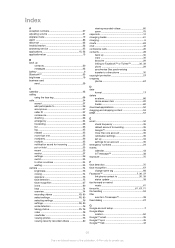
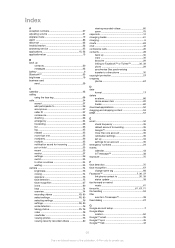
...photo 29 synchronise See synchronising transfer to other phone 30 copyright protection 57 cropping photos 67
D date
format 17 delete
an alarm 86 Home screen item 22 tracks 62 download applications 52 ... rewind music 61 favourite 61, 67, 71 file handling 53 filter events in Timescape 38 fixed dialing 27
G Google account setup 7 Google Maps
location 84 Google™ email 35 Google...
Extended User Guide - Page 95
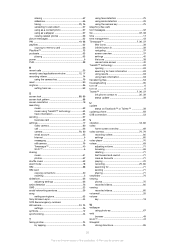
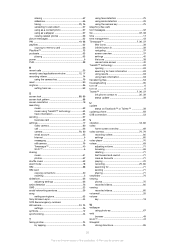
...the camera key 79 reset 90 ringtone 86
setting track as 62
S screen lock 88, 89 screen lock pattern 88 screen orientation 19 searching
... 32 social networking services 36 song setting as ringtone 62 Sony Ericsson sync 44 SOS See emergency numbers still camera 74,...8482; or Twitter 38 updating phone 83 USB connection 53
V vibration 18, 86 video
home screen overview 69 video camera 74,...
Similar Questions
Let Me Know The Procedure To Enable The Java Scrip On My Phone Zylo W20i
(Posted by vedhadevang 10 years ago)
When I Connect To The Web.it Says The Phone Need A Support.what Is The Support F
(Posted by Janzenlazo 10 years ago)
'hi, I Cant Open My Sony Ericson G900. When I Switch On Its Hang
when i switch on its loading but not opening because its hang.
when i switch on its loading but not opening because its hang.
(Posted by mitzBK 11 years ago)
Where Is The Message Center No In Sony Hazel Mobile Phone..?
where is the message center no in sony Hazel mobile phone..?
where is the message center no in sony Hazel mobile phone..?
(Posted by flameyas 11 years ago)

