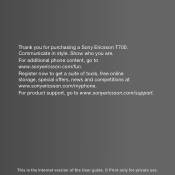Sony Ericsson T700 Support Question
Find answers below for this question about Sony Ericsson T700.Need a Sony Ericsson T700 manual? We have 1 online manual for this item!
Question posted by blusaturn18 on November 18th, 2012
I Need The Correct Sittings For My Phone T700i
The person who posted this question about this Sony Ericsson product did not include a detailed explanation. Please use the "Request More Information" button to the right if more details would help you to answer this question.
Current Answers
Related Sony Ericsson T700 Manual Pages
Similar Questions
Sony Ericson W880i Problem
my phone had a problem . i can't on my phone . it will write ' insert sim ' .. arghh !! i hate it ! ...
my phone had a problem . i can't on my phone . it will write ' insert sim ' .. arghh !! i hate it ! ...
(Posted by fifafit41 10 years ago)
I Have A Mobile Sony Ericsson T 700.i Download Apps In That Phone When I Open It
(Posted by pmmohamedrinthas 11 years ago)
How To Remove Recent Recipients
Dear sir, I have j120i basic model mobile ,in my mobile if i send message means there appear recen...
Dear sir, I have j120i basic model mobile ,in my mobile if i send message means there appear recen...
(Posted by vinothgenieuel04 12 years ago)
About Internet Settings.
Phone Not Ring
Pleasant Day Sir, Sir i just want to ask about internet settings on my phone T700, i cant use inter...
Pleasant Day Sir, Sir i just want to ask about internet settings on my phone T700, i cant use inter...
(Posted by xanyXTR 12 years ago)
T700 Phone's Camera Stopped Working
the phone's camera has suddenly stopped working, when i press the camera button i get a message whic...
the phone's camera has suddenly stopped working, when i press the camera button i get a message whic...
(Posted by lenarld1 12 years ago)