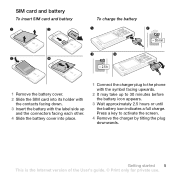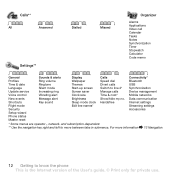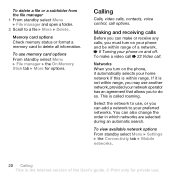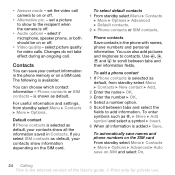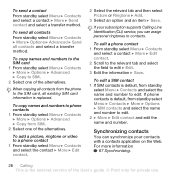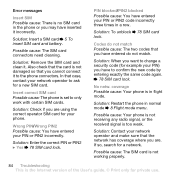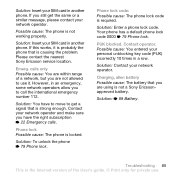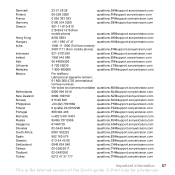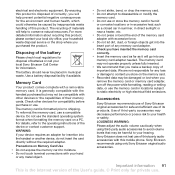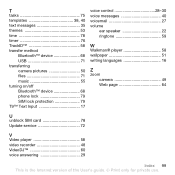Sony Ericsson W880i Support Question
Find answers below for this question about Sony Ericsson W880i.Need a Sony Ericsson W880i manual? We have 1 online manual for this item!
Question posted by fifafit41 on April 24th, 2013
Sony Ericson W880i Problem
my phone had a problem . i can't on my phone . it will write ' insert sim ' .. arghh !! i hate it ! please help me ..
Current Answers
Related Sony Ericsson W880i Manual Pages
Similar Questions
I Have A Sony Ericson T 700 Mobile. I Download Applications. Then I Open It I Wa
(Posted by pmmohamedrinthas 11 years ago)
How To Use W880i As Modem
How to use w880i as modem need specification
How to use w880i as modem need specification
(Posted by sfrehman 12 years ago)
Pc Suite
why you are don't give w 880i models pc suite s/w on the inernet. we are need to using pc suite s/w ...
why you are don't give w 880i models pc suite s/w on the inernet. we are need to using pc suite s/w ...
(Posted by Anonymous-39376 12 years ago)