Sony Ericsson W880i Support Question
Find answers below for this question about Sony Ericsson W880i.Need a Sony Ericsson W880i manual? We have 1 online manual for this item!
Question posted by sfrehman on October 6th, 2011
How To Use W880i As Modem
How to use w880i as modem need specification
Current Answers
There are currently no answers that have been posted for this question.
Be the first to post an answer! Remember that you can earn up to 1,100 points for every answer you submit. The better the quality of your answer, the better chance it has to be accepted.
Be the first to post an answer! Remember that you can earn up to 1,100 points for every answer you submit. The better the quality of your answer, the better chance it has to be accepted.
Related Sony Ericsson W880i Manual Pages
User Guide - Page 1


...Print only for private use.
Calling 20
Calls, video calls, contacts, voice control, call options.
Contents 1 This is the Internet version of conformity. Contents
Sony Ericsson W880i
Getting started 4
... SIM card lock, etc.
Troubleshooting 80
Why doesn't the phone work the way I want it to know the phone 9
Phone overview, entering letters, activity menu, file manager, Memory Stick...
User Guide - Page 2


... the United States and/or other third party content. You, and not Sony Ericsson, are entirely responsible for additional content that you use your mobile phone.
in any way for private use.
Prior to or forward from RealNetworks, Inc. Bluetooth™ is a trademark or registered trademark of Singapore Pat. TrackID™ is powered by...
User Guide - Page 3


... part.
2 Export Regulations: Software, including technical data, is confidential copyrighted information of Denial Orders.
3 Restricted Rights: Use, duplication or disclosure by Sun and/or its associated regulations, and may not accurately depict the actual phone. Press the navigation key down.
export control laws, including the U.S. Treasury Department's list of Sun Microsystems, Inc...
User Guide - Page 4


.... 3 Turn on , help, calls.
If you get a SIM (Subscriber Identity Module) card.
To unblock
it, you may need a PIN (Personal Identity
Number) for private use more frequent re-charging. Assembly
To use approved batteries from another phone; SIM card When you register as
an emergency number, for example 112. PIN
You may have to...
User Guide - Page 5
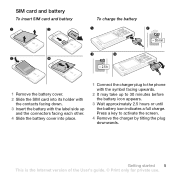
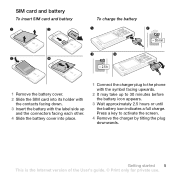
...connectors facing each other. 4 Slide the battery cover into place.
1 Connect the charger plug to the phone with the symbol facing upwards.
2 It may take up to activate the screen.
4 Remove the charger... This is the Internet version of the User's guide. © Print only for private use. Press a key to 30 minutes before the battery icon appears.
3 Wait approximately 2.5 hours or until the battery...
User Guide - Page 6
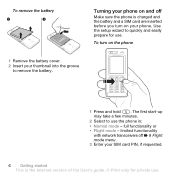
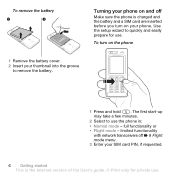
full functionality or • Flight mode - To turn on the phone
1 Remove the battery cover. 2 Insert your phone.
The first start-up may take a few minutes.
2 Select to use . To remove the battery
Turning your phone on and off % 8 Flight mode menu. 3 Enter your SIM card PIN, if requested.
6 Getting started This is charged and...
User Guide - Page 12
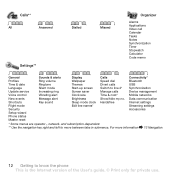
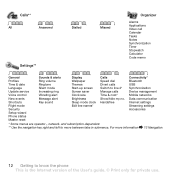
...names*
Streaming settings
Security
Accessories
Setup wizard
Phone status
Master reset
* Some menus are operator-, network- and subscription-dependent.
** Use the navigation key right and left to know the phone This is the Internet version of the User...
Voice control
Vibrating alert
Clock size
Time & cost*
Mobile networks
New events
Message alert
Brightness
Show/hide my no.
User Guide - Page 20
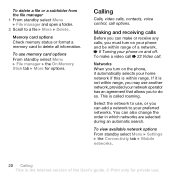
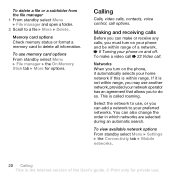
... may use , or you turn on your phone and be within range of the User's guide. © Print only for private use memory card options From standby select Menu } File manager } the On Memory Stick tab } More for options. To view available network options From standby select Menu } Settings } the Connectivity tab } Mobile networks...
User Guide - Page 21
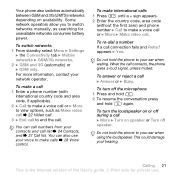
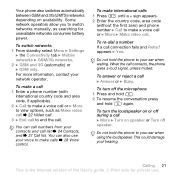
... Menu } Settings
} the Connectivity tab } Mobile networks } GSM/3G networks. 2 } GSM and 3G (automatic) or } GSM only. Do not hold the phone to your contacts and call list % 24 ...as searching for private use your ear when using the loudspeaker. To turn off during a call connects, the phone gives a loud signal, unless muted. To make a call 1 Enter a phone number (with
international country...
User Guide - Page 28
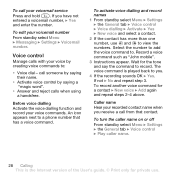
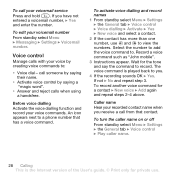
... next to record. Record a voice command such as "John mobile". 3 Instructions appear. Caller name Hear your voicemail service Press ...that has a voice command. To record another voice command for private use and to :
• Voice dial -
To activate voice dialling ...
Wait for the tone and say the command to a phone number that contact.
To turn the caller name on or...
User Guide - Page 29
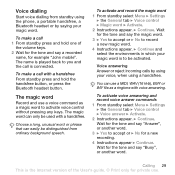
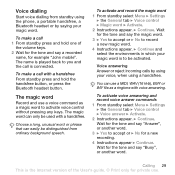
...you and the call is played back to be activated. The magic word
Record and use a voice command as a ringtone with voice answering. To activate and record the magic...appear } Continue.
You can only be distinguished from standby using the phone, a portable handsfree, a Bluetooth headset or by using a handsfree. Wait for example "John mobile". To make a call 1 From standby press and hold...
User Guide - Page 38


...check the delivery status of the User's guide. © Print only for a specific message 1 When the message is written and a recipient is the Internet version of...message as a template in your phone % 37 To save a message. To use . To set default text message options From standby select Menu } Messaging } Settings } Text message and select the options to a mobile phone or an email address. To ...
User Guide - Page 71


...Phone mode depending on the CD that need to be installed can use with your connected phone are installed automatically with your phone or can install the Sony Ericsson PC Suite to synchronize, transfer files, use... % 69 To add a device to your phone 2 From standby select Menu
} Entertainment } Remote control. 3 Select an application to use the phone as modem and more via the USB cable, to ....
User Guide - Page 72
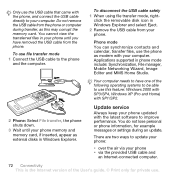
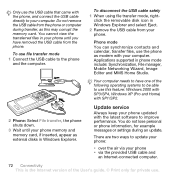
... USB cable directly to improve performance. Your computer needs to have removed the USB cable from the phone.
Phone mode
You can synchronize contacts and calendar, transfer files, use this may corrupt the memory card. You cannot view the transferred files in phone mode include: Synchronization, File manager, Mobile Networking Wizard, Image Editor and MMS Home...
User Guide - Page 87
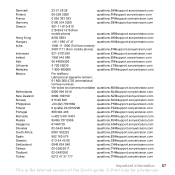
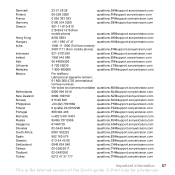
...support.sonyericsson.com
+36 1 880 47 47
[email protected]
1800 11 1800 (Toll free number) 39011111 (from mobile phone) [email protected]
021-2701388
[email protected]
1850 545 888
[email protected]
06 48895206... information 87 This is the Internet version of the User's guide. © Print only for private use.
User Guide - Page 88


.... Please follow these guidelines. Do not expose the battery to disassemble or modify your mobile phone. THEY COULD HURT THEMSELVES OR OTHERS, OR COULD ACCIDENTALLY DAMAGE THE MOBILE PHONE OR ACCESSORY.
These instructions are intended for safe use .
Power supply (Charger)
Connect the AC power adapter only to damage or stress. Never alter the cord...
User Guide - Page 89


... electronic equipment, some vehicle manufacturers forbid the use of antenna devices not marketed by Sony Ericsson specifically for the intended purpose only.
Please note... information 89 This is limited. Use only Sony Ericsson branded original chargers intended for private use.
Emergency calls
Mobile phones operate using the mobile phone, use it is taking place, immediately ...
User Guide - Page 90


... FCC for the general population. Specific Absorption Rate (SAR) is , at the appropriate collection point for private use. This is because the mobile phone is available for sale to account for any metal parts in measurements. Accessible Solutions/Special Needs
For phones sold in the US, before a phone model is designed to use the minimum power required to...
User Guide - Page 91
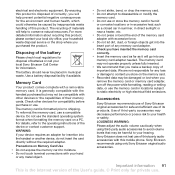
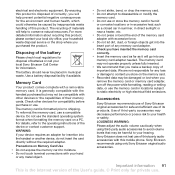
... about recycling this mobile phone. For details, refer to static electricity or high electrical field emissions. Accessories
Sony Ericsson recommends use of batteries or ...needed. Precautions on a PC. Important information 91 This is formatted prior to conserve natural resources.
Do not use the standard operating system format when formatting the memory card on Memory Card Use...
User Guide - Page 92


...and to comply with .
Should your Product need warranty service, please return it to the dealer from whom it was purchased, or contact your mobile phone (hereinafter referred to as the battery, charger..."). You shall not reproduce, modify, distribute, reverse engineer, decompile, otherwise alter or use any other means to discover the source code of the Software or any media delivered with...
Similar Questions
Sony Ericson W880i Problem
my phone had a problem . i can't on my phone . it will write ' insert sim ' .. arghh !! i hate it ! ...
my phone had a problem . i can't on my phone . it will write ' insert sim ' .. arghh !! i hate it ! ...
(Posted by fifafit41 11 years ago)
Where Is The Message Center No In Sony Hazel Mobile Phone..?
where is the message center no in sony Hazel mobile phone..?
where is the message center no in sony Hazel mobile phone..?
(Posted by flameyas 11 years ago)
Saving Contacts For Transferring To A Computer Or Another Mobile Phone
How can I save the contacts in my present mobile phone to transfer them to another mobile or a compu...
How can I save the contacts in my present mobile phone to transfer them to another mobile or a compu...
(Posted by pyfonjallaz 12 years ago)
Pc Suite
why you are don't give w 880i models pc suite s/w on the inernet. we are need to using pc suite s/w ...
why you are don't give w 880i models pc suite s/w on the inernet. we are need to using pc suite s/w ...
(Posted by Anonymous-39376 12 years ago)

