Sony Ericsson K770i Support Question
Find answers below for this question about Sony Ericsson K770i.Need a Sony Ericsson K770i manual? We have 1 online manual for this item!
Question posted by manuelisazinga on November 30th, 2011
I Need A Email Setting For My Phone And I Live In Angola
sony ericsson k770i
Current Answers
There are currently no answers that have been posted for this question.
Be the first to post an answer! Remember that you can earn up to 1,100 points for every answer you submit. The better the quality of your answer, the better chance it has to be accepted.
Be the first to post an answer! Remember that you can earn up to 1,100 points for every answer you submit. The better the quality of your answer, the better chance it has to be accepted.
Related Sony Ericsson K770i Manual Pages
User Guide - Page 1
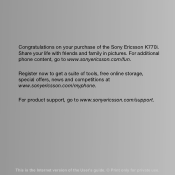
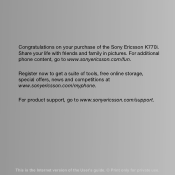
For additional phone content, go to www.sonyericsson.com/support. Share your purchase of the Sony Ericsson K770i.
Congratulations on your life with friends and family in pictures. This is the Internet version of tools, free online storage, special offers, news and competitions ...
User Guide - Page 5


... party content.
Please read the Guidelines for your mobile phone. Sony Ericsson does not guarantee the accuracy, integrity or quality of...Sony Ericsson K770i
UMTS 2100 GSM 900/1800/1900
This User guide is a trademark or registered trademark of Telefonaktiebolaget LM Ericsson. No. 1,331,057, United Kingdom Pat. Java and all networks. Canadian Pat. No. 51383; Gracenote and Gracenote Mobile...
User Guide - Page 21
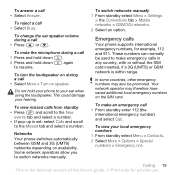
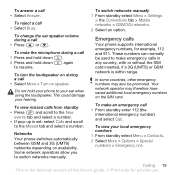
...To turn the loudspeaker on the SIM card. Some network operators allow you to your phone to switch networks manually. In some countries, other emergency numbers may therefore have saved additional...hearing. To switch networks manually 1 From standby select Menu > Settings
> the Connectivity tab > Mobile networks > GSM/3G networks. 2 Select an option. To reject a call
• Press
or ...
User Guide - Page 36
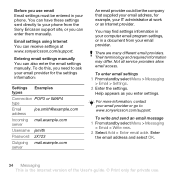
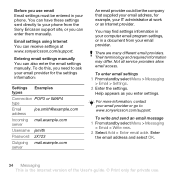
...be the company that supplied your email address, for private use email Email settings must be entered in a document from the Sony Ericsson support site, or you can receive settings at work or an Internet provider. To enter email settings 1 From standby select Menu > Messaging
> Email > Settings. 2 Enter the settings.
For more information, contact your email provider.
Not all service...
User Guide - Page 37
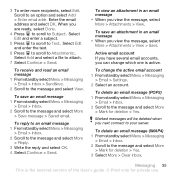
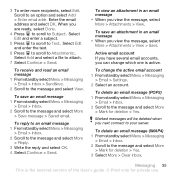
... message, select More > Attachments > View > Save. Scroll to attach.
7 Select Continue > Send. To save an attachment in an email message • When you can change the active email account 1 From standby select Menu > Messaging
> Email > Settings. 2 Select an account.
Messaging 35 This is active. 3 To enter more recipients, select Edit. Select Add and select...
User Guide - Page 38
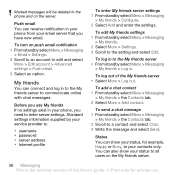
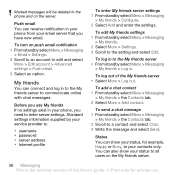
... 1 From standby select Menu > Messaging
> My friends > the Contacts tab. 2 Select More > Add contact.
You can show your email server that you need to enter server settings. My friends
You can receive notification in your phone from your status to all users on the My friends server.
36 Messaging This is :
• username •...
User Guide - Page 55
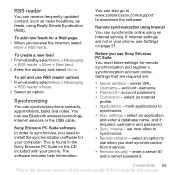
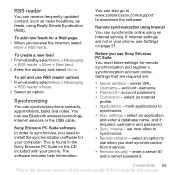
... > Messaging
> RSS reader > More. 2 Select an option.
Sony Ericsson PC Suite software In order to synchronize, you need to
synchronize. • App. The software includes help information.
interval - select an Internet
profile. • Applications - select an option to . Connectivity 53 This is found in your phone, see Settings on the CD included with your computer...
User Guide - Page 58
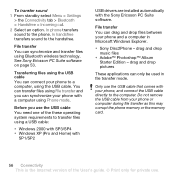
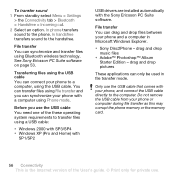
... using Bluetooth wireless technology. In handsfree transfers sound to the phone. drag and drop pictures
These applications can synchronize and transfer files using Phone mode. To transfer sound 1 From standby select Menu > Settings
> the Connectivity tab > Bluetooth > Handsfree > Incoming call. 2 Select an option. See Sony Ericsson PC Suite software on page 53. drag and drop...
User Guide - Page 59


...phone as external disks in phone mode include:
• Synchronization • File manager • Mobile Networking Wizard. For other applications, use . Sony Ericsson...phone shuts down.
3 Wait until the phone memory and memory card appear as a modem from Start/
Programs/Sony Ericsson/PC Suite. 2 Connect the USB cable to the phone and the computer.
2 Phone: From standby select Menu > Settings...
User Guide - Page 60
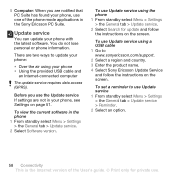
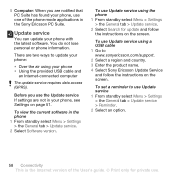
....sonyericsson.com/support. 2 Select a region and country. 3 Enter the product name. 4 Select Sony Ericsson Update Service and follow the instructions on the screen. There are two ways to update your phone:
• Over the air using the phone 1 From standby select Menu > Settings > the General tab > Update service. 2 Select Search for private use Update service...
User Guide - Page 66
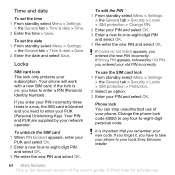
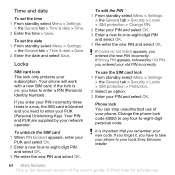
...Sony Ericsson retailer.
64 More features This is blocked and you have to enter your new code.
If you forget it, you need to enter a PIN (Personal Identity Number).
If you enter your PIN incorrectly three times in a row, the SIM card is the Internet version of your network operator.
Change the phone... From standby select Menu > Settings
> the General tab > Security > Locks ...
User Guide - Page 70
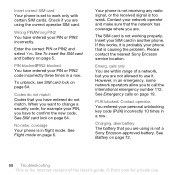
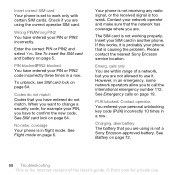
...When you are using the correct operator SIM card.
Please contact the nearest Sony Ericsson service location. Emerg. However, in a row.
Wrong PIN/Wrong PIN2 You...Sony Ericsson-approved battery. See Battery on page 19. coverage Your phone is in another phone. Contact your SIM card in flight mode. Insert correct SIM card Your phone is set to use .
You entered your phone...
User Guide - Page 71
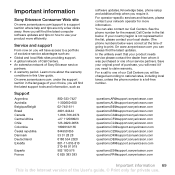
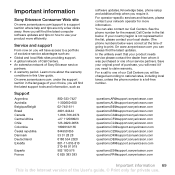
... you will need it if you need to national rates, including local taxes, unless the phone number is a toll-free number. For a call to one of purchase, you will be charged according to claim warranty. You can always find the latest computer software updates and tips on how to print. Important information
Sony Ericsson Consumer...
User Guide - Page 73
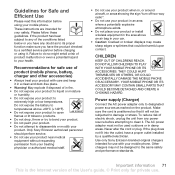
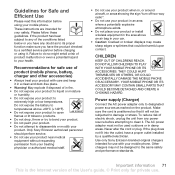
... sure you have any power source before charging or using your mobile phone. Power supply (Charger)
Connect the AC power adapter only to designated power sources as to clean it will not be used outdoors or in damp areas. Use only Sony Ericsson branded original chargers intended for safe use with care and keep...
User Guide - Page 74
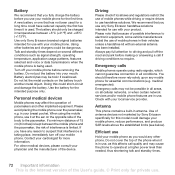
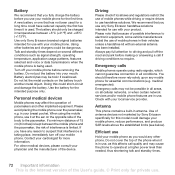
... battery. Do not let the metal contacts on all conditions. We recommend that you use only Sony Ericsson handsfree solutions intended for essential communications (e.g. Emergency calls
Mobile phones operate using the mobile phone, use it at a higher power level than needed, thus shortening talk and standby times.
72 Important information This is the Internet version of the...
User Guide - Page 75
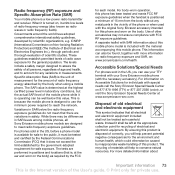
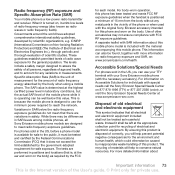
... will help to conserve natural resources. This information can use your TTY terminal with your Sony Ericsson mobile phone (with special needs call the Sony Ericsson Special Needs Center on 877 878 1996 (TTY) or 877 207 2056 (voice), or visit the Sony Ericsson Special Needs Center at the ear and worn on : www.sonyericsson.com/health. For more information on...
User Guide - Page 76
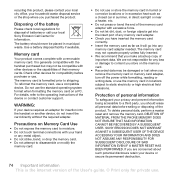
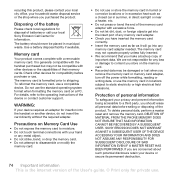
...; Check you purchased the product. DELETION OF MATERIAL FROM THE PHONE MEMORY DOES NOT ENSURE THAT SAID INFORMATION CANNOT BE RECOVERED BY ... as it will go into any memory card adapter needed.
Memory card
Your product comes complete with a removable... port of batteries or call your local Sony Ericsson Call Center for information. SONY ERICSSON DOES NOT WARRANT AGAINST A SUBSEQUENT USER OF...
User Guide - Page 77


... by these terms.
The validity, construction and performance of this mobile phone. This Limited Warranty will terminate with immediate effect. Limited Warranty
Sony Ericsson Mobile Communications AB, SE-221 88 Lund, Sweden, (Sony Ericsson) or its third party suppliers and licensors ("Software"). Should your Product need warranty service, please return it to the dealer from the original...
User Guide - Page 78
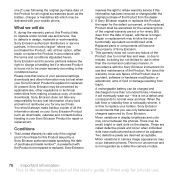
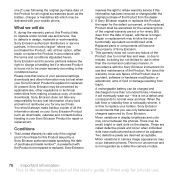
... Minor variations in your mobile phone.
At present Sony Ericsson may be prevented by Sony Ericsson. Nor does this is...Sony Ericsson Product is presented with your Sony Ericsson Product for any failure of the Product due to normal tear and wear, or due to misuse, including but not limited to the conditions below.
There may be small, bright or dark dots on your personal settings...
User Guide - Page 80
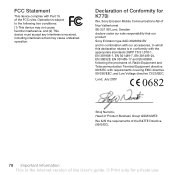
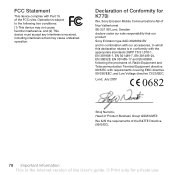
... complies with Part 15 of the User's guide. © Print only for K770i
We, Sony Ericsson Mobile Communications AB of , Radio Equipment and Telecommunication Terminal Equipment directive 99/5/EC with ... (2) This device must accept any interference received, including interference that our product Sony Ericsson type AAD-3022082-BV and in combination with our accessories, to which this declaration...
Similar Questions
I Cannot Sent Picture . . I Try To Setup Wizard But It Doesn't Work . Please Hel
why i cannot sent picture ? i try setup wizard and then i setting download but it said i must call o...
why i cannot sent picture ? i try setup wizard and then i setting download but it said i must call o...
(Posted by Anonymous-64372 11 years ago)
My Phone Cannot Charge Because The Red Light Always On Why ????please Help Me
my phone cannot charge because the red light always on why ????please help me
my phone cannot charge because the red light always on why ????please help me
(Posted by lyleagustin18 11 years ago)
About Internet Settings.
Phone Not Ring
Pleasant Day Sir, Sir i just want to ask about internet settings on my phone T700, i cant use inter...
Pleasant Day Sir, Sir i just want to ask about internet settings on my phone T700, i cant use inter...
(Posted by xanyXTR 12 years ago)

