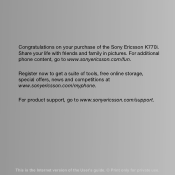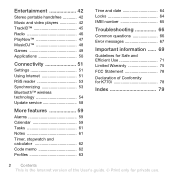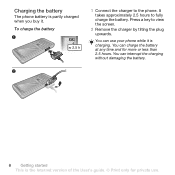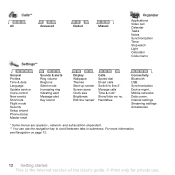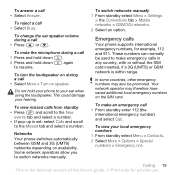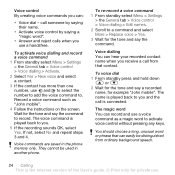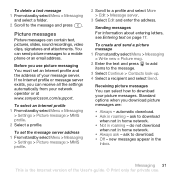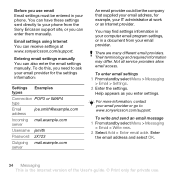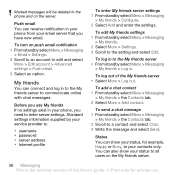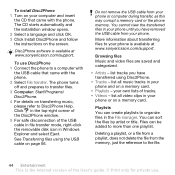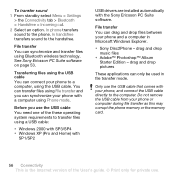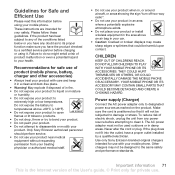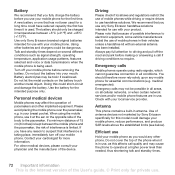Sony Ericsson K770i Support Question
Find answers below for this question about Sony Ericsson K770i.Need a Sony Ericsson K770i manual? We have 1 online manual for this item!
Question posted by ganimohamed15 on July 12th, 2012
How To Connect The Phone To Windows 7
The person who posted this question about this Sony Ericsson product did not include a detailed explanation. Please use the "Request More Information" button to the right if more details would help you to answer this question.
Current Answers
Related Sony Ericsson K770i Manual Pages
Similar Questions
Sony Ericsson Neo V Mtp Cannot Connecting Phone On Mac
(Posted by vivivkgk 10 years ago)
Can Not Find Network Coverage On Sony Ericsson K770i
(Posted by horkme 10 years ago)
My Phone Model Is E16i Sony Ericsson How To Connect Phone To Desktop/ Laptop
Through my moble phone how to connect the destop and laptop. and how to pair the destop or lap top
Through my moble phone how to connect the destop and laptop. and how to pair the destop or lap top
(Posted by tvbabuatp 10 years ago)
My Phone Cannot Charge Because The Red Light Always On Why ????please Help Me
my phone cannot charge because the red light always on why ????please help me
my phone cannot charge because the red light always on why ????please help me
(Posted by lyleagustin18 12 years ago)
I Need A Email Setting For My Phone And I Live In Angola
sony ericsson k770i
sony ericsson k770i
(Posted by manuelisazinga 12 years ago)