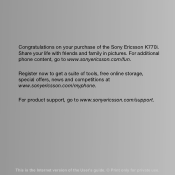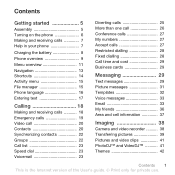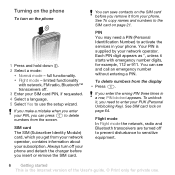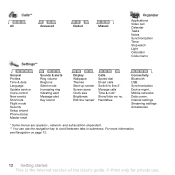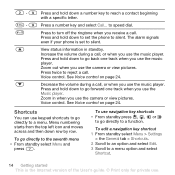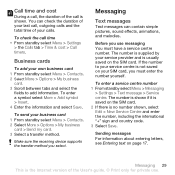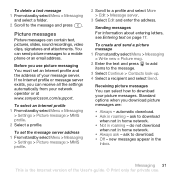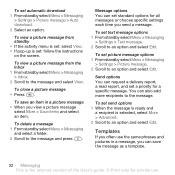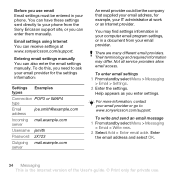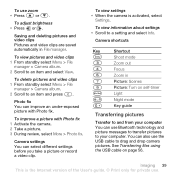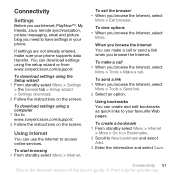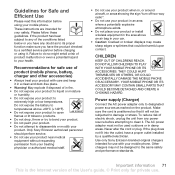Sony Ericsson K770i Support Question
Find answers below for this question about Sony Ericsson K770i.Need a Sony Ericsson K770i manual? We have 1 online manual for this item!
Question posted by Anonymous-64372 on June 28th, 2012
I Cannot Sent Picture . . I Try To Setup Wizard But It Doesn't Work . Please Hel
why i cannot sent picture ? i try setup wizard and then i setting download but it said i must call operator . . what's the meaning ?
Current Answers
Related Sony Ericsson K770i Manual Pages
Similar Questions
Camera Not Working
When I try to open camera it just shows blank screen but I can turn on the flashlight
When I try to open camera it just shows blank screen but I can turn on the flashlight
(Posted by arthurmparutsa1 1 year ago)
When I Turn On Phone It Says No Sim Serted And If I Dial Lock Picture Shows
If i dial phone shows e
If i dial phone shows e
(Posted by jagjit2760 11 years ago)
No Keys Are Working Though The Phone Is Fully Charged
(Posted by johnpassey 11 years ago)
Need To Find A Version Of Pc Companion That Works With My Sony Ericsson W518a
I recently reformatted my hard drive, and didn't save the version of PC Companion that worked, think...
I recently reformatted my hard drive, and didn't save the version of PC Companion that worked, think...
(Posted by wburbage2 12 years ago)