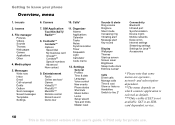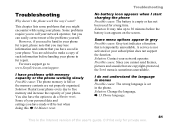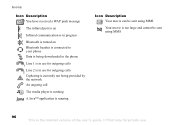Sony Ericsson D750i Support Question
Find answers below for this question about Sony Ericsson D750i.Need a Sony Ericsson D750i manual? We have 1 online manual for this item!
Question posted by bisiajobo on December 17th, 2012
How Do I Save All My Phone Data Online?
The person who posted this question about this Sony Ericsson product did not include a detailed explanation. Please use the "Request More Information" button to the right if more details would help you to answer this question.
Current Answers
Related Sony Ericsson D750i Manual Pages
Similar Questions
My X2i Phone Is In Arabic,how Can I Change To English Language
I Purchased this Phone by Online Shopping from Souq.com the User and other manuals inside the box ca...
I Purchased this Phone by Online Shopping from Souq.com the User and other manuals inside the box ca...
(Posted by abdulnasar 11 years ago)
Touch Screen Of My Mobile Sony M600i Is Not Working,
i want to sink my contact data from mobile to pc , driver of old cd is not working, pls send me the ...
i want to sink my contact data from mobile to pc , driver of old cd is not working, pls send me the ...
(Posted by rudremkt 11 years ago)
My Phone Is Running Out Of Memory, Not All Things Like Pics Saving To The Sd Car
i have loads of photos on my phone,some have saved to the card,but loads have not,my phone is runnin...
i have loads of photos on my phone,some have saved to the card,but loads have not,my phone is runnin...
(Posted by inmycorner 12 years ago)
Saving Contacts For Transferring To A Computer Or Another Mobile Phone
How can I save the contacts in my present mobile phone to transfer them to another mobile or a compu...
How can I save the contacts in my present mobile phone to transfer them to another mobile or a compu...
(Posted by pyfonjallaz 12 years ago)
Mobile Get Struk
When i dial a number without save,that time my mobile is getting struk or sometime screen is off.plz...
When i dial a number without save,that time my mobile is getting struk or sometime screen is off.plz...
(Posted by vasanthqatar 12 years ago)