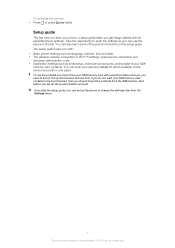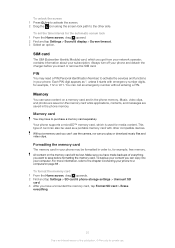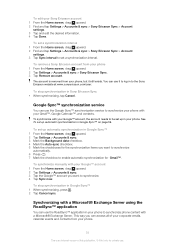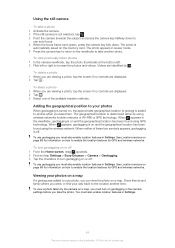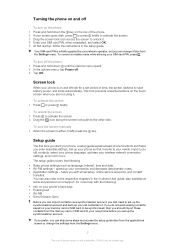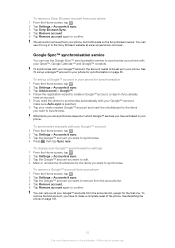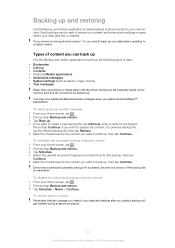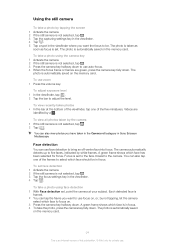Sony Ericsson Xperia X10 mini pro Support Question
Find answers below for this question about Sony Ericsson Xperia X10 mini pro.Need a Sony Ericsson Xperia X10 mini pro manual? We have 6 online manuals for this item!
Question posted by inmycorner on May 6th, 2012
My Phone Is Running Out Of Memory, Not All Things Like Pics Saving To The Sd Car
i have loads of photos on my phone,some have saved to the card,but loads have not,my phone is running out of mem,what can i do?,i cant find the setting to alter this.
Current Answers
Answer #1: Posted by FullWolfMoon on May 6th, 2012 10:20 PM
On 2.1 you can turn off some of the apps that run in the back ground in Menu>Settings>Applications>Running Services. These will then stay off until you reboot your phone, and leaving them off will help with memory. If you are still on 1.6 then a task killer might help you manage your memory. Also, clearing your browser cache can help free up a lot of space. Go into the browser settings and clear the cache. You may also want to try to transfer your pictures to your PC/Laptop or some other storage place, like get a flashdrive, so you can keep them safely stored, then delete them, or most of them, from your device so you can free up space that way as it is difficult to save things to the memory card on your particular device, from my understanding.
Related Sony Ericsson Xperia X10 mini pro Manual Pages
Similar Questions
Sony Ericsson Windows Phone Aspen Can Setting In Chinese
(Posted by Daemsmulia 10 years ago)
If I Buy A Micro Sd, Can I Move My Messages From The Memory To The Card?
If I buy a micro sd, can I move my messages from the phone memory to the micro sd card?
If I buy a micro sd, can I move my messages from the phone memory to the micro sd card?
(Posted by toontje007 11 years ago)
I Did Not Open My Mobile Sony Xperia U (st25i) Internal Memory
(Posted by madhukachhawah944 11 years ago)
How Can I Open Memory Card In Sony Ericsson X10 Mini?
(Posted by hemantswati26 12 years ago)