Sony Ericsson G705 Support Question
Find answers below for this question about Sony Ericsson G705.Need a Sony Ericsson G705 manual? We have 1 online manual for this item!
Question posted by vasanthqatar on June 20th, 2011
Mobile Get Struk
When i dial a number without save,that time my mobile is getting struk or sometime screen is off.plz advise me..what can i do?
Current Answers
There are currently no answers that have been posted for this question.
Be the first to post an answer! Remember that you can earn up to 1,100 points for every answer you submit. The better the quality of your answer, the better chance it has to be accepted.
Be the first to post an answer! Remember that you can earn up to 1,100 points for every answer you submit. The better the quality of your answer, the better chance it has to be accepted.
Related Sony Ericsson G705 Manual Pages
User Guide - Page 1


Contents
Getting started 6
Assembly 6 Turning on the phone 7 Help 8 Charging the battery 9 Phone overview 10 Menu overview 12 Navigation 14 Memory 15 Phone language 16 Entering text 16
Internet 18
Bookmarks 18 History pages 18 More browser features 18 Internet security and certificates......20 Web feeds 20 Wi-...
User Guide - Page 2


... Using the USB cable 49 Phone name 50 Using Bluetooth™ wireless technology 50 Backing up and restoring 52
GPS 54
Using GPS 54 Google Maps™ for mobile 54 Driving directions 55 More ...Alarms 60 Calendar 61 Notes 62 Tasks 62 Profiles 62 Time and date 63 Theme 63 Main menu layout 63 Ringtones 63 Screen orientation 64 Games 64 Applications 64 Locks 65
Troubleshooting 67...
User Guide - Page 3


Your mobile phone has the capability to the GSM International Emergency Number 112. Sony Ericsson does not guarantee the accuracy, integrity or quality of such mark by Gracenote Mobile MusicID™...ringtones.
Sony Ericsson G705
UMTS/HSDPA band 1 GSM/GPRS/EDGE 850/900/1800/1900
This User guide is published by Sony Ericsson Mobile Communications AB at any time and without any ...
User Guide - Page 8


You can save contacts on page 26. If you remove it starts with emergency number digits, for use . Standby After you insert or remove the SIM card.
Help and information are available at www.sonyericsson.com/support.
To view the phone demonstration • From standby select Menu >
Entertainment > Demo tour.
8 Getting started
This is blocked...
User Guide - Page 13


...subscriptiondependent. ** You can use . Wallpaper Main menu layout Theme Startup screen Screen saver Clock size Brightness Edit line names*
Calls Speed dial Smart search Divert calls Switch to end call
Connectivity Wi-Fi Bluetooth USB Phone name Network sharing Synchronisation Device management Mobile networks Data communication* Internet settings Streaming settings Message settings* SIP settings...
User Guide - Page 14
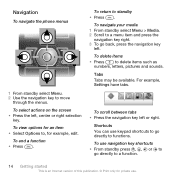
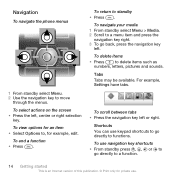
...numbers, letters, pictures and sounds. To return to move
through the menus. Navigation
To navigate the phone... menus
1 From standby select Menu. 2 Use the navigation key to standby • Press .
Tabs Tabs may be available.
To select actions on the screen • Press the left . To end a function • Press . To delete items
• Press
to a function.
14 Getting...
User Guide - Page 15


Main menu shortcuts Menu numbering starts from the top left icon and moves across and then down row by row....Memory card You may have to the Internet.
Getting started 15
This is inserted.
add your phone. It can move content between a memory card and the phone memory.
applications that are saved in the phone memory, but you quick access to save content on the memory card, if a ...
User Guide - Page 23
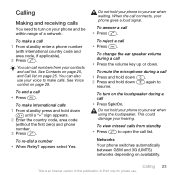
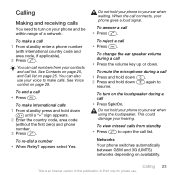
... call connects, your ear when using the loudspeaker. To re-dial a number • When Retry?
To mute the microphone during a call list. again to
To turn on page 25. See Voice control on availability.
To answer a call • Press .
Do not hold your phone to your voice to make a call
1 Press and hold...
User Guide - Page 24


...an outgoing video call . To view your local emergency numbers 1 From standby select Menu > Contacts.
2 Scroll to on your screen. To make emergency calls in any country, with ...international emergency number) and press . To make a video call must have saved additional local emergency numbers on the SIM card. The other emergency numbers may therefore have a 3G (UMTS) phone subscription ...
User Guide - Page 25


... shown as default, your contacts show all the information saved in Contacts. Default contacts You can synchronise your contacts show names and numbers saved on the SIM card. They are saved in the phone memory. If you select SIM contacts as default. Phone contacts Phone contacts can save names, phone numbers and personal information in Contacts.
Calling 25
This is...
User Guide - Page 28


Groups You can be saved in positions 1-9. To add contacts to speed dial numbers 1 From standby select Menu > Contacts. 2 Scroll to New contact and select Options > Speed dial. 3 Scroll to .
To...Enter a name for private use groups (with phone numbers) when you want to mark, scroll to New and select Add. 6 For each contact phone number or email address you create accepted callers lists. ...
User Guide - Page 29


...More than one call You can :
• Voice dial - You cannot answer a third call without ending one call at a time. The phone plays the name back to you and connects the ...saved in another phone. Voice commands are not available. You can put an ongoing call type and a divert option. 3 Select Activate. 4 Enter the number to divert calls to . 3 Record a voice command such as "John mobile...
User Guide - Page 39


... on map.
To view photos on the screen, your vacation photos.
Imaging 39
This is called vacation and add it during phone startup, as a screen saver. Camera key guide
Viewing and tagging...month. 3 Scroll to a photo and select View. 4 Press and scroll to all your geographical position is saved with the photos you want to tag, scroll
to a photo and select View. 4 Press and select Options...
User Guide - Page 54


...time you have a clear view of this publication. © Print only for mobile
Google Maps™ lets you start your location is calculated more precise position when the GPS receiver finds your location.
Assisted start With Assisted start Google Maps, your approximate location is shown using information from nearby mobile... be found .
GPS
Your phone has a GPS receiver that uses...
User Guide - Page 66


... select OK. PIN appears, followed by Old PIN:, you entered your code and select OK.
It is an Internet version of your IMEI (International Mobile Equipment Identity) number in case your phone is stolen.
66 More features
This is important that you remember your phone. To unlock the phone • Enter your old PIN incorrectly.
User Guide - Page 75


...
humidity. • For optimum performance,
the product should perform service. • Consult with authorised medical staff and the instructions of our products
• Handle with mobile phones or accessories. ไทย
02 2483 030
[email protected]
Guidelines for care and safe use . Never alter the plug. Do not...
User Guide - Page 76


Battery
New or idle batteries can shorten talk and standby times. Use for essential communication. Do not let the battery contacts touch another Sony Ericsson battery that the mobile phone or Bluetooth handsfree will not affect the electronic systems in the vehicle. Use of radio frequency energy. Replace the battery only with another metal...
User Guide - Page 77


... power necessary to access the chosen network, the actual SAR level can harm the mobile phone or other computers. Specific Absorption Rate (SAR) is software that the device will ... worms, spyware, and other unwanted programs.
While the device does employ security measures to the mobile phone from the body without any variations in Flight mode.
There is placed at an appropriate collection...
User Guide - Page 79
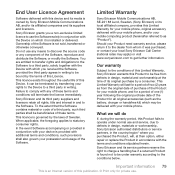
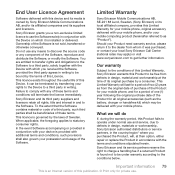
...these terms and conditions will , at the time of its original purchase by a consumer....mobile phone, and for a period of one (1) year following the original purchase date of the Product for your Product need warranty service, please return it to the conditions below.
Sony Ericsson and its service partners reserve the right to charge a handling fee if a returned Product is found not to get...
User Guide - Page 82


... the device. Cet appareil numérique de la classe B est conforme à la norme NMB-003 du Canada. Declaration of Conformity for G705
We, Sony Ericsson Mobile Communications AB of Nya Vattentornet SE-221 88 Lund, Sweden declare under our sole responsibility that to which this declaration relates is in conformity...
Similar Questions
Sony Ericsson W760 Speed Dial Problems.
My whole address book was some how deleted (reason unknown) for my Sony Ericsson w760a. I restored a...
My whole address book was some how deleted (reason unknown) for my Sony Ericsson w760a. I restored a...
(Posted by danceitup 9 years ago)
Where The Games Copied From Pc To Mobile Gets Saved In Sony Ericsson Xperia Neo
v
v
(Posted by mikMsh 10 years ago)
How To Change The Number Of Times It Rings
how to increase the number of rings before answer phone
how to increase the number of rings before answer phone
(Posted by jkivell1 11 years ago)
How Doe I Enable The Fixed Dialing Number On My Sony Erickson
(Posted by enoth2006 11 years ago)
Sony Ericsson Price In Malaysia .....ori
what price sony ericsson g705 in malaysia.....
what price sony ericsson g705 in malaysia.....
(Posted by azam9744 12 years ago)

