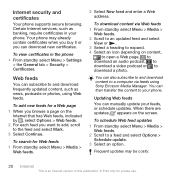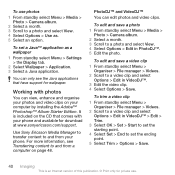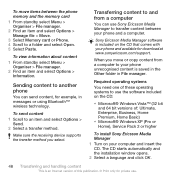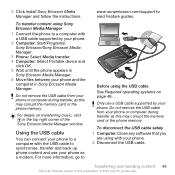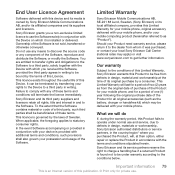Sony Ericsson G705 Support Question
Find answers below for this question about Sony Ericsson G705.Need a Sony Ericsson G705 manual? We have 1 online manual for this item!
Question posted by azam9744 on September 11th, 2011
Sony Ericsson Price In Malaysia .....ori
what price sony ericsson g705 in malaysia.....
Current Answers
Related Sony Ericsson G705 Manual Pages
Similar Questions
Cannot Contact, Send And Receive Messages With Mobile Phone
Dear sir/Madam I bought a Sony Ericsson w550i. It was healthy without any problem. But after my son...
Dear sir/Madam I bought a Sony Ericsson w550i. It was healthy without any problem. But after my son...
(Posted by FreeGiftmobile 10 years ago)
My Mobile Phone Is Not Connected With My Computer.
How can i connect my mobile with my computer ?
How can i connect my mobile with my computer ?
(Posted by ibabro 10 years ago)
Where Is The Message Center No In Sony Hazel Mobile Phone..?
where is the message center no in sony Hazel mobile phone..?
where is the message center no in sony Hazel mobile phone..?
(Posted by flameyas 11 years ago)
Saving Contacts For Transferring To A Computer Or Another Mobile Phone
How can I save the contacts in my present mobile phone to transfer them to another mobile or a compu...
How can I save the contacts in my present mobile phone to transfer them to another mobile or a compu...
(Posted by pyfonjallaz 12 years ago)
Mobile Get Struk
When i dial a number without save,that time my mobile is getting struk or sometime screen is off.plz...
When i dial a number without save,that time my mobile is getting struk or sometime screen is off.plz...
(Posted by vasanthqatar 12 years ago)