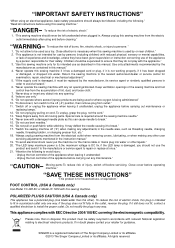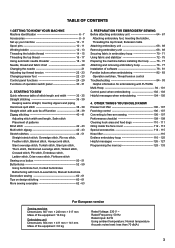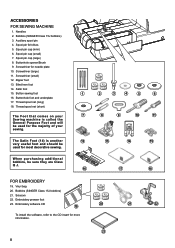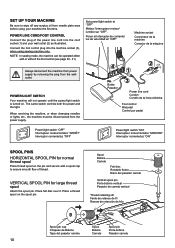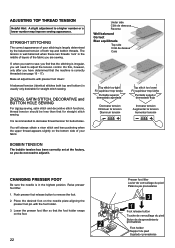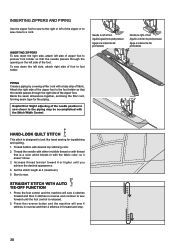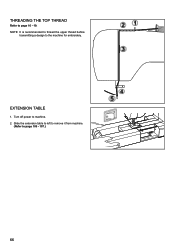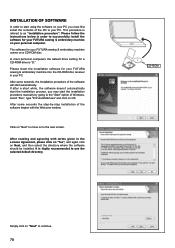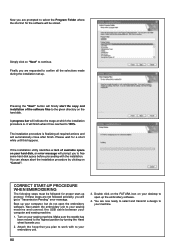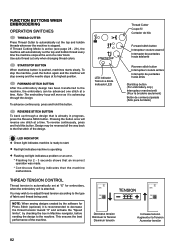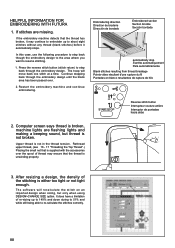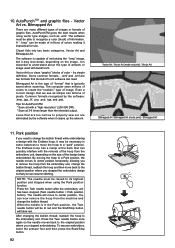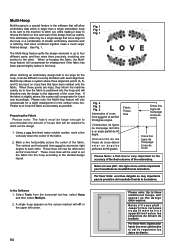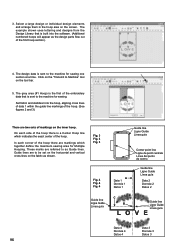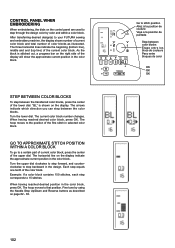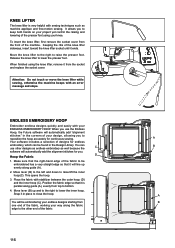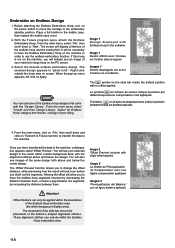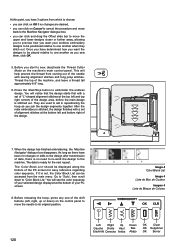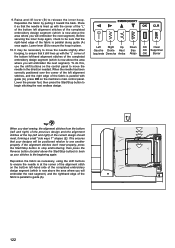Singer XL-580 FUTURA Support Question
Find answers below for this question about Singer XL-580 FUTURA.Need a Singer XL-580 FUTURA manual? We have 1 online manual for this item!
Question posted by dcarlisle446 on October 11th, 2022
Transmitting Design To Machine
I cannot transmit the design to the machine, Singer XL-580. Everything is connected as stated in the manual but the option to "Transmit the the machine" is not is not active. How do I correct this?
Current Answers
Answer #1: Posted by SonuKumar on October 11th, 2022 8:47 PM
https://www.futura-support.com/sites/default/files/XL-580.pdf
follow troubleshooting guide
Please respond to my effort to provide you with the best possible solution by using the "Acceptable Solution" and/or the "Helpful" buttons when the answer has proven to be helpful.
Regards,
Sonu
Your search handyman for all e-support needs!!
Related Singer XL-580 FUTURA Manual Pages
Similar Questions
Top Thread And Bobbin
Please help me.....for some reason my sewing machine top thread and bobbin thread are not stitching ...
Please help me.....for some reason my sewing machine top thread and bobbin thread are not stitching ...
(Posted by costales 7 years ago)
What Is Included With The Machine ?
what is included with the machine?
what is included with the machine?
(Posted by infomachinemal 9 years ago)
How Do I Set Up The Machine To Correctly Sew On Jersey And Stretch Materials?
I tried the S1 and S2 and it didn't continue sewing but got stuck.
I tried the S1 and S2 and it didn't continue sewing but got stuck.
(Posted by shirlblissj 9 years ago)
Error Message E7
I recently purchased a 7285Q Singer Sewing Machine and am getting an E7 error message. The machine w...
I recently purchased a 7285Q Singer Sewing Machine and am getting an E7 error message. The machine w...
(Posted by joycebogard 10 years ago)