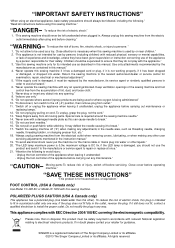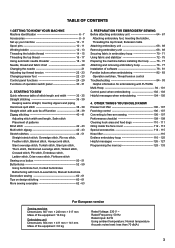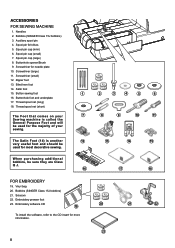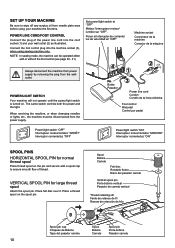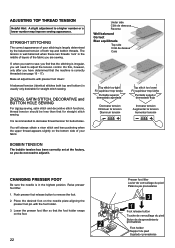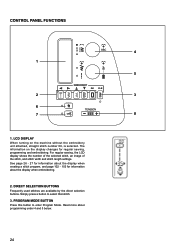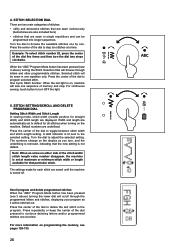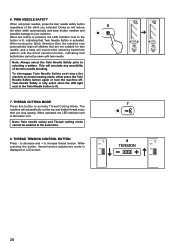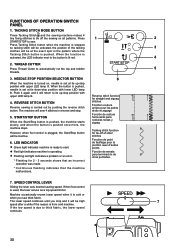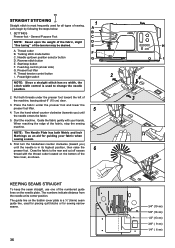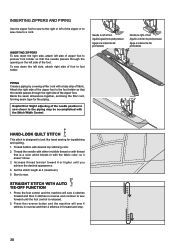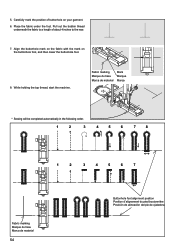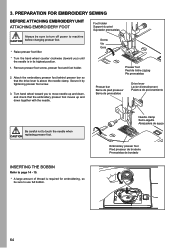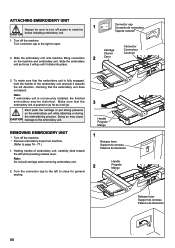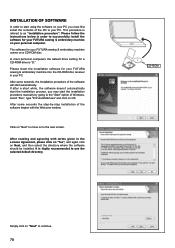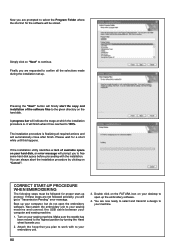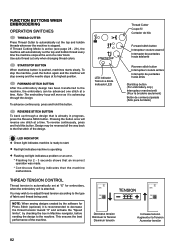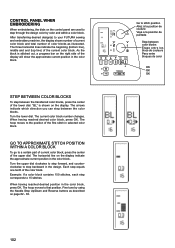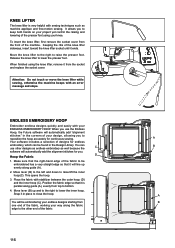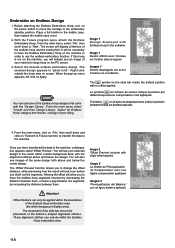Singer XL-580 FUTURA Support Question
Find answers below for this question about Singer XL-580 FUTURA.Need a Singer XL-580 FUTURA manual? We have 1 online manual for this item!
Question posted by infomachinemal on September 8th, 2014
What Is Included With The Machine ?
what is included with the machine?
Current Answers
Related Singer XL-580 FUTURA Manual Pages
Similar Questions
Transmitting Design To Machine
I cannot transmit the design to the machine, Singer XL-580. Everything is connected as stated in the...
I cannot transmit the design to the machine, Singer XL-580. Everything is connected as stated in the...
(Posted by dcarlisle446 1 year ago)
Singer Futura Quartet Seqs 6700 Sewing Machine
how to set my singer futura quartet seqs 6700 sewing machine to sew. A distance more than one inch a...
how to set my singer futura quartet seqs 6700 sewing machine to sew. A distance more than one inch a...
(Posted by johour2194 3 years ago)
What Does Code 10 Mean And How Can I Fix It?
(Posted by Kateesbowtique 9 years ago)
Power Issues
I was sewing on my singer Futura xl 400. I turned it off n when I went to turn it back on it won't t...
I was sewing on my singer Futura xl 400. I turned it off n when I went to turn it back on it won't t...
(Posted by butterflymom80 9 years ago)