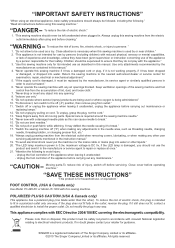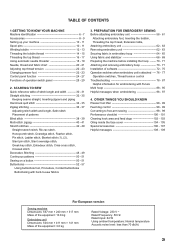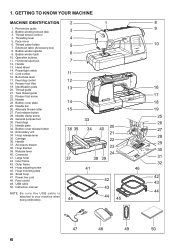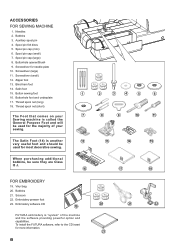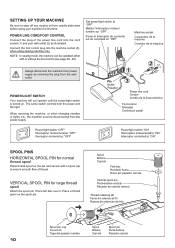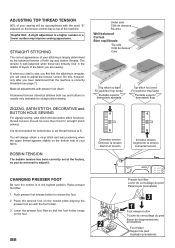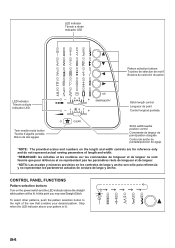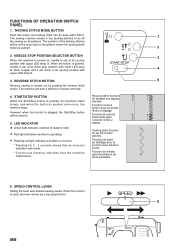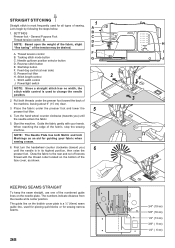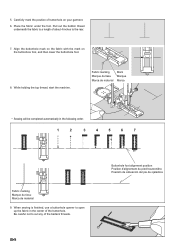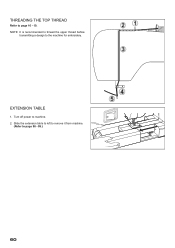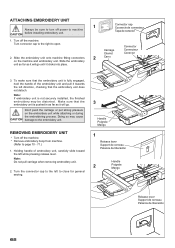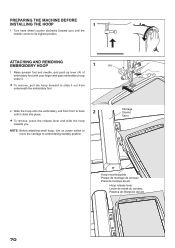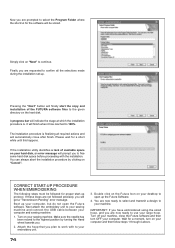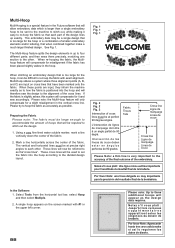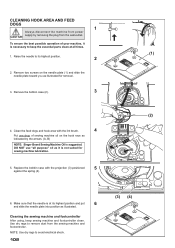Singer Futura XL-400 Support Question
Find answers below for this question about Singer Futura XL-400.Need a Singer Futura XL-400 manual? We have 1 online manual for this item!
Question posted by butterflymom80 on June 22nd, 2014
Power Issues
I was sewing on my singer Futura xl 400. I turned it off n when I went to turn it back on it won't turn on. I have unplugged it n plugged it back in I have checked the cords. And still nothing. Please help I am no longer under warranty
Current Answers
Related Singer Futura XL-400 Manual Pages
Similar Questions
Power Cords No Longer Fitting
The power cords shown in these images apparently used to work with this machine, but when I use them...
The power cords shown in these images apparently used to work with this machine, but when I use them...
(Posted by shadowrainboe 2 years ago)
Replacement Part For Singer Futura Xl 400
I am looking for the embroidery arm unit for a Singer Futura Xl 400. Can you assist me in locating t...
I am looking for the embroidery arm unit for a Singer Futura Xl 400. Can you assist me in locating t...
(Posted by sjh4ba 3 years ago)
Singer Futura Xl-400
I am in need of a Singer Futura XL-400 Startup disc. Any idea where I can get one
I am in need of a Singer Futura XL-400 Startup disc. Any idea where I can get one
(Posted by fayevb 4 years ago)
Sewing Wheel Will Not Turn
I have a singer talent 3323 and the wheel that controls the needle will not move. It also looks as i...
I have a singer talent 3323 and the wheel that controls the needle will not move. It also looks as i...
(Posted by gabriellemharris 9 years ago)
Software Futura Xl-400 And Usb Cable
How can I get Futura XL-400 software to work. Currently, I cannot open software because the (I think...
How can I get Futura XL-400 software to work. Currently, I cannot open software because the (I think...
(Posted by idesktype 10 years ago)