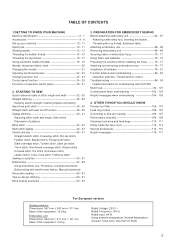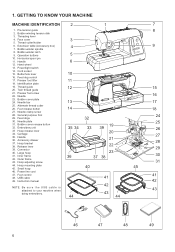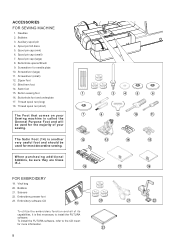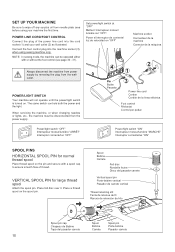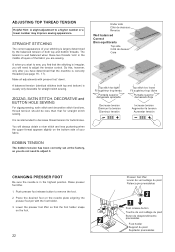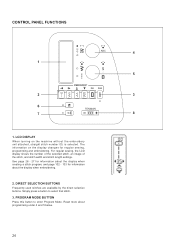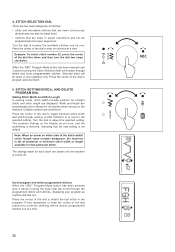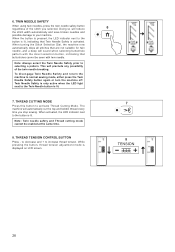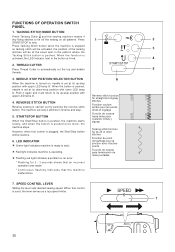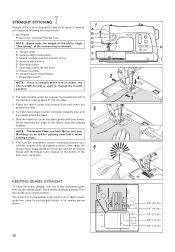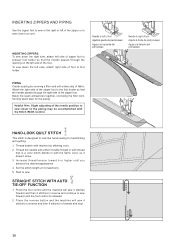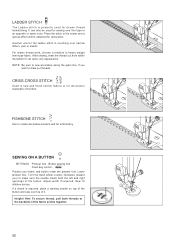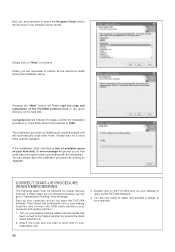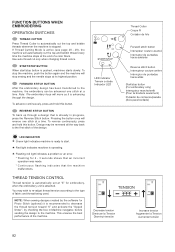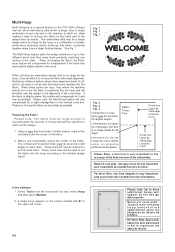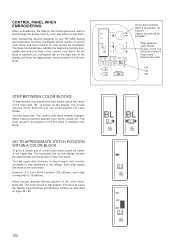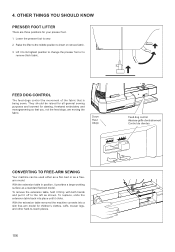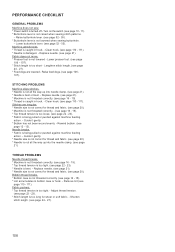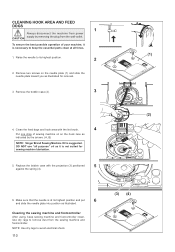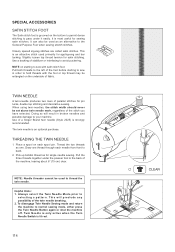Singer XL-550 Futura Support Question
Find answers below for this question about Singer XL-550 Futura.Need a Singer XL-550 Futura manual? We have 1 online manual for this item!
Question posted by jodykey1 on February 18th, 2014
Error 6
Machine starts perfectly and all seems ok until I try to thread or sew. As soon as needle goes down into feed dogs the machine stops and brings up error 6.
Current Answers
Answer #1: Posted by Odin on February 22nd, 2014 2:16 PM
Could be:
- Top thread broke
- Bobbin thread broke
- Tension not right
- Too much bulk and loose threads on the bottom of the design
More here.
Hope this is useful. Please don't forget to click the Accept This Answer button if you do accept it. My aim is to provide reliable helpful answers, not just a lot of them. See https://www.helpowl.com/profile/Odin.
Related Singer XL-550 Futura Manual Pages
Similar Questions
What Does Error Code 13 Mean And How Do I Get Rid Of It
I'm new to the singer and it says error code 13 just trying to figure out how to get rid of it on my...
I'm new to the singer and it says error code 13 just trying to figure out how to get rid of it on my...
(Posted by Coat661 2 years ago)
Singer Futura Feed Dogs Are Stuck In Down Position. How Do I Get Them To Move
Computerized Futura whose feed dogs are stuck in lowered position. Sadly, machine has NEVER been sew...
Computerized Futura whose feed dogs are stuck in lowered position. Sadly, machine has NEVER been sew...
(Posted by phdbecky 9 years ago)
My Singer Xl-550 New Machine Misplaced The Cd Of The Manual.
Dont know what to do with cotton in the bobin when sewing.
Dont know what to do with cotton in the bobin when sewing.
(Posted by amedahh 9 years ago)