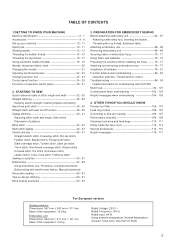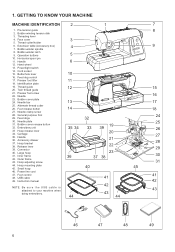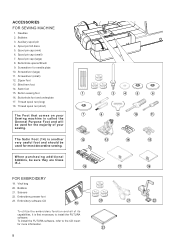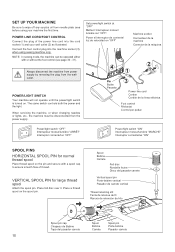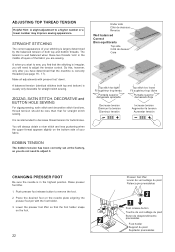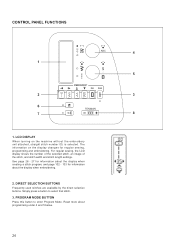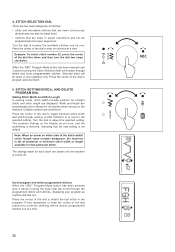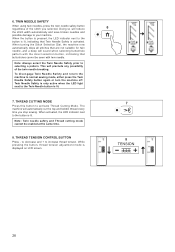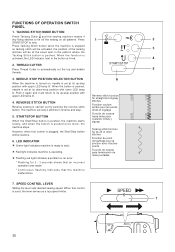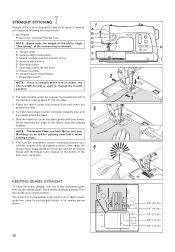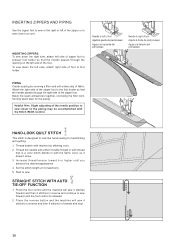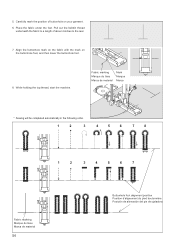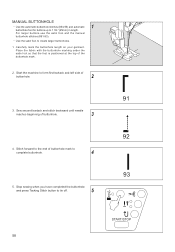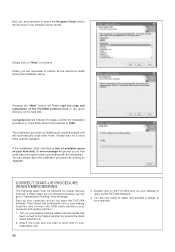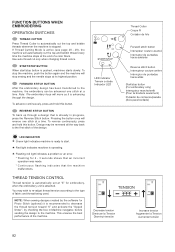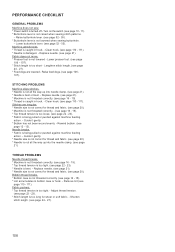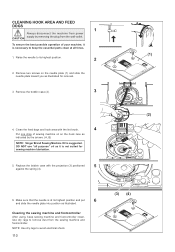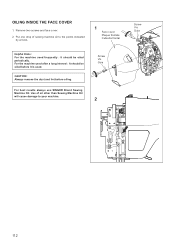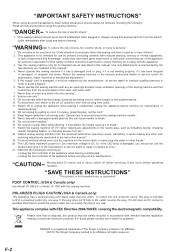Singer XL-550 Futura Support Question
Find answers below for this question about Singer XL-550 Futura.Need a Singer XL-550 Futura manual? We have 1 online manual for this item!
Question posted by Coat661 on December 9th, 2021
What Does Error Code 13 Mean And How Do I Get Rid Of It
I'm new to the singer and it says error code 13 just trying to figure out how to get rid of it on my singer Futura XL 550
Current Answers
Answer #1: Posted by Technoprince123 on December 9th, 2021 1:25 AM
Please response if this answer is acceptable and solw your problem thanks
Answer #2: Posted by SonuKumar on December 9th, 2021 7:44 AM
https://www.manualslib.com/manual/739440/Singer-Futura-Xl-550.html?page=31
https://www.fixya.com/support/t27057165-singer_futura_xl_550_get_rid_error_code
Please respond to my effort to provide you with the best possible solution by using the "Acceptable Solution" and/or the "Helpful" buttons when the answer has proven to be helpful.
Regards,
Sonu
Your search handyman for all e-support needs!!
Related Singer XL-550 Futura Manual Pages
Similar Questions
The Usb Cable Hooked Up To The Sewing Machine From The Computer Keeps Saying The
(Posted by Loltmanmurphy 8 months ago)
How Do I Clear E7 Error Code On Singer Fashion Mate Model 7256 Sewing Machine
(Posted by cathyhowden1 2 years ago)
Error 6
Machine starts perfectly and all seems ok until I try to thread or sew. As soon as needle goes down ...
Machine starts perfectly and all seems ok until I try to thread or sew. As soon as needle goes down ...
(Posted by jodykey1 10 years ago)
What Dies E7 Mean Of Sewing Machine Model 7256
(Posted by smtopliffe 10 years ago)