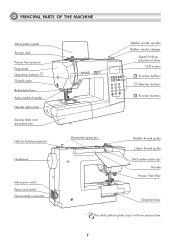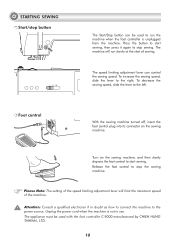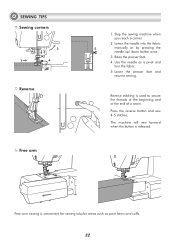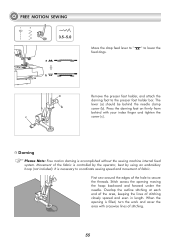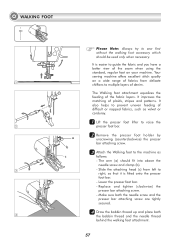Singer H74 Support Question
Find answers below for this question about Singer H74.Need a Singer H74 manual? We have 2 online manuals for this item!
Question posted by beloDp on February 22nd, 2014
What Size Bobbin Does Singer H74 Take
The person who posted this question about this Singer product did not include a detailed explanation. Please use the "Request More Information" button to the right if more details would help you to answer this question.
Current Answers
Related Singer H74 Manual Pages
Similar Questions
Beeping From Singer Sewing Machine Stylist Ii 5625
My sewing machine will beep and stop sewing after three inches of sewing. I have taken it to be repa...
My sewing machine will beep and stop sewing after three inches of sewing. I have taken it to be repa...
(Posted by arusheria 9 years ago)
Will Singer H74 Sewing Machine Go Into Sewing Machine Table
(Posted by vogelgeos 10 years ago)
What Size Bobbin Does The 8280 Prelude Use? I Could Not Find It In The Manual!
What size Bobbin does the Prelude 8280 use? I looked thru the manual twice and could NOT find it. Th...
What size Bobbin does the Prelude 8280 use? I looked thru the manual twice and could NOT find it. Th...
(Posted by sharonmc79 10 years ago)