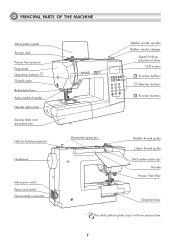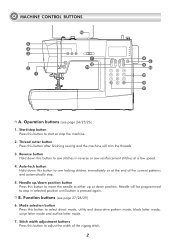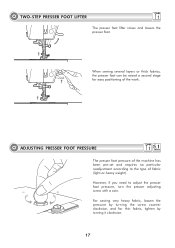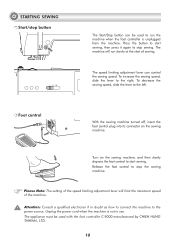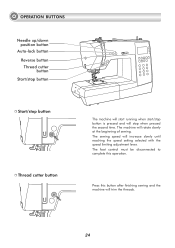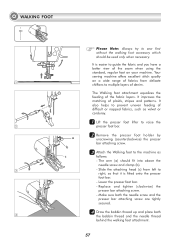Singer H74 Support Question
Find answers below for this question about Singer H74.Need a Singer H74 manual? We have 2 online manuals for this item!
Question posted by Anonymous-153883 on August 26th, 2015
Parts
How do I order replacements for my Singer H74 sewing machine?
Current Answers
Answer #1: Posted by TechSupport101 on August 27th, 2015 12:20 AM
Here is an interactive tool http://www.singerco.com/support/replacement-parts-chart
Related Singer H74 Manual Pages
Similar Questions
Parts For A Pixie Plus Singer Sewing Machine
Are the following parts available for the Pixie Plus Singer sewing machine:The jack to put into the ...
Are the following parts available for the Pixie Plus Singer sewing machine:The jack to put into the ...
(Posted by dckrowas 1 year ago)
There Is No Mention On Oiling Parts Of Machine In The Manual
Where do I oil this machine there in no mention of where or how in the manual,
Where do I oil this machine there in no mention of where or how in the manual,
(Posted by kpenn714 9 years ago)
Will Singer H74 Sewing Machine Go Into Sewing Machine Table
(Posted by vogelgeos 10 years ago)