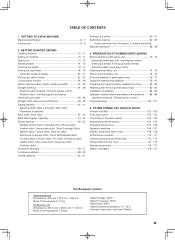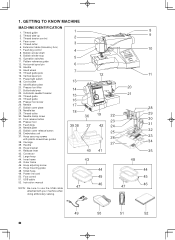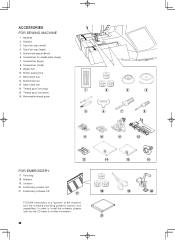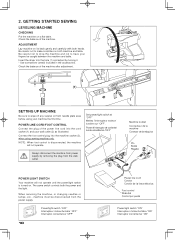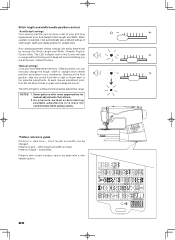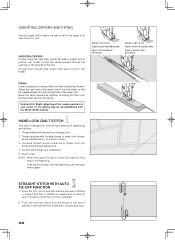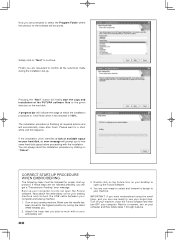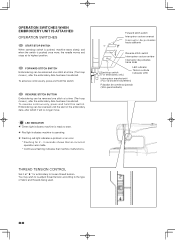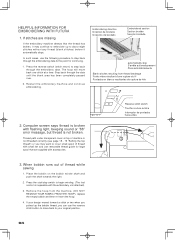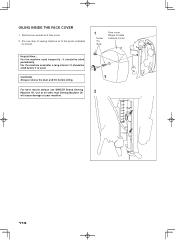Singer CE-350 Futura Support Question
Find answers below for this question about Singer CE-350 Futura.Need a Singer CE-350 Futura manual? We have 1 online manual for this item!
Question posted by patricklindadowney on June 22nd, 2014
Dropped Embroidery Unit Now Will Not Work 88shows On Machine
The person who posted this question about this Singer product did not include a detailed explanation. Please use the "Request More Information" button to the right if more details would help you to answer this question.
Current Answers
Related Singer CE-350 Futura Manual Pages
Similar Questions
Singer Futura Quartet Seqs-6700 Embroidery Carriage Has Stopped Working
My embroidery carriage will not move. The machine gives the error that the hoop is the wrong size an...
My embroidery carriage will not move. The machine gives the error that the hoop is the wrong size an...
(Posted by kpbilleaud 2 years ago)
Singer Futura Xl400
My foot pedal will not work when I hook up my embroidery unit - it was working great and I changed o...
My foot pedal will not work when I hook up my embroidery unit - it was working great and I changed o...
(Posted by trinabear 4 years ago)
Embroidery Design Stuck To Machine
I was doing an embroidery project, and it suddenly kept breaking strings and indicating the top thre...
I was doing an embroidery project, and it suddenly kept breaking strings and indicating the top thre...
(Posted by spsfplayscape 9 years ago)
Thread Bunches
The thread keeps bunching under the feed dogs. I have done all what the manual says to do when this ...
The thread keeps bunching under the feed dogs. I have done all what the manual says to do when this ...
(Posted by erlajoanne 10 years ago)