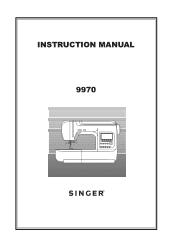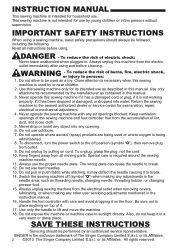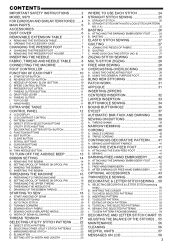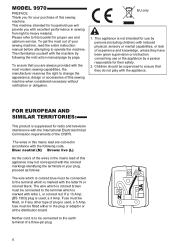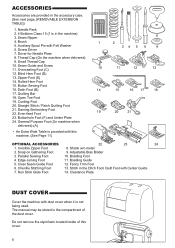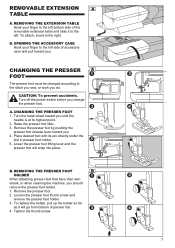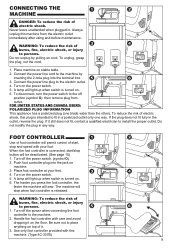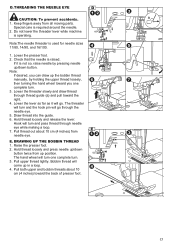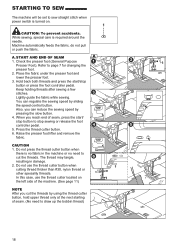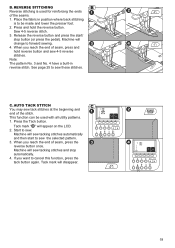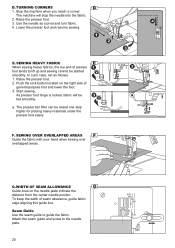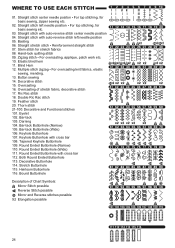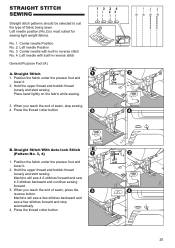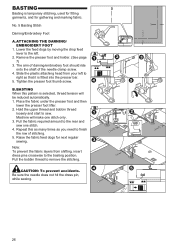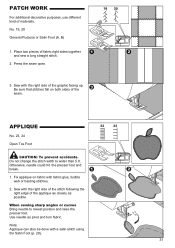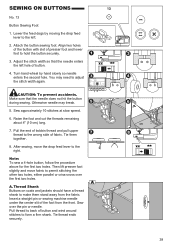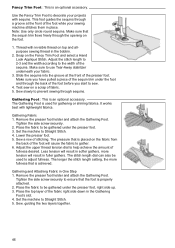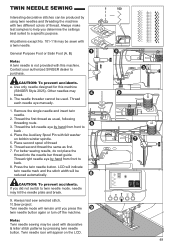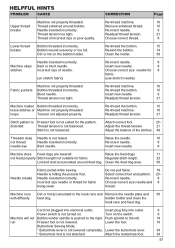Singer 9970 Support Question
Find answers below for this question about Singer 9970.Need a Singer 9970 manual? We have 1 online manual for this item!
Question posted by Cepcy on November 24th, 2017
Peddle Problem
Current Answers
Answer #1: Posted by BusterDoogen on November 24th, 2017 12:37 PM
Bobbin winder spindle is pushed to the right.
Presser foot is not lowered.
Buttonhole Sewing Mode
I hope this is helpful to you!
Please respond to my effort to provide you with the best possible solution by using the "Acceptable Solution" and/or the "Helpful" buttons when the answer has proven to be helpful. Please feel free to submit further info for your question, if a solution was not provided. I appreciate the opportunity to serve you!
Related Singer 9970 Manual Pages
Similar Questions
I bought the sewing machine during the pandemic and would like to learn how to use it- functions, st...
Error message E7 is up on my Singer Stylist model 7258 sewing machine. It is not working at all. I t...
the machine has power and threade correctly and bobbin is in right. It did freeze on me when sewing....
I have a 9970. The needle broke, I have replaced it and made sure nothing is caught in the bobbin ar...
My sewing machine will beep and stop sewing after three inches of sewing. I have taken it to be repa...