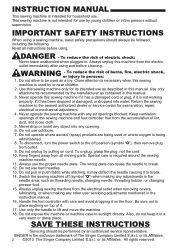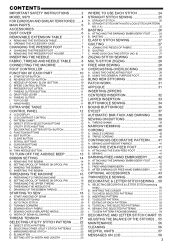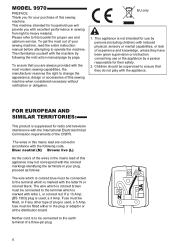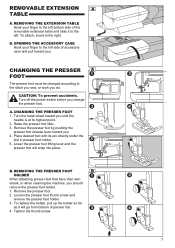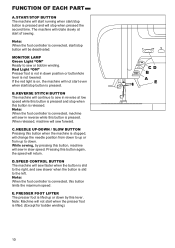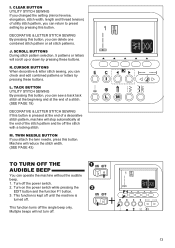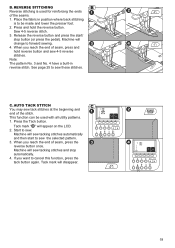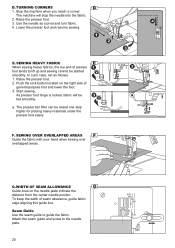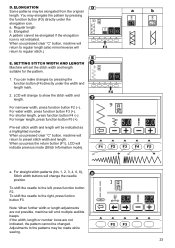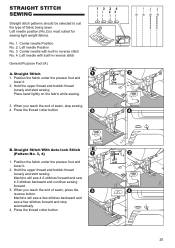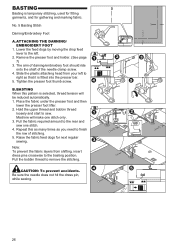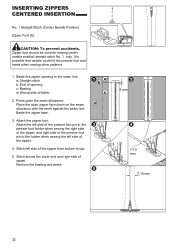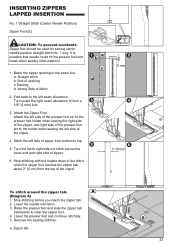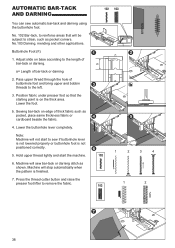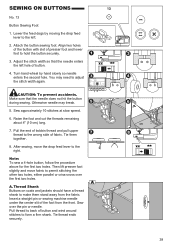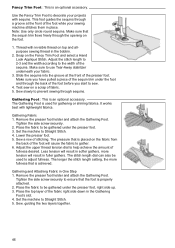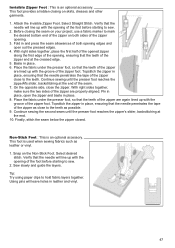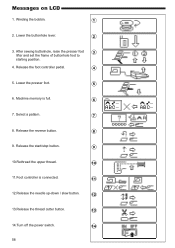Singer 9970 Support Question
Find answers below for this question about Singer 9970.Need a Singer 9970 manual? We have 1 online manual for this item!
Question posted by Gawlynn on May 14th, 2015
9970 Beeps 3 Times And Won't Sew
I have a 9970. The needle broke, I have replaced it and made sure nothing is caught in the bobbin area. Now the needle is all the way to the left, it does not change positions when I change stitches and it beeps 3 times and will not sew when I push start. Any suggestions
Current Answers
Answer #1: Posted by waelsaidani1 on May 15th, 2015 7:05 AM
Hello follow troubleshooting instructions here: https://www.youtube.com/watch?v=O7N4XaIV6ms
Related Singer 9970 Manual Pages
Similar Questions
Classes On How To Use Singer 9970 Sewing Machine
I bought the sewing machine during the pandemic and would like to learn how to use it- functions, st...
I bought the sewing machine during the pandemic and would like to learn how to use it- functions, st...
(Posted by Connienm 1 year ago)
I Have A M3500 Singer Sewing Machine .got Tread Tangled In The Bobbin Area .just
(Posted by guitijoon 2 years ago)
Singer7470 Making A Beeping Sound And Not Working
hi my singer 7470 which i just recieved is making a beeping sound every time i press the pedal and i...
hi my singer 7470 which i just recieved is making a beeping sound every time i press the pedal and i...
(Posted by jamespyper 3 years ago)
Singer 9970 Not Sewing Correctly On Bottom Thread
stop stitches look great but bottom thread shows top top thread loops
stop stitches look great but bottom thread shows top top thread loops
(Posted by patejbja 4 years ago)
Why Won't My Machine Sew, Checked Bobbin And Retreaded. Has Power Just Will Not
the machine has power and threade correctly and bobbin is in right. It did freeze on me when sewing....
the machine has power and threade correctly and bobbin is in right. It did freeze on me when sewing....
(Posted by alewis41 7 years ago)