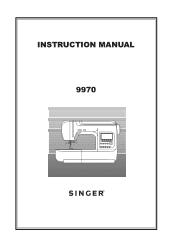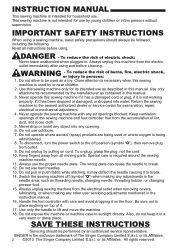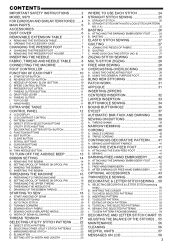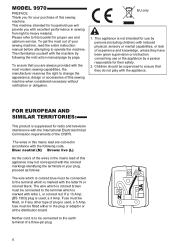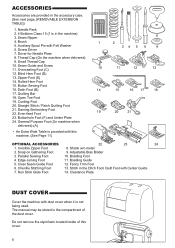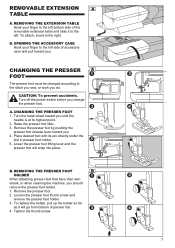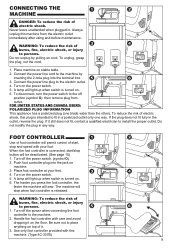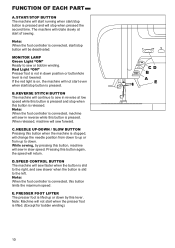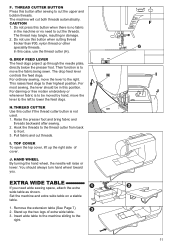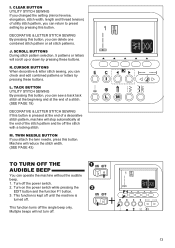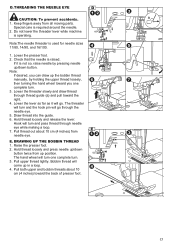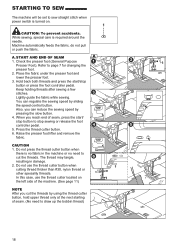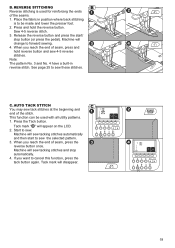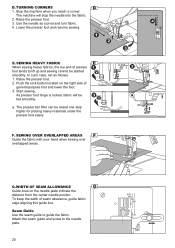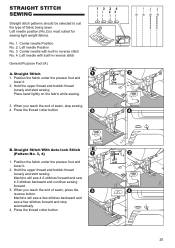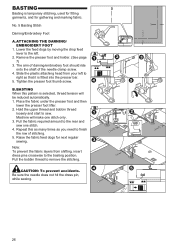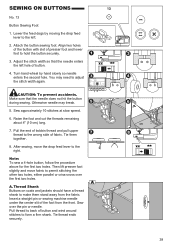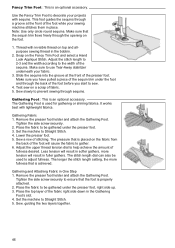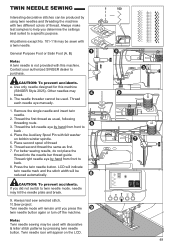Singer 9970 Support Question
Find answers below for this question about Singer 9970.Need a Singer 9970 manual? We have 1 online manual for this item!
Question posted by Yoleimys on March 25th, 2022
Manual En Español
Hola ya tengo el Manual en PDF pero lo necesito en español por favor que puedo hacer?
Current Answers
Answer #1: Posted by akanetuk1 on March 26th, 2022 7:28 AM
Puedes traducir el manual de ingles a español : https://www.sewingmachinesplus.com/media/products/singer/sing-9970/9970-manual.pdf
Answer #2: Posted by SonuKumar on March 26th, 2022 7:41 AM
Please respond to my effort to provide you with the best possible solution by using the "Acceptable Solution" and/or the "Helpful" buttons when the answer has proven to be helpful.
Regards,
Sonu
Your search handyman for all e-support needs!!
Related Singer 9970 Manual Pages
Similar Questions
Classes On How To Use Singer 9970 Sewing Machine
I bought the sewing machine during the pandemic and would like to learn how to use it- functions, st...
I bought the sewing machine during the pandemic and would like to learn how to use it- functions, st...
(Posted by Connienm 1 year ago)
Service Repair Manuak
I have the User Instruction Manual. I need the Service Repair Manual for the Singer 9970 Quantum Sty...
I have the User Instruction Manual. I need the Service Repair Manual for the Singer 9970 Quantum Sty...
(Posted by lizwrd6 4 years ago)
I Get E7 Error Message On My Singer Model 7258 Sewing Machine. There Is No Refe
Error message E7 is up on my Singer Stylist model 7258 sewing machine. It is not working at all. I t...
Error message E7 is up on my Singer Stylist model 7258 sewing machine. It is not working at all. I t...
(Posted by ebellamybellamy9 5 years ago)
Why Won't My Machine Sew, Checked Bobbin And Retreaded. Has Power Just Will Not
the machine has power and threade correctly and bobbin is in right. It did freeze on me when sewing....
the machine has power and threade correctly and bobbin is in right. It did freeze on me when sewing....
(Posted by alewis41 7 years ago)
Beeping From Singer Sewing Machine Stylist Ii 5625
My sewing machine will beep and stop sewing after three inches of sewing. I have taken it to be repa...
My sewing machine will beep and stop sewing after three inches of sewing. I have taken it to be repa...
(Posted by arusheria 9 years ago)