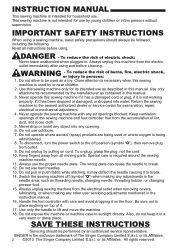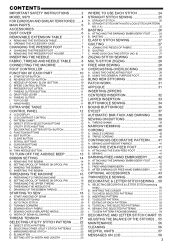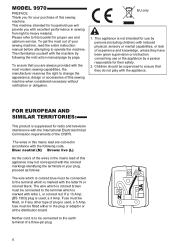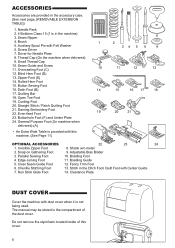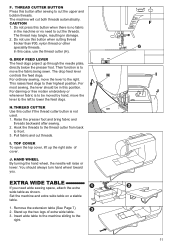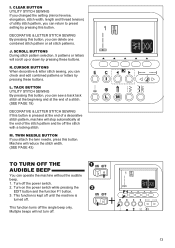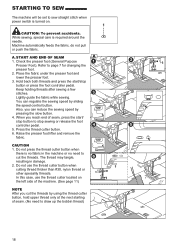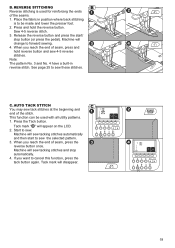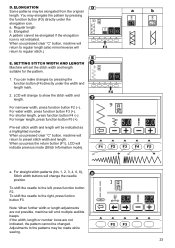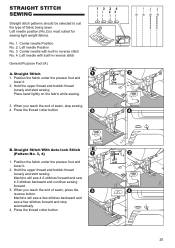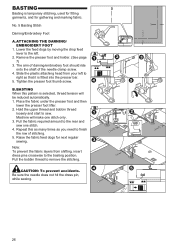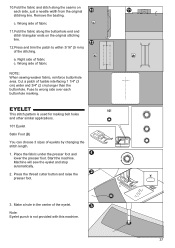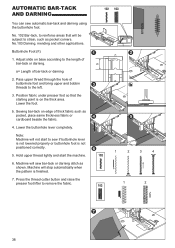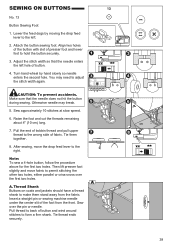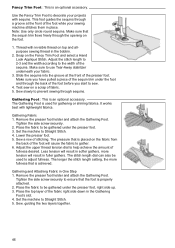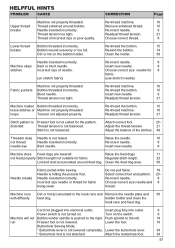Singer 9970 Support Question
Find answers below for this question about Singer 9970.Need a Singer 9970 manual? We have 1 online manual for this item!
Question posted by loripursey on September 6th, 2020
How Do I Adjust The Stitch Length
Current Answers
Answer #1: Posted by Odin on September 6th, 2020 9:41 AM
If the issue persists or if you require further advice--or if the instructions don't seem to apply--you'll have to consult the company; use the contact information at https://www.contacthelp.com/singer/customer-service.
Hope this is useful. Please don't forget to click the Accept This Answer button if you do accept it. My aim is to provide reliable helpful answers, not just a lot of them. See https://www.helpowl.com/profile/Odin.
Related Singer 9970 Manual Pages
Similar Questions
I bought the sewing machine during the pandemic and would like to learn how to use it- functions, st...
Error message E7 is up on my Singer Stylist model 7258 sewing machine. It is not working at all. I t...
the machine has power and threade correctly and bobbin is in right. It did freeze on me when sewing....
My sewing machine will beep and stop sewing after three inches of sewing. I have taken it to be repa...
I would like to know if my Singer 9970 can adjust the size of lettering. I can't seem to find in th...