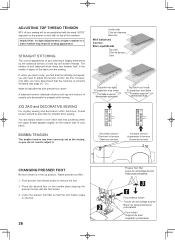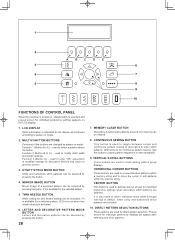Singer 8780 Curvy Support Question
Find answers below for this question about Singer 8780 Curvy.Need a Singer 8780 Curvy manual? We have 1 online manual for this item!
Question posted by amos84 on December 29th, 2013
Can You Make The Letter Stitches Bigger?
I was wondering if you can make the letter size any bigger?
Current Answers
Related Singer 8780 Curvy Manual Pages
Similar Questions
I Get E7 Error Message On My Singer Model 7258 Sewing Machine. There Is No Refe
Error message E7 is up on my Singer Stylist model 7258 sewing machine. It is not working at all. I t...
Error message E7 is up on my Singer Stylist model 7258 sewing machine. It is not working at all. I t...
(Posted by ebellamybellamy9 5 years ago)
Top Thread And Bobbin
Please help me.....for some reason my sewing machine top thread and bobbin thread are not stitching ...
Please help me.....for some reason my sewing machine top thread and bobbin thread are not stitching ...
(Posted by costales 7 years ago)
Curvy 8780 Feed Dog Problem
I am having a problem with the fabric feeding through. I have used the machine 4.5 years with no pro...
I am having a problem with the fabric feeding through. I have used the machine 4.5 years with no pro...
(Posted by sandymorgan258 8 years ago)
Can't Change The Stitch
I can no longer change/select another stitch. I can only sew with the default, straight stitch set a...
I can no longer change/select another stitch. I can only sew with the default, straight stitch set a...
(Posted by ctienkamp 8 years ago)
Beeping From Singer Sewing Machine Stylist Ii 5625
My sewing machine will beep and stop sewing after three inches of sewing. I have taken it to be repa...
My sewing machine will beep and stop sewing after three inches of sewing. I have taken it to be repa...
(Posted by arusheria 9 years ago)