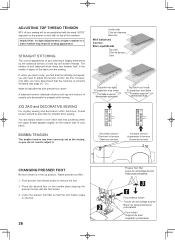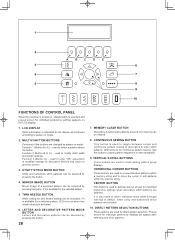Singer 8780 Curvy Support Question
Find answers below for this question about Singer 8780 Curvy.Need a Singer 8780 Curvy manual? We have 1 online manual for this item!
Question posted by ctienkamp on July 28th, 2015
Can't Change The Stitch
I can no longer change/select another stitch. I can only sew with the default, straight stitch set at 3.5/2.5, Any idea what may be causing this?
Current Answers
Answer #1: Posted by TechSupport101 on July 28th, 2015 5:46 PM
Please see the manual here to be sure you are not missing a detail or two. If no necessary maintenance (like oiling) was neglected, then the stitch adjustment mechanism will likely require service as it may have run into a mechanical failure.
Related Singer 8780 Curvy Manual Pages
Similar Questions
My Stitches Are Too Loose, How Do I Adjust Them? Nk
When i am sewing a straight stitch they are do loose they come right out, I have adjusted stitch siz...
When i am sewing a straight stitch they are do loose they come right out, I have adjusted stitch siz...
(Posted by reillyclan01 6 years ago)
Curvy 8780 Feed Dog Problem
I am having a problem with the fabric feeding through. I have used the machine 4.5 years with no pro...
I am having a problem with the fabric feeding through. I have used the machine 4.5 years with no pro...
(Posted by sandymorgan258 8 years ago)
Can You Make The Letter Stitches Bigger?
I was wondering if you can make the letter size any bigger?
I was wondering if you can make the letter size any bigger?
(Posted by amos84 10 years ago)
Why Does My Singer 8780 Beep And Stop. Will Not Keep Running?
(Posted by jillcameron 11 years ago)