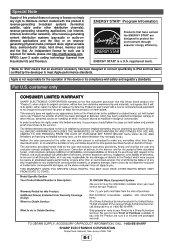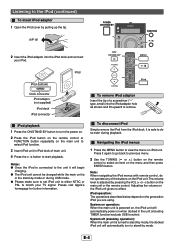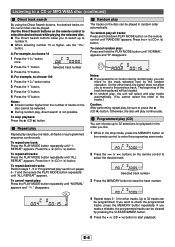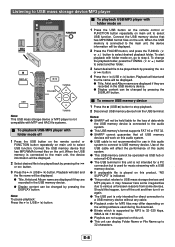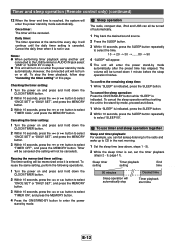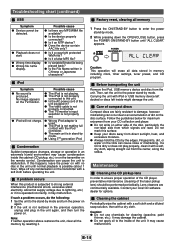Sharp XL-DH259N Support Question
Find answers below for this question about Sharp XL-DH259N.Need a Sharp XL-DH259N manual? We have 1 online manual for this item!
Question posted by jmidlam49 on January 12th, 2012
Antenna Hookup
The supplied antenna does not work well..Is ther a connector that will allow hoohup to a coax cable??
thank you
Current Answers
Answer #1: Posted by rental91569 on August 4th, 2012 9:05 AM
A standard F type TV coax connector will work as long as it is the push-on style and not the screw-on style. Depending on what type of antenna you plan to use, you may need a 75 ohm coax to 300 ohm twin lead (flat cable) adapter. All of this stuff should be available at any store that sells TV accessories.
Related Sharp XL-DH259N Manual Pages
Similar Questions
Sharp Xl-uh270 Micro Component System Will Not Shut Off Properly
The system at first appears to shut off properly, showing "good-bye" but then the blue light starts ...
The system at first appears to shut off properly, showing "good-bye" but then the blue light starts ...
(Posted by cdingram 7 years ago)
Looking For An Antenna For My Sharp Cd-e55 Mini Component System
I need a replacement antenna for my CD-E55 Mini Component System.
I need a replacement antenna for my CD-E55 Mini Component System.
(Posted by hermanmoore01 10 years ago)
Speakers
I was wondering if there was any adapter for the speakers that came with the Sharp XL-DH259P model t...
I was wondering if there was any adapter for the speakers that came with the Sharp XL-DH259P model t...
(Posted by asensioaj 12 years ago)
Just Unpacked My New Dh259n. Put New Batteries In Remote. But Remote Doesn't Wor
(Posted by raycraig122 12 years ago)