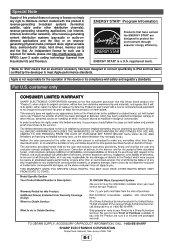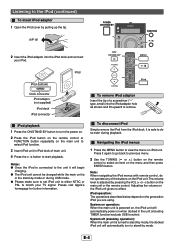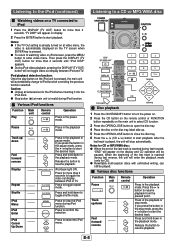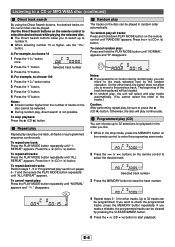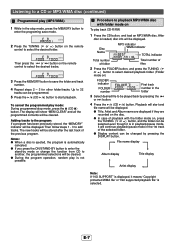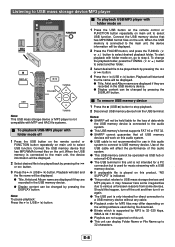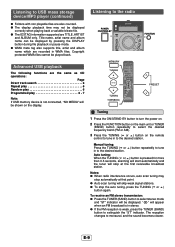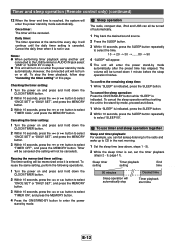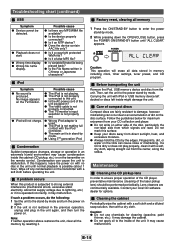Sharp XL-DH259N Support Question
Find answers below for this question about Sharp XL-DH259N.Need a Sharp XL-DH259N manual? We have 1 online manual for this item!
Question posted by raycraig122 on November 10th, 2011
Just Unpacked My New Dh259n. Put New Batteries In Remote. But Remote Doesn't Wor
The person who posted this question about this Sharp product did not include a detailed explanation. Please use the "Request More Information" button to the right if more details would help you to answer this question.
Current Answers
Related Sharp XL-DH259N Manual Pages
Similar Questions
How Do You Use The Tuner Without Remote
How do you use the tuner without remote
How do you use the tuner without remote
(Posted by janetquiggle75 1 year ago)
I Lost My Remote Is Thier A Manual Way To Change Statio S On Fm Or A Code
code for universal remote. Or a manual over ride for lost remote On A-sharp Mini component system CD...
code for universal remote. Or a manual over ride for lost remote On A-sharp Mini component system CD...
(Posted by Apmaintenance2018 2 years ago)
Replacement Of Remote Control For Sharp Cd-sw330h.
I have lost my remote control for my mini component system sharp cd-sw330h. As a result i can't chan...
I have lost my remote control for my mini component system sharp cd-sw330h. As a result i can't chan...
(Posted by tsaousi1 4 years ago)
Can I Purchase A New Remote # Rrmcga173awsa? Model # Cd Dk890n?
I need a replacement remote for my mini component system..model#cd dk 890 n. Part# rrmcga173awsa. Pl...
I need a replacement remote for my mini component system..model#cd dk 890 n. Part# rrmcga173awsa. Pl...
(Posted by liserlee78 9 years ago)
Program Remote
I Forgot How To Preprogram My Remote For A Sharpxlhp515
I Forgot How To Preprogram My Remote For A Sharpxlhp515
(Posted by MO7657 11 years ago)